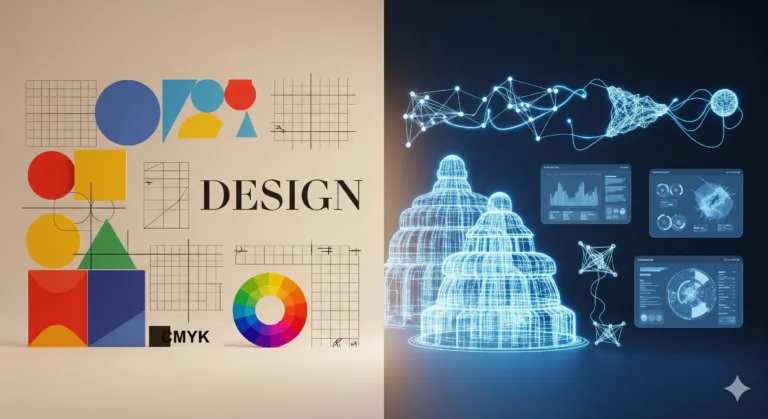Hey there, aspiring designer! Feeling a bit overwhelmed by where to start your creative adventure? You’re not alone. Many beginners face this exact challenge. The world of design seems vast, filled with complex terms and techniques. But what if you could find a clear path, a simple starting point that makes everything else easier to grasp? That’s where understanding the foundational elements comes in. These aren’t just rules; they are the building blocks of any great visual piece, whether it’s a website, a poster, or even just a simple social media graphic. Getting a handle on these basics will not only boost your confidence but also give you the tools to create work that truly connects with people. In this guide, we’ll break down the core concepts, making them easy to understand and even easier to start applying. Get ready to demystify design and take your exciting first steps!
Table of Contents
The Challenge Every Designer Faces
It’s a common feeling when you’re just starting out in design: where do I even begin? You see amazing visuals everywhere, from sleek websites to eye-catching advertisements, and it feels like there’s a secret language you haven’t learned yet. The sheer volume of information can be daunting – typography, color theory, layout, composition, software… it’s enough to make anyone’s head spin. This initial hurdle, this feeling of being lost at sea, is perhaps the biggest challenge aspiring designers face. You have the passion and the desire to create, but the practical steps forward seem unclear. How do you translate an idea in your head into something visually appealing and effective? How do you avoid making beginner mistakes that make your work look unprofessional? You need a solid foundation, a compass to guide you through the creative landscape. This guide is designed to be that compass, offering a clear starting point by focusing on the absolute essentials that underpin all good design work. We’ll tackle this challenge together, one fundamental principle at a time.
The Science Behind Design Fundamentals
Design isn’t just about making things look pretty; it’s deeply rooted in how humans perceive and process visual information. There’s a fascinating connection between fundamental design principles and psychology. When we talk about principles like balance, contrast, and hierarchy, we’re actually talking about leveraging innate human tendencies. Our brains are wired to seek order, recognize patterns, and distinguish important information quickly. Good design taps into this wiring, making the visual experience intuitive and pleasant. For example, proper use of hierarchy guides the viewer’s eye through the content in a specific order, ensuring they see the most critical elements first. This isn’t arbitrary; it’s based on how we naturally scan and interpret visual fields. Similarly, contrast helps elements stand out, drawing attention to key areas because our eyes are naturally attracted to differences. Understanding this “why” – the psychological basis – makes applying the “how” much more meaningful and effective. It turns design from guesswork into informed decision-making, allowing you to create visuals that not only look good but also communicate clearly and effectively.
Fundamental Principles
Balance: Think of balance in design like balancing objects on a scale. It’s about distributing visual weight. This weight isn’t about physical heaviness, but about how much an element attracts the viewer’s eye. Color, size, shape, and even the density of elements all contribute to visual weight. Symmetrical balance creates a sense of formality and stability, with elements mirrored on either side of a central axis. Asymmetrical balance, on the other hand, achieves equilibrium using elements of different weights and appearances, often creating a more dynamic and modern feel. Radial balance arranges elements around a central point. Achieving balance ensures your design feels stable and harmonious, preventing it from looking lopsided or chaotic. It’s crucial for creating a sense of order and professionalism in your work. Mastering balance allows you to control where the viewer’s eye rests and how comfortable they feel engaging with your creation.
Contrast: Contrast is all about difference. It’s what makes one element stand out from another. You can create contrast using color (light vs. dark, complementary colors), size (large vs. small text or images), shape (geometric vs. organic), texture (smooth vs. rough), or typography (bold vs. regular, serif vs. sans-serif). High contrast draws immediate attention and creates visual interest. It’s essential for establishing hierarchy, making important information pop. Without sufficient contrast, elements can blend together, making your design difficult to read or understand. However, too much contrast can be jarring and overwhelming. Finding the right level of contrast is key to creating dynamic yet readable designs. It helps guide the viewer’s eye and makes your message clear and impactful. Experimenting with different types of contrast is a great way to add energy and clarity to your compositions.
Hierarchy: Visual hierarchy is the principle of arranging elements to show their order of importance. It tells the viewer where to look first, second, and so on. You establish hierarchy using size (larger elements are usually more important), weight (bold text stands out), color (bright colors attract attention), position (elements at the top or center often get noticed first), and spacing (isolation can make an element seem more important). A clear hierarchy is vital for effective communication. It ensures that the most critical information, like a headline or a call to action, is seen immediately, while less important details are easily accessible but don’t clutter the main message. Without a well-defined hierarchy, a design can feel chaotic, leaving the viewer unsure where to focus. Mastering this principle allows you to control the narrative of your design and ensure your audience grasps the intended message efficiently.
Practical Strategies for Design Fundamentals
- Using Color: When to use: Color is powerful for setting mood, attracting attention, and organizing information. How to apply: Start with a basic understanding of the color wheel (primary, secondary, tertiary colors) and color harmonies (complementary, analogous, triadic). Consider the psychological associations of different colors. Limit your palette to a few colors initially to avoid overwhelming the design. Use color strategically to highlight key elements and create visual interest.
- Choosing Typography: When to use: Typography is crucial for readability and conveying tone. How to apply: Select fonts that are appropriate for your message and audience. Pair fonts carefully – often a serif for headings and a sans-serif for body text, or vice versa. Pay attention to font size, line height (leading), and letter spacing (kerning) to ensure readability. Avoid using too many different fonts in one design, which can look messy.
- Creating Layouts: When to use: Layout organizes all your design elements on the page or screen. How to apply: Use grids to align elements and create structure. Think about the flow of information and guide the viewer’s eye using principles like hierarchy and proximity (grouping related items). Leave sufficient white space (negative space) to prevent the design from feeling cluttered and to make elements stand out.
- Working with Space: When to use: Space, or negative space, is the area around and between elements. It’s just as important as the elements themselves. How to apply: Don’t be afraid of empty space! It provides breathing room, improves readability, and helps to define and separate elements. Strategic use of space can create a sense of elegance and sophistication. It helps focus attention on the content that matters most.
Real Cases: When Design Fundamentals Go Wrong
Learning from mistakes, whether your own or others’, is a fundamental part of the design process. Identifying common pitfalls helps you avoid them in your own projects and improve your critical eye. Here are a couple of typical scenarios where overlooking the basics leads to ineffective design.
Case 1: Clashing Colors
Problem: You’ve chosen a bright red background and placed vibrant blue text on top. Individually, red and blue are fine colors, but when placed together without careful consideration, they can vibrate visually, make text hard to read, and even cause eye strain. The design looks chaotic and unprofessional, failing to communicate effectively because the viewer is distracted or uncomfortable. This often happens when designers pick colors based purely on personal preference without understanding basic color theory and how colors interact.
Lesson: This highlights the importance of understanding color harmonies and contrast. Instead of arbitrary choices, learn about complementary, analogous, and triadic color schemes. Use tools like color palette generators. Ensure there is sufficient contrast between text and background colors for readability, especially for large blocks of text. Consider the mood and message you want to convey, as different colors evoke different emotions and associations.
Case 2: Unreadable Text
Problem: You’ve used a very decorative script font for the main body text of a flyer, or you’ve set your paragraphs in an extremely small font size with very little space between the lines. While the decorative font might look interesting in a headline, it’s completely illegible when used for large amounts of text. Similarly, small size and tight spacing make the text a dense, impenetrable block that discourages reading. The message, no matter how important, is lost because the audience simply cannot read it comfortably.
Lesson: This is a classic typography error. Always prioritize readability, especially for body text. Decorative fonts should be used sparingly, typically only for headlines or short bursts of text where impact is more important than sustained reading. Understand the difference between display fonts and text fonts. Pay close attention to font size, line height (leading – the space between lines), and tracking (the space between letters). Ensure sufficient contrast between your text color and the background color. Test your typography on different screen sizes or in print to ensure it remains legible.
Your Action Plan for Design Fundamentals
Ready to start putting these ideas into practice? Here’s a simple plan to help you integrate design fundamentals into your learning and creative process. Remember, consistency and practice are key to mastering any new skill.
- Today: Pick just one fundamental principle – perhaps contrast or balance. Find three examples of design in the real world (a website, a magazine ad, a product package) and analyze how that principle is used effectively. Then, find one example where it’s used poorly. Simply observing and identifying helps train your eye.
- This Week: Choose a simple task, like creating a basic social media graphic or a simple text-based poster. Focus on applying the principles of hierarchy and space. Decide what the most important piece of information is and make it stand out using size or weight. Use space to group related elements and make the design easy to scan. Don’t worry about making it perfect; just focus on applying the principles.
- This Month: Start building a collection of designs you admire. As you save them, try to articulate *why* you like them. Which fundamental principles are used effectively? Is it the color palette? The layout? The typography? Analyzing good design is an excellent way to learn. Also, try recreating a simple design you admire, focusing on understanding the choices the original designer made regarding fundamentals.
- Next 3 Months: Take on a small, self-directed project. This could be designing a simple logo for a fictional company, creating a personal blog layout, or designing a set of icons. As you work, consciously think about how you are applying balance, contrast, hierarchy, alignment, and space. Get feedback from others, and be open to critique, focusing specifically on how well you’ve applied the fundamental principles.
Clear Your Doubts about Design Fundamentals
Starting out often comes with questions. Let’s address a couple of common ones that beginners often have as they dive into the world of design basics.
Q: Is mastering design fundamentals really necessary with so many templates and tools available?
A: Yes, absolutely. While templates and tools are helpful, understanding fundamentals allows you to customize templates effectively, create original work when needed, and troubleshoot why a design isn’t working. They provide the critical thinking skills behind the execution.
Q: How long does it take to feel confident applying these principles?
A: It varies for everyone, but consistent practice is key. Focus on understanding one principle at a time and actively applying it to small projects. You’ll start seeing improvements and feeling more confident within a few weeks or months of dedicated effort.
The Next Step in Your Journey
Embarking on your design journey by understanding the fundamentals is the smartest first step you can take. These principles – balance, contrast, hierarchy, and the strategic use of space – are not just theoretical concepts; they are practical tools that will empower you to create visuals that are not only aesthetically pleasing but also effective in communicating your intended message. You’ve learned about the psychological basis for why these principles work, how to apply them in practical ways using elements like color and typography, and how to identify common mistakes by looking at real-world examples. You also have an action plan to start practicing immediately. Design is a skill that improves with knowledge and consistent application. Don’t be discouraged by initial challenges; every experienced designer started exactly where you are now. Embrace the learning process, keep experimenting, and build upon this foundational knowledge. Your creative potential is limitless, and understanding the fundamentals is unlocking its door. Keep designing, keep learning, and watch your skills flourish.
Continue evolving with our guide about Design Demystified for Beginners: Your Simple Guide!