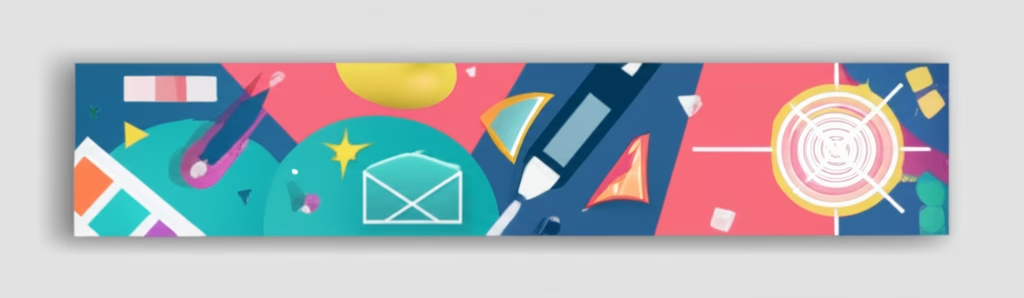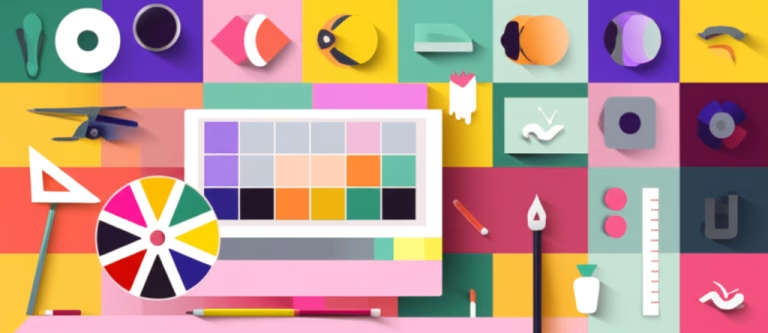The Challenge Every Designer Faces
Have you ever looked at a stunning website, a captivating logo, or a beautiful piece of art and thought, “I wish I could create something like that”? Many people feel this way, intimidated by the idea of starting their design journey. It seems like a complex world filled with expensive software and hidden rules. Perhaps you feel a creative spark but don’t know where to direct it, or maybe you believe you lack the natural talent required. This feeling of being stuck at the starting line is a common hurdle for aspiring designers. The good news? It’s entirely possible to overcome it. You don’t need a degree or fancy equipment to begin exploring your creative potential and making your design ideas a reality.
This guide is here to show you how to break through that initial barrier. We understand that taking the first step can be the hardest part. That’s why we’ve put together a simple, clear path to help you begin designing today. We will address the common fears and misconceptions that hold people back. We will explore the fundamental concepts that underpin all great design, making them easy to grasp even if you have no prior experience. By the end of this article, you’ll have a clear understanding of how to take your first practical steps, what tools are available to you, and how to build confidence as you learn and grow. Get ready to unlock your creativity and discover the joy of bringing your visual ideas to life.
Table of Contents
The Science Behind Starting Design
Starting your design journey isn’t just about picking up a tool; it’s about tapping into how we perceive and interact with the world around us. Design, at its core, is about communication. It uses visual elements to convey messages, evoke emotions, and guide user experience. When you start designing, you’re learning a new language – a visual one. This language has its own grammar and syntax, which we often refer to as design principles. Understanding these principles helps you create visuals that are not only aesthetically pleasing but also effective in their purpose. It taps into psychological principles of perception, such as how our eyes follow lines, how colors influence mood, and how arrangement affects understanding.
The reason design works this way is rooted in human psychology and cognitive science. Our brains are wired to process visual information incredibly quickly. Effective design leverages this by organizing information in a way that is easy to digest and understand. When elements are balanced, aligned, and spaced correctly, the design feels harmonious and professional. When color palettes are chosen thoughtfully, they can create a specific mood or draw attention to important areas. Typography isn’t just about choosing pretty fonts; it’s about readability and conveying the right tone. All these elements work together to create a cohesive visual experience. By starting to design, you are essentially training your eye and your mind to understand and utilize these powerful visual communication tools. It’s a skill that improves with practice and observation.
Fundamental Principles
Balance: This refers to the distribution of visual weight within a design. It can be symmetrical (elements are evenly distributed on either side of an axis) or asymmetrical (elements are not identical but still create a sense of equilibrium). Achieving balance makes a design feel stable and complete. Without balance, a design can feel lopsided or chaotic. Understanding balance is crucial for creating layouts that are pleasing to the eye and easy to navigate. It’s one of the first things you’ll intuitively notice in good design, even before you know why it works.
Contrast: Contrast is the difference between two or more elements in a design. This could be differences in color, size, shape, texture, or typography. High contrast can create visual interest, hierarchy, and readability. For example, using a dark text on a light background creates high contrast, making it easy to read. Contrast helps guide the viewer’s eye and emphasize important information. It’s a powerful tool for making your designs pop and ensuring key elements stand out effectively.
Alignment: Alignment is the arrangement of elements along a common edge or line. Proper alignment creates a sense of order, cleanliness, and professionalism. It helps to connect related elements and makes the design easier to scan and understand. Whether you are aligning text, images, or shapes, consistent alignment provides structure and improves the overall visual flow. Think of it as creating invisible lines that hold your design together in a neat and organized manner.
Repetition: Repetition involves using the same visual elements throughout a design, such as a specific font, color, shape, or spacing. Repetition creates consistency, rhythm, and a sense of unity. It helps to reinforce a brand identity or a specific style. By repeating elements, you create a visual theme that ties the different parts of your design together. This makes the design feel cohesive and intentional, rather than a random collection of elements.
Proximity: Proximity is the principle of grouping related elements together physically. Elements that are close to each other are perceived as being related, while elements that are far apart are perceived as being separate. Using proximity effectively helps to organize information and reduce clutter. It makes it easier for the viewer to understand the relationships between different parts of your design. Grouping related items makes the design less overwhelming and more intuitive to process.
Hierarchy: Hierarchy is the arrangement of elements to show their order of importance. This is often achieved through variations in size, color, position, and contrast. A clear visual hierarchy guides the viewer’s eye through the design, ensuring that the most important information is noticed first. It helps to establish a clear reading order and makes complex information more manageable. Effective hierarchy is essential for ensuring your message is communicated clearly and efficiently.
Space (or White Space): Space refers to the areas of a design that are left empty. This includes the space around elements, between paragraphs, and between lines of text. White space doesn’t have to be white; it’s simply negative space. Strategic use of space improves readability, reduces clutter, and can make a design feel more sophisticated and modern. It allows elements to breathe and helps to emphasize key areas. Don’t be afraid of empty space; it’s a powerful design tool.
Practical Strategies for Starting Your Design Journey
- Start Simple with Free Tools:
When to use: Immediately, when you have no budget or prior experience.
How to apply: Explore user-friendly online tools like Canva or Adobe Express. They offer templates and drag-and-drop interfaces that make it easy to begin creating graphics for social media, presentations, or simple flyers. Focus on understanding basic layout and combining text and images effectively. These tools remove the technical barriers and let you focus on the creative aspect of design. - Focus on One Principle at a Time:
When to use: When you feel overwhelmed by all the design concepts.
How to apply: Pick one fundamental principle, like alignment or contrast, and dedicate a week to consciously applying it in your simple projects. Observe how professional designers use this principle. Practice creating variations of a simple design (like a business card) where you focus solely on mastering that one element. This focused approach makes learning more manageable and effective. - Copy and Recreate Designs You Admire:
When to use: When you need practice and want to understand how existing designs are constructed.
How to apply: Find a simple design you like (a social media post, a simple poster) and try to recreate it yourself using your chosen tool. Pay close attention to the spacing, fonts, colors, and layout. This exercise isn’t about stealing ideas; it’s about reverse-engineering and learning by doing. It helps you understand the practical application of design principles. - Get Feedback (When You’re Ready):
When to use: After you’ve created a few pieces and feel comfortable sharing.
How to apply: Share your work with a trusted friend, family member, or an online community. Ask for constructive criticism. Be open to suggestions and don’t be discouraged by feedback. Learning to receive and incorporate feedback is a vital part of the design process and helps you see your work from different perspectives. Start with people you trust before seeking broader opinions.
Real Cases: When Starting Design Goes Wrong
Learning to design involves making mistakes. It’s a natural part of the process. Understanding common pitfalls can help you avoid unnecessary frustration and accelerate your learning. By looking at scenarios where beginners often stumble, we can gain valuable insights and learn how to navigate these challenges effectively. These examples are not meant to discourage you, but rather to prepare you and show you that setbacks are opportunities for growth. Every experienced designer has gone through a similar learning curve, facing and overcoming these very same issues in their journey.
Case 1: Overthinking Tools
Problem: Many beginners believe they need the most expensive and complex software (like Adobe Photoshop or Illustrator) right from the start. They spend hours trying to learn complicated interfaces before understanding basic design principles. This often leads to frustration and giving up because the tool becomes a barrier rather than an enabler. They get bogged down in technical details instead of focusing on the creative act of designing.
Lesson: The tool does not make the designer. Start with simple, accessible tools that allow you to focus on applying fundamental design principles. Software is just a means to an end. Learn the basics of layout, color, and typography first, and then gradually move to more advanced tools as your skills and needs grow. Free online platforms are excellent for building foundational knowledge and gaining confidence before investing in professional software. Master the principles, and you can apply them with any tool.
Case 2: Skipping the Basics
Problem: Some aspiring designers jump straight into creating complex projects without understanding the fundamental principles of design like balance, contrast, and alignment. Their designs might look visually busy, unbalanced, or difficult to read, even if they use advanced software. They focus on adding effects or complex elements without a solid foundation, resulting in designs that lack coherence and effectiveness. The output looks amateurish despite the effort.
Lesson: Just like building a house requires a strong foundation, good design requires understanding the core principles. Take the time to learn about concepts like hierarchy, proximity, and repetition. Practice applying these in simple exercises. Once you have a solid grasp of the fundamentals, your more complex projects will be much more successful and professional. Building this foundational knowledge first will save you time and frustration in the long run and lead to significantly better results in your design work.
Your Action Plan for Starting Design
Starting your design journey is an exciting step! The key is to begin and build momentum. Don’t wait for the perfect moment or the perfect tool. You have everything you need to start exploring your creativity right now. This action plan provides a simple roadmap to help you take concrete steps and integrate design practice into your routine. Remember, consistency is more important than intensity. Even small, regular efforts will lead to significant progress over time. Embrace the learning process and enjoy the discovery.
- Today: Download a free, user-friendly design tool like Canva or Adobe Express. Spend 30 minutes exploring its interface and creating a simple graphic, like a social media post using a template. Don’t worry about perfection; just get familiar with the environment and the process of placing elements.
- This Week: Choose one design principle (like contrast or alignment) and consciously look for examples of it in the designs you encounter daily (websites, apps, advertisements). Try to recreate a simple design focusing on applying that specific principle correctly in your chosen tool.
- This Month: Complete a few small design projects, such as a simple flyer, a basic logo concept, or graphics for a fictional social media campaign. Experiment with different color palettes and font combinations. Start building a small collection of your work, even if it’s just for practice.
- Next 3 Months: Continue practicing regularly. Explore online tutorials for your chosen tool and for specific design concepts (like typography basics or color theory). Consider sharing a few of your practice pieces with a friend for feedback. Start thinking about what type of design interests you most (e.g., web design, print design, illustration).
Clear Your Doubts about Starting Design
It’s natural to have questions when you’re stepping into a new field. Here are some common doubts beginners have about starting their design journey, along with straightforward answers to help clarify things and boost your confidence as you move forward. Don’t let uncertainty hold you back from exploring this rewarding creative path. Asking questions is a sign of a curious and engaged learner, and it’s the best way to deepen your understanding of design concepts and practices.
Q: Do I need to be naturally artistic to start designing?
A: No, not necessarily. While artistic talent can be helpful, design is also a skill that can be learned and developed through understanding principles and practicing techniques. It’s about problem-solving and communication, not just drawing.
Q: Is expensive software required to start designing?
A: Absolutely not. There are many powerful and free design tools available that are perfect for beginners. You can learn and create a lot before needing to consider paid professional software options. Start simple and upgrade later if needed.
Q: How long does it take to become good at design?
A: Learning design is a continuous process. You can start creating simple designs effectively very quickly by focusing on basics. Becoming proficient takes time, practice, and dedication, but you’ll see improvement with consistent effort. Enjoy the journey of learning.
The Next Step in Your Journey
Starting to design is about opening a door to a world of creativity and visual communication. You’ve taken the first step by exploring how to begin today. Remember that every expert designer was once a beginner. Be patient with yourself, practice consistently, and don’t be afraid to experiment and make mistakes. The most important thing is to keep creating and learning. Your unique perspective and voice are valuable in the design world. Keep exploring, keep practicing, and watch your skills and confidence grow with each project you undertake. The journey of design is one of continuous discovery and creative fulfillment.
Continue evolving with our guide about Design Fundamentals!