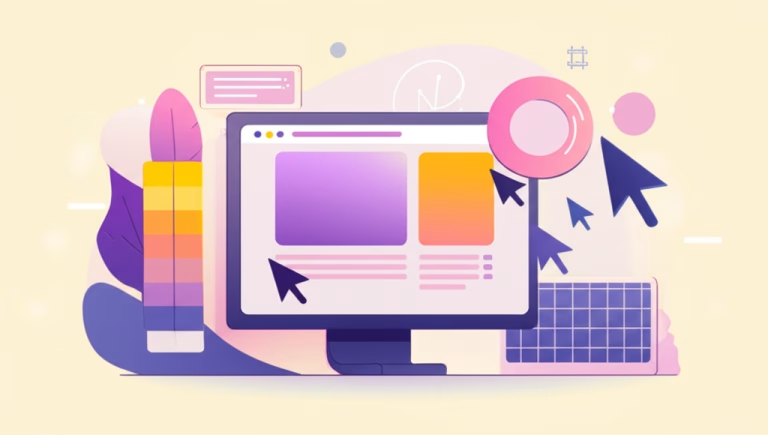Graphic Design: Beginners
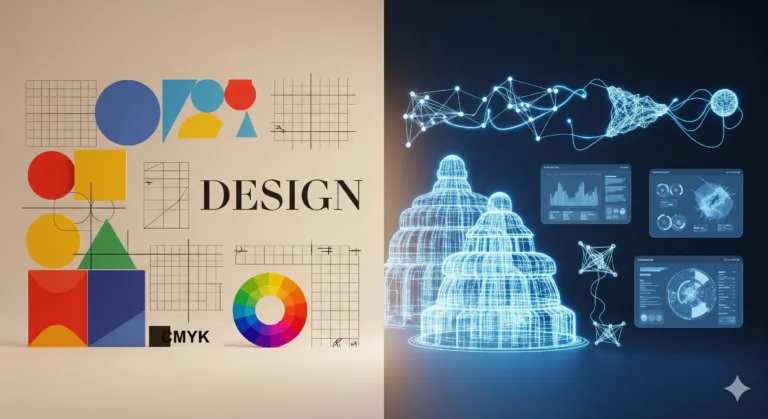
Hello, future designers! Welcome to this comprehensive class, structured to provide those who are just starting out with an essential overview of the fascinating universe of Graphic Design. The goal of this “Super Class” is not just to present concepts,…