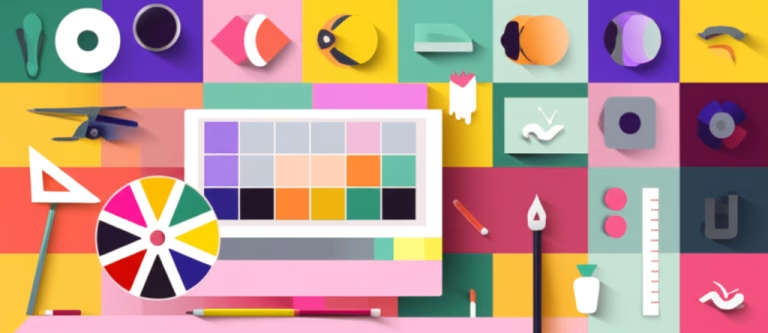The Challenge Every Designer Faces
Ever looked at a beautiful website or magazine layout and wondered how everything just fits together so perfectly? Or maybe you’ve tried arranging elements yourself, only to end up with a design that feels messy and unbalanced? It’s a common struggle for anyone starting out. Getting that clean, professional look can seem like a mystery.
The good news is, there’s a fundamental tool that helps seasoned designers achieve this harmony consistently: the grid system. It’s not about restricting your creativity, but providing a framework. Think of it as the invisible scaffolding that gives structure to your design. Mastering it will transform your projects, making them clearer, more organized, and much more pleasant to look at.
Table of Contents
The Science Behind Grid Systems
So, what exactly is a grid system? At its core, it’s a series of intersecting lines, creating a structure of columns and rows. Designers use this underlying structure to align and arrange elements like text, images, and buttons. It’s like graph paper for your layout.
Why does this simple structure work so well? It taps into how our brains perceive information. We naturally seek order and patterns. A grid provides a clear visual hierarchy and rhythm, making content easier to scan and understand. It brings consistency, which builds trust and makes a design feel professional and reliable.
Fundamental Principles
Consistency: A grid ensures that spacing and alignment are uniform across your design. This makes different parts of your layout feel connected and part of a cohesive whole, whether it’s a single page or an entire website.
Alignment: Grids provide clear lines to align elements to. This simple act of lining things up creates a sense of order and tidiness. Misaligned elements, even slightly, can make a design feel amateurish, while good alignment feels polished.
Harmony: By using consistent spacing (often called “gutters” between columns) and aligning elements to the grid lines, you create a visual rhythm. This rhythm contributes to the overall harmony and balance of the design, guiding the viewer’s eye naturally through the content.
Practical Strategies for Grid Systems
- Choosing Your Grid:
When to use: At the start of any design project, print or digital.
How to apply: Decide on the number of columns (e.g., 12 for flexibility), the width of the columns, and the space between them (gutters). Base this on your content needs and the medium. - Placing Elements:
When to use: As you add content to your layout.
How to apply: Position text blocks, images, and other components so their edges snap or align to the grid lines. Elements can span across multiple columns or sit within a single one. - Handling Exceptions:
When to use: When a design element needs to stand out or break the pattern.
How to apply: While consistency is key, sometimes intentionally breaking the grid with a large image or overlapping element can create visual interest. Do this mindfully, not randomly. - Testing Responsiveness:
When to use: For digital designs that need to work on different screen sizes.
How to apply: Your grid should adapt. Columns might stack on smaller screens or change width. Plan how your grid will reflow for mobile, tablet, and desktop views to maintain structure.
Real Cases: When Grid Systems Goes Wrong
Learning from mistakes is part of the design journey. Seeing where layouts falter when grids are ignored or misunderstood helps you appreciate their value and avoid common pitfalls in your own work. It’s not just about having a grid, but using it effectively.
Case 1: No Grid Used
Problem: You open a webpage or a document. Text blocks are unevenly spaced, images don’t line up with anything, headings are arbitrarily placed. The overall impression is chaos. It’s hard to know where to look first, and the design feels unprofessional and untrustworthy.
Lesson: Without an underlying structure like a grid system, visual elements float disconnectedly. This lack of relationship between elements creates visual noise and makes the design difficult to navigate and understand. A grid provides the necessary foundation for order.
Case 2: Ignoring the Grid
Problem: A designer sets up a 12-column grid but then places elements randomly, ignoring the column lines and gutters. Some text blocks align to the left edge, others don’t. Images overlap columns inconsistently. The layout looks slightly “off” and inconsistent, even if some elements are technically aligned.
Lesson: Simply having a grid visible in your design software isn’t enough. You must actively use it as a guide for placing and sizing elements. Ignoring the grid lines defeats the purpose and leads to the same kind of inconsistency and lack of harmony that having no grid at all does.
Your Action Plan for Grid Systems
Ready to start building more organized and professional designs? Incorporating grid principles into your workflow is a gradual process. Here’s a simple plan to get you started and build your skills over time.
- Today:
Learn the basics. Read articles like this one, watch a quick tutorial video explaining columns, rows, and gutters. Understand the core concept of using invisible lines for alignment and spacing. - This Week:
Apply it to a small personal project. Take a simple design, like a resume or a single webpage layout. Draw or overlay a basic column grid (maybe 6 or 12 columns). Practice aligning your text and image blocks to these columns. - This Month:
Experiment with different grids. Try a modular grid (with rows and columns) for a more complex layout. See how changing the number of columns or the gutter width affects the feel of the design. Analyze existing designs you admire – can you see the grid they might be using? - Next 3 Months:
Integrate grids into your standard workflow. Make setting up a grid one of the first steps in any new design project. Practice using it consistently. It will start to feel natural, and you’ll see a significant improvement in the structure and polish of your work.
Clear Your Doubts about Grid Systems
It’s natural to have questions when learning a new fundamental concept like this. Let’s clear up a couple of common points of confusion that beginners often have about using design grids.
Q: Aren’t grid systems rigid and limiting to creativity?
A: Not at all! Think of a grid as a set of guidelines, not strict rules. It provides a foundation of order so you can be more creative with the elements within that structure. It actually frees you from worrying about inconsistent spacing.
Q: Is it ever okay to break the grid?
A: Yes, absolutely. Intentionally breaking the grid can create dynamic tension or draw attention to a specific element. The key is “intentionally.” You break the grid knowing why you’re doing it, rather than doing so accidentally through misalignment.
The Next Step in Your Journey
Adopting grid systems is a powerful step towards creating professional, polished designs. They provide the underlying structure that makes your work look organized, harmonious, and easy for viewers to engage with. It’s a fundamental skill that will serve you well across all design disciplines.
Practice is key! Start applying grids to your projects today, and you’ll quickly see the positive impact they have on your layouts and overall design quality.