Design Your First Business Card with Ease
Ever wanted to make your own professional-looking business card but felt overwhelmed? This tutorial is for you! We’ll walk you through the process of creating a simple yet effective Business Card Design, even if you’ve never designed anything before. You’ll learn how to use a free, accessible tool to craft a card that represents you and your brand.
In this article, you’ll discover the essential elements of a business card, understand basic design principles, and follow a step-by-step guide to bring your vision to life. Get ready to create something amazing!
Table of Contents
What You’ll Need:
- A computer or smartphone with internet access
- Approximately 30-45 minutes of your time
- Your business information (name, contact details, logo if you have one)
- A clear idea of your brand’s colors (optional, but helpful)
Step-by-Step Guide to Your Business Card Design
Choose Your Design Tool
For beginners, we recommend using Canva, a free and user-friendly online graphic design platform. It offers a wide range of templates and intuitive drag-and-drop features, making DIY Business Cards incredibly simple.
Start with a Template
Once you’re in Canva, search for “Business Card” in the template library. You’ll find thousands of options. Don’t feel pressured to pick the perfect one right away; you can always customize it. Look for a template that has a clean layout and aligns with the general feel you’re going for.
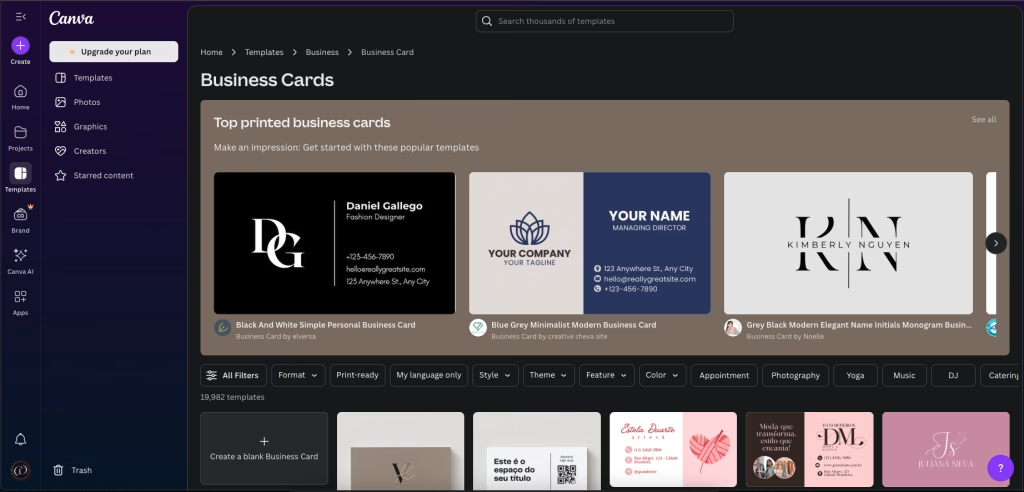
Customize Your Information
Now for the fun part: making it yours! Click on the text boxes in the template and replace the placeholder information with your own details. This includes your name, title, company name (if applicable), phone number, email address, and website or social media handles. Ensure all information is accurate and easy to read.
For best practices in contact information, you might find useful resources on Adobe’s design guides, which often cover professional standards for Print Design for Beginners.
Adjust Colors and Fonts
This is where your brand personality shines. Change the colors of elements to match your brand’s palette. If you don’t have specific brand colors, choose 2-3 colors that complement each other and evoke the right feeling. Similarly, select fonts that are legible and reflect your style. Aim for no more than two different fonts on your card for a clean look.

Add Your Logo (Optional)
If you have a logo, upload it to Canva and place it prominently on your card. Make sure it’s high-resolution so it looks crisp when printed. The logo is a key part of your Business Card Design as it instantly identifies your brand.
Review and Refine
Before you download, double-check everything. Are there any typos? Is all the information correct? Is the alignment straight? Ask a friend to take a look too; a fresh pair of eyes can catch mistakes you might have missed. Pay attention to whitespace – the empty areas on your card are just as important as the content itself. Too much clutter makes a card hard to read.
Tips for an Effective Business Card
Keep it Simple
Less is often more with Networking Card Tips. Avoid overcrowding your card with too much text or too many graphics. A clean, minimalist design is often more memorable and professional. Focus on the most crucial information your contact needs.
Consider Both Sides
If your design tool allows, use both sides of the card. One side can have your logo and name, while the other lists your contact details and a brief tagline. This gives you more space without making the card look busy.
Proofread, Proofread, Proofread!
This cannot be stressed enough. A typo on a business card can undermine your professionalism. Read it forwards, read it backward, read it out loud. Get someone else to read it too. This is a critical step for any Easy Graphic Projects.
Think About Print Quality
Even though you’re designing it yourself, remember it will be printed. Ensure your design is high-resolution (Canva usually handles this automatically for standard downloads). If you plan to use a professional printer, they might have specific requirements for file types or bleed areas.
Common Mistakes to Avoid
Using Too Many Fonts or Colors
This can make your card look unprofessional and chaotic. Stick to a maximum of two fonts and a cohesive color palette. Your Business Card Design should feel harmonious.
Small or Unreadable Text
The primary purpose of a business card is to convey information. If people can’t read your contact details, the card isn’t effective. Choose legible fonts and an appropriate size.
Low-Resolution Images
Pixelated logos or images will make your card look amateurish. Always use high-resolution files for anything you print.
Ready to Print Your Business Card?
Once your design is perfect, you can download it from Canva. Most online print services accept standard image files (like JPG or PNG) or PDF. You can also print them at home if you have a good quality printer and cardstock.
Creating your own Business Card Design is a fantastic first step into the world of graphic design. It’s a practical skill that you can apply to many other Easy Graphic Projects, from flyers to social media posts. The key is to practice and experiment. Don’t be afraid to try different layouts and colors until you find what truly represents you. Every design you create helps you grow your skills and confidence. Keep designing, keep learning, and most importantly, have fun with it



