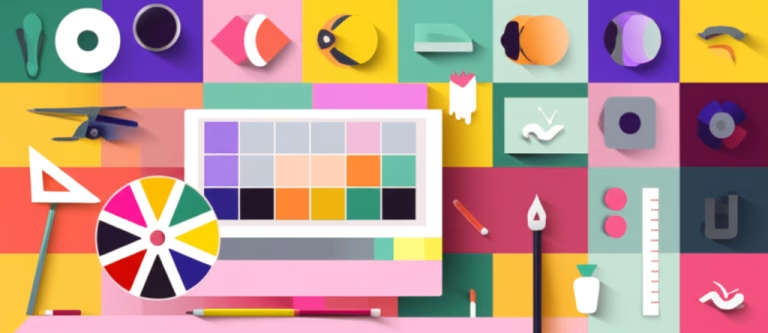Unlock Your Creativity: Design Engaging Instagram Stories!
Do you scroll through Instagram and wonder how some stories just pop, grabbing your attention instantly? You want to create engaging content for your friends, your small business, or your personal brand, but feel overwhelmed by design. The good news is, you don’t need to be a professional designer or use complex software to master Instagram story design. This article is your practical guide to creating stunning Instagram Stories using accessible tools, focusing on clear, actionable steps that anyone can follow. Get ready to transform your ideas into captivating visuals!
We’ll walk you through everything you need to know, from choosing the right template to adding interactive elements that keep your audience hooked. By the end of this tutorial, you’ll have the confidence to design eye-catching stories that truly stand out in a crowded feed, making your content more impactful and fun.
Table of Contents
Materials You’ll Need:
- A smartphone or tablet with the Instagram app installed.
- A free account on a user-friendly design tool like Canva (we’ll use this for the tutorial).
- Photos or short video clips you want to use in your story.
- About 30-60 minutes of focused time.
Why Great Instagram Story Design Matters
Instagram Stories are a powerful way to connect with your audience. They’re quick, engaging, and personal. But in a sea of daily content, good design is what makes your stories truly memorable. A well-designed story isn’t just pretty; it communicates your message clearly, builds your brand, and keeps viewers swiping up or tapping through.
Effective Instagram story design helps you cut through the noise, making your content more shareable and impactful. It shows professionalism, even for personal accounts, and helps establish your unique visual voice. When your stories look good, people are more likely to pay attention, remember your content, and engage with your calls to action. It’s about making every tap count!
Core Principles for Eye-Catching Instagram Stories
Even with simple tools, understanding a few basic design principles will elevate your Instagram Stories from ordinary to extraordinary. These aren’t complicated rules, but rather smart guidelines that make your visuals clear and engaging.
Clarity & Readability: Make Your Message Shine
Your story is often viewed quickly. The text needs to be instantly readable. This means choosing legible fonts, ensuring enough contrast between text and background, and keeping your message concise. Avoid long paragraphs; opt for short, punchy sentences.
Using a simple, clean font for your main message, like a bold sans-serif, ensures it’s easy to read even on smaller screens. Complementary details can use a slightly different, but still readable, font style.
Visual Hierarchy: Guide the Eye
Decide what the most important element in your story is – a headline, an image, or a call to action. Make that element the most prominent. Use size, color, or placement to draw the eye there first. Other elements should support, not compete with, your main message.
For example, if you’re announcing a new product, the product photo and its name should be the largest elements. Details like price or availability can be smaller but still clear. This creates a logical flow for the viewer’s eye, a key aspect of story design tutorial.
Consistency: Build Your Look
If you post stories regularly, maintaining a consistent visual style helps your audience recognize your content instantly. Stick to a core set of colors, a few chosen fonts, and a similar aesthetic across your stories. This builds brand recognition and makes your profile feel cohesive.
Even for personal use, a consistent Insta story tips theme makes your content feel more polished and intentional.
Less is More: Embrace Simplicity
Resist the urge to cram every available sticker, GIF, and text box into one story. Overcrowding makes your design messy and overwhelming. Focus on your key message and a few supporting visuals. Plenty of white space (empty areas) around your elements gives your design room to breathe and look professional.
A clean, uncluttered story is much more effective at conveying its message and preventing visual fatigue, a common issue in easy social visuals.
High-Quality Visuals: Don’t Compromise
Always use high-resolution photos and videos. Blurry or pixelated content immediately makes your story look unprofessional. Instagram is a visual platform, so crisp, clear visuals are paramount. Good lighting and composition in your original media make a huge difference.
Step-by-Step: Design Your First Instagram Story with Canva
Canva is a fantastic free tool for beginners to create professional-looking Instagram Stories. Let’s walk through creating a simple story to announce a fictional online workshop.
Step 1: Start Your Project in Canva
Open Canva in your web browser or launch the app on your smartphone. Once logged in, search for “Instagram Story” in the search bar. This provides you with the correct dimensions (1080px by 1920px) and a wide variety of templates.
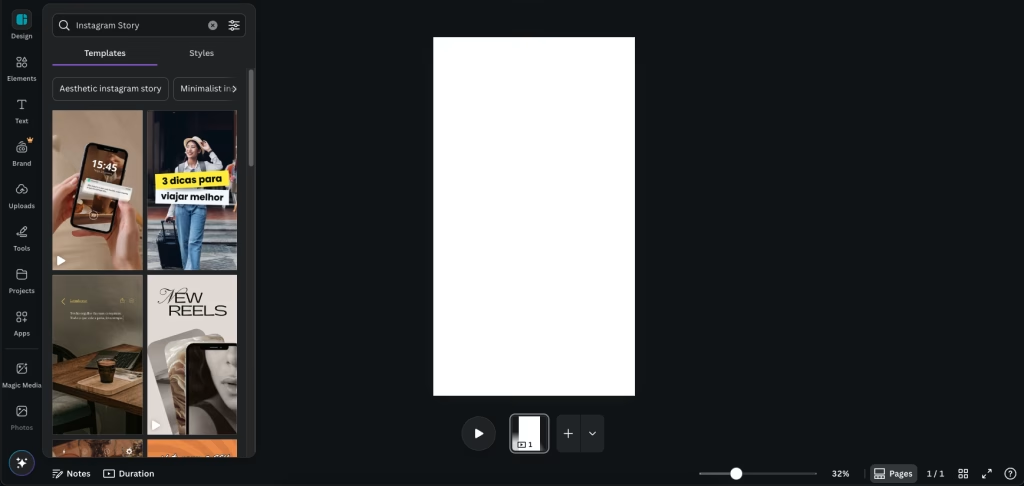
Browse through the templates and choose one that aligns with the workshop’s theme or your desired aesthetic. For a beginner, a template is an excellent starting point as it provides a pre-designed layout you can easily customize.
Step 2: Customize Your Background
Click on the background of your chosen template. You can change it to a solid color, a gradient, a pattern, or upload your own photo or video. If using a photo, ensure it’s high-quality and not too busy if you plan to put text over it. You can also adjust its transparency to make text more readable.
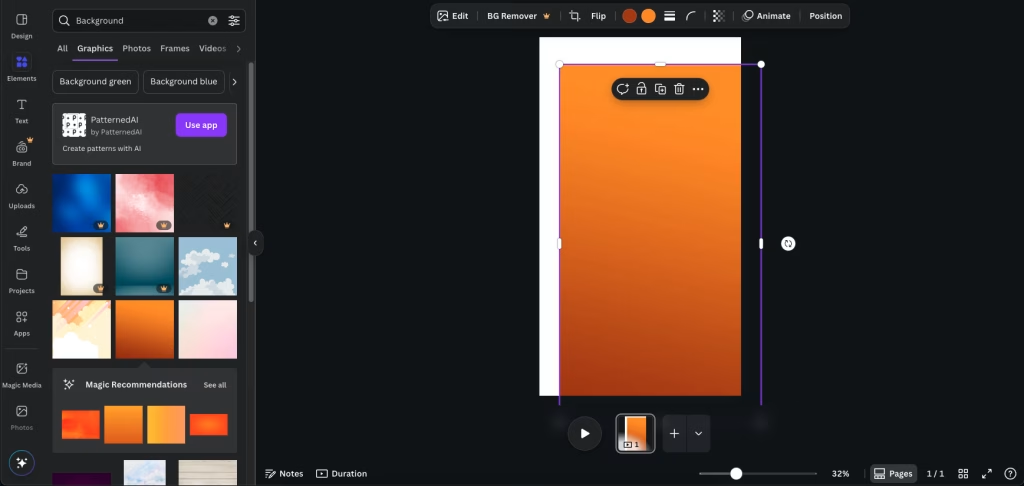
Step 3: Add Your Main Headline & Workshop Details
Click on the existing text boxes in the template or add new ones by selecting “Text” from the left sidebar. Replace the placeholder text with your workshop title (e.g., “Online Design Basics Workshop”). Make this the largest and most prominent text element, using a bold, readable font.
Add supporting details like the date, time, and a catchy sub-headline (e.g., “Learn the Fundamentals from Home!”). Ensure these are smaller than the main title but still legible. Use different font weights or a complementary font family to create visual distinction without clutter.
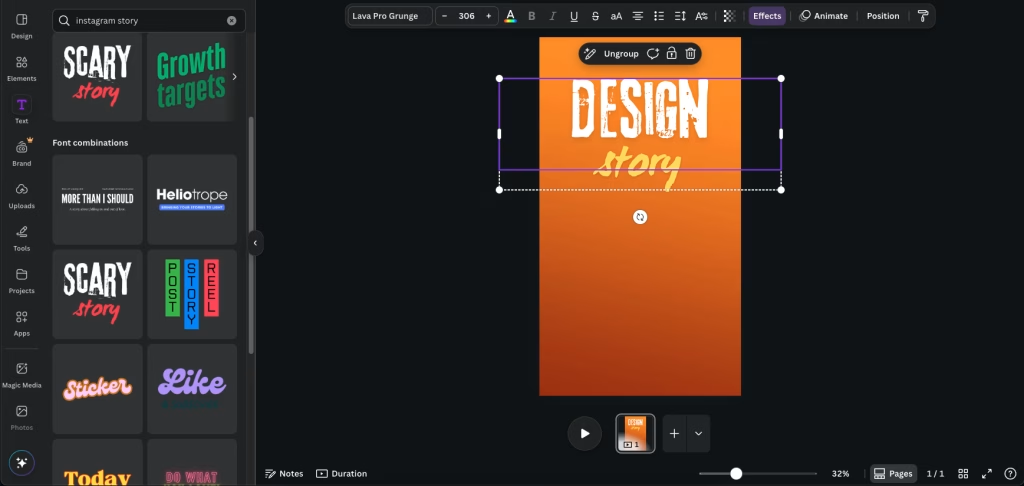
Step 4: Incorporate Visual Elements & Graphics
Use Canva’s “Elements” tab to add icons, shapes, or illustrations that enhance your message. For a design workshop, you might search for “pencil,” “computer,” or “lightbulb” icons. Drag them onto your canvas and adjust their size, color, and position.
Remember the “less is more” rule. Don’t overload the design. A few well-placed elements are more impactful than many distracting ones. Ensure any elements don’t obscure your main text, which is key for good Instagram story design.
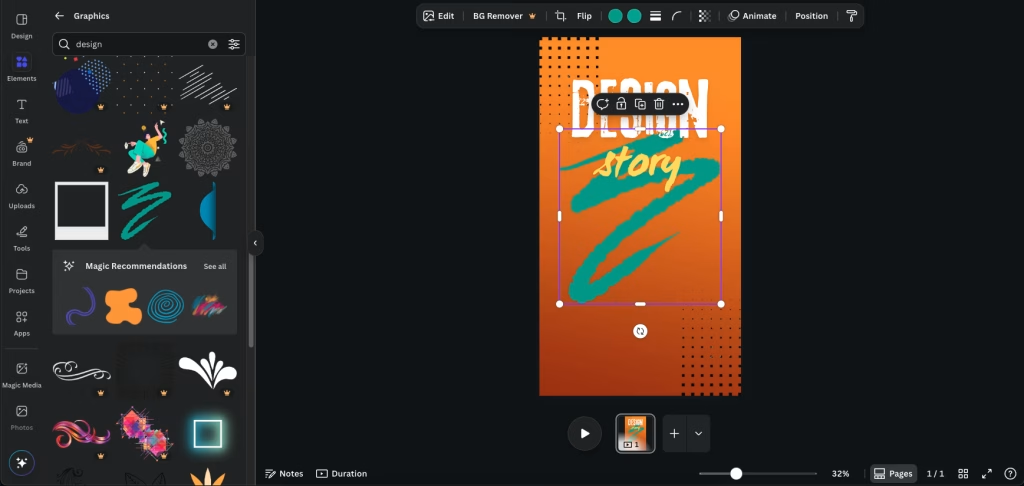
Step 5: Add a Call to Action (CTA)
What do you want people to do next? “Swipe Up to Register!” or “Learn More Here.” Make your call to action clear and visually distinct. You can use a button shape from “Elements” and place your text over it, ensuring high color contrast. Position it where it’s easily noticeable, usually near the bottom.
For Instagram Stories, remember that the “Swipe Up” or “Link Sticker” functionality is crucial for driving traffic, so ensure your visual CTA clearly directs users to this action.

Step 6: Review, Refine, and Download
Before saving, take a moment to review your story. Check for typos, ensure all text is readable, and that elements are well-aligned and balanced. View it on your phone to see how it looks in a real-world scenario.
Once satisfied, click the “Share” button in the top right corner and choose “Download.” PNG is usually best for high-quality images, or MP4 if you added animations. Then, upload it directly to your Instagram Story!
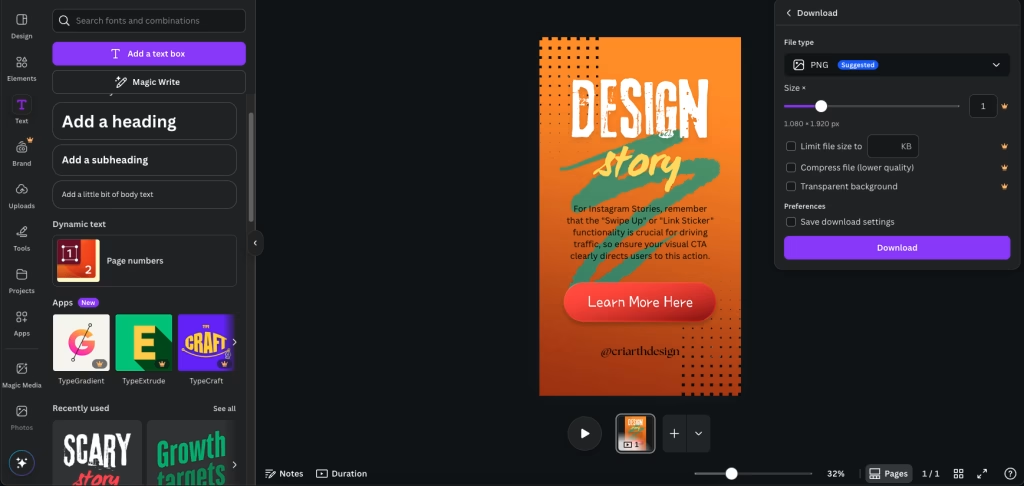
Tips for an Impactful Instagram Story Design
- Keep it Short & Sweet: Stories are consumed quickly. Convey your message in a few seconds.
- Prioritize Readability: Always ensure your text is clear and has enough contrast with the background. Test on different devices.
- Use Brand Consistency: Stick to your brand’s colors and fonts to build recognition. This is crucial for any *Canva story ideas* you create.
- Leverage Interactive Stickers: Instagram offers polls, questions, quizzes, and countdown stickers. These are fantastic for boosting engagement and making your stories more dynamic.
- Utilize Video & Movement: Short video clips or subtle animations (Canva offers some!) can make your stories more captivating than static images alone.
- Don’t Forget the Edges: Be mindful of Instagram’s UI elements (your profile picture, message box, etc.) that can cover parts of your design. Keep important info away from the very top and bottom edges.
- Tell a Story Across Multiple Slides: For more complex messages, break them down into 2-3 concise story slides. Each slide should have a clear purpose and lead naturally to the next.
Common Instagram Story Design Mistakes to Avoid
Even with great tools, some common pitfalls can make your Instagram story design less effective. Being aware of these helps you sidestep them:
- Overcrowding the Story: Trying to fit too much text or too many stickers/elements into one slide. This makes it look messy and hard to read. Solution: Simplify! Focus on one main idea per slide.
- Poor Text Readability: Using small fonts, low-contrast colors (e.g., light gray text on a white background), or placing text over busy image areas. Solution: Choose bold, clear fonts. Ensure strong color contrast. Add a solid background shape or a transparent overlay behind text if your image is busy.
- Ignoring Safe Zones: Placing important information too close to the top or bottom edges where Instagram’s interface elements (like your profile icon, direct message box, or link sticker) might cover them. Solution: Leave clear margins on all sides, especially top and bottom.
- Inconsistent Visuals: Using a different font, color palette, or overall style for every story you post. This makes your content feel disjointed and unprofessional. Solution: Develop a simple visual guide for your stories (2-3 main colors, 1-2 fonts) and stick to it.
- Lack of a Clear Call to Action: Not telling your audience what you want them to do next (e.g., “Shop Now,” “Vote Here,” “Learn More”). Solution: Always include a clear, prominent CTA, visual or interactive.
Conclusion: Your Instagram Story Design Journey Begins!
Congratulations! You’ve just taken a significant step in your design journey by learning how to create stunning Instagram story design that truly engages your audience. You’ve discovered how accessible design can be with tools like Canva, and how powerful basic principles like clarity, hierarchy, and simplicity are.
Remember that practice is key. The more you experiment with different layouts, color combinations, and interactive elements, the more confident and skilled you’ll become. Don’t be afraid to try new things and continuously refine your approach. Every story you create is an opportunity to learn and grow.
So go ahead, open Canva, unleash your creativity, and start designing Instagram Stories that captivate, inform, and inspire. Your audience is waiting to see what you create!
Recommended readings:
– Design Tips for Social Media – Discover essential tips to make all your social media visuals pop and engage your audience.
For further inspiration and official guidelines on creating engaging Instagram content, explore the Instagram for Business Creative Tips, which provides valuable insights directly from the platform.