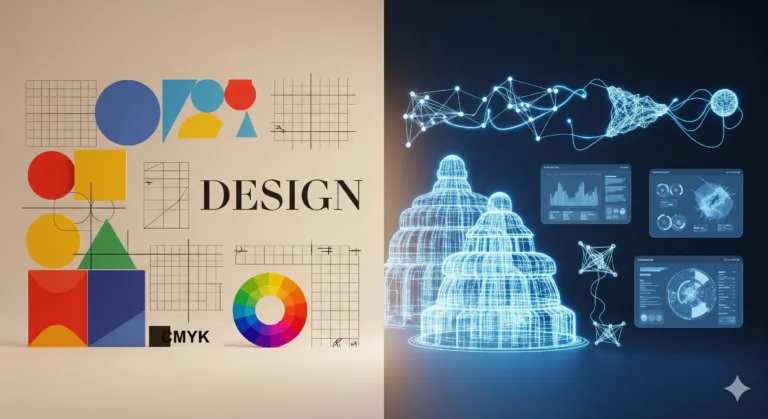Welcome to Your Design Journey!
Hey there! So, you’re dipping your toes into the amazing world of design? Awesome! It might seem a bit overwhelming at first, like learning a new language. But guess what? It’s totally doable, and honestly, it’s a ton of fun.
Think of design not just as making things look pretty, but as solving problems visually. It’s about communicating ideas, feelings, and information effectively. Whether you’re designing a website, a poster, or even just an Instagram story, you’re using visual design.
Every great design, from a simple logo to a complex app interface, is built on a few core ideas. These are the fundamental building blocks and the rules of the game. They are what we call the Design Principles and Elements.
Understanding these basics is like getting the secret map to creating stuff that doesn’t just look good, but *works*. It makes sense, it’s easy to use, and it connects with people. It’s the foundation for everything, whether it’s graphic design or user interface design.
Don’t worry, we’re not diving into super technical jargon. We’ll keep it simple, clear, and practical. By the end of this chat, you’ll have a much clearer picture of what makes design tick. Ready to explore? Let’s go!
Table of Contents
The Core Building Blocks: Design Elements
Okay, let’s start with the absolute basics. Imagine you’re a chef. Before you can cook a meal, you need ingredients, right? In design, our ingredients are the design elements. These are the fundamental parts that make up any visual composition.
Knowing these elements is crucial. They are the things you actually put *on* the page or screen. They are the raw materials you’ll work with to build your design. Let’s break them down one by one.
Line
First up, we have the line. A line is simply a mark connecting two points. It can be straight, curved, thick, thin, dashed, or solid. Lines are super versatile.
Lines can define shapes, create boundaries, or guide the viewer’s eye through a composition. Think of the lines in a drawing, the border around a photo, or the lines separating columns of text in layout design.
They can also convey feeling. A jagged line might feel energetic or chaotic, while a smooth, curved line can feel calm and elegant. Lines are everywhere in visual design.
Even implied lines, like a series of dots leading somewhere, count. Lines are foundational to sketching and building structure in any creative process.
Shape
Next ingredient: shape. A shape is a two-dimensional area defined by lines or color. Shapes can be geometric (like squares and circles) or organic (like blobs and natural forms).
Shapes are really important because they are instantly recognizable. We see shapes everywhere in the world around us, and our brains are wired to identify them quickly.
Shapes can create patterns, organize content, and add visual interest. Think of the shape of a button on a website or the distinct shape of a company’s logo in branding.
Using different shapes can add variety and dynamism to your design. Simple shapes are often used in icons and illustrations for clarity in digital design.
Form
Building on shape, we get form. While shape is 2D, form is 3D. It has depth, width, and height. Think of a sphere or a cube instead of a circle or square.
In 2D design (like on a screen or paper), we often *create the illusion* of form using techniques like shading, perspective, and shadows. This adds realism and depth.
Understanding form is key if you’re designing products, packaging, or anything that exists in the physical world. Even in web design, subtle shading can make elements feel more tangible.
Form helps objects feel solid and real. It’s about volume and mass. It’s a key element in creating compelling illustrations and realistic renderings in graphic design.
Space
Now, let’s talk about space. Space is the area around and between elements in a design. It’s often called negative space or white space (even if it’s not white!).
Space is incredibly important, though often overlooked by beginners. It gives your elements room to breathe and helps define relationships between objects.
Too little space can make a design feel cluttered and overwhelming. Too much space can make elements feel disconnected. Finding the right balance is key in layout design.
Effective use of space improves readability and helps guide the viewer’s eye. It creates pauses and emphasis. It’s a vital part of achieving good composition.
Color
Ah, color! One of the most powerful and expressive elements. Color evokes emotions, creates mood, and grabs attention. It’s a huge topic on its own, but let’s cover the basics.
Color has hue (the pure color, like red or blue), saturation (how intense or pure the color is), and value (how light or dark it is). Understanding these helps you choose and combine colors effectively.
Using a consistent color theory palette is essential for branding and creating a cohesive look. Colors can signal meaning (like red for stop or green for go) and influence user behavior in user interface design.
Choosing the right colors is critical for accessibility and readability too. High contrast colors are easier to read, especially for text. Color is a primary tool in visual communication.
Value
Related to color but also independent is value. Value refers to the lightness or darkness of a color or shade. It’s the range from pure white to pure black and all the grays in between.
Value is used to create contrast, define form (through shading), and establish hierarchy. Differences in value help us see shapes and perceive depth.
A strong range of values can make an image feel dynamic and dramatic. Limited values can create a softer, more subtle look. It’s fundamental to black and white art and photography.
Understanding value helps you create depth and dimension even without color. It’s a key element in creating effective composition and guiding the eye.
Texture
Texture is about the surface quality of an object. It’s how something *feels* or *looks like it would feel* if you could touch it. Textures can be smooth, rough, bumpy, soft, etc.
In 2D design, we often use visual texture to add interest and realism. This can be through patterns, photographic textures, or illustrations that mimic tactile qualities.
Texture can add depth and richness to a design. It can make an element feel more grounded or tactile, even on a flat screen. It’s another way to engage the viewer.
Using texture in moderation is often best. Too many competing textures can make a design feel busy or chaotic. It’s a subtle but powerful element in visual design.
Typography
Last but certainly not least of our elements is typography. This is the art and technique of arranging type to make written language legible, readable, and appealing when displayed.
Choosing the right fonts (typefaces) and how you arrange them (size, spacing, weight) is hugely important. Typography conveys personality and tone.
Different fonts have different moods. A script font feels elegant, a bold sans-serif feels modern and strong, a serif font can feel traditional or authoritative.
Good typography improves readability and establishes hierarchy. It’s a cornerstone of effective visual communication, especially in web design and print design.
Mastering typography takes time, but even understanding the basics of choosing readable fonts and using consistent styles will elevate your design significantly. It’s a key part of fundamental design.
How Things Work Together: Design Principles
Alright, now that we know our ingredients (the elements), how do we actually *use* them to make something great? That’s where the design principles come in.
Principles are the rules or guidelines for arranging the elements. They are about how you compose and organize your design. Think of them as the recipe for your dish.
Following these principles helps you create designs that are not just aesthetically pleasing but also functional, easy to understand, and effective at communicating their message.
Applying these principles is key to achieving strong composition. They help you make intentional choices rather than just placing things randomly.
Contrast
First principle: contrast. Contrast is about making elements stand out from each other. It’s the difference between two or more elements in a composition.
This can be contrast in color (light vs. dark, complementary colors), size (large vs. small), shape (geometric vs. organic), or typography (bold vs. regular, different fonts).
Contrast is essential for creating visual interest and establishing hierarchy. It helps guide the viewer’s eye and makes important information pop.
Without enough contrast, a design can look flat and boring, and it can be hard to read or understand. Good contrast is vital for accessibility in user interface design.
Repetition
Repetition is about repeating elements throughout your design. This could be repeating colors, fonts, shapes, textures, or spacing patterns.
Repetition creates consistency and a sense of unity. It helps tie different parts of your design together and makes it feel cohesive and professional.
Think of a brand’s visual identity. They repeat their logo, color palette, and typography across all their materials. This builds recognition and a strong brand presence in branding.
Repetition also helps create rhythm and structure. It makes the design predictable and easy for the viewer to follow, contributing to good layout design.
Alignment
Alignment is about arranging elements so that their edges or centers line up. This creates order and a clean, professional look.
Aligning text and objects makes a design feel organized and structured. It helps create invisible lines that connect elements and improve readability.
Avoid scattering elements randomly. Consciously aligning them to a grid or to each other creates a sense of stability and neatness. It’s fundamental in layout design.
Good alignment is crucial for creating a strong sense of order and polish. It makes your design look intentional and well-thought-out, essential for effective visual communication.
Proximity
Proximity is the principle of grouping related items together. When elements are close to each other, the viewer perceives them as being related or belonging to the same group.
Putting related information close together helps organize content and makes it easier to scan and understand. It reduces clutter and improves clarity.
Think of a contact form. You group the label and the input field together. You group the address lines together. This is using proximity to make the form logical.
Using proximity effectively helps create logical sections and reduces visual noise. It’s a simple but powerful way to improve the organization and readability of your design, key in web design.
Hierarchy
Hierarchy is about guiding the viewer’s eye through the design by making some elements more prominent than others. It tells the viewer what’s most important and where to look first.
You create hierarchy using differences in size, weight, color, contrast, and placement. The largest, boldest, or most contrasting element usually grabs attention first.
A clear hierarchy is essential for effective communication. It ensures that the most important message or action stands out. Think of headlines, subheadings, and body text in an article.
Establishing a strong visual hierarchy is crucial in user interface design to guide users through tasks and information. It’s about prioritizing information visually.
Balance
Balance is about the visual weight of elements in a composition. It’s about distributing that weight evenly to create a sense of stability and harmony.
Symmetrical balance is when elements are arranged evenly on either side of a central axis, creating a formal, stable feel. Asymmetrical balance uses elements of different weights and positions to achieve equilibrium, often feeling more dynamic.
Achieving balance prevents a design from feeling lopsided or unstable. It makes the composition feel grounded and comfortable for the viewer to look at.
Balance contributes to the overall harmony and stability of a design. It’s about distributing visual interest across the composition in a pleasing way, important for good composition.
White Space
We touched on space as an element, but its *use* as a principle is vital. White space (or negative space) is the empty area around and between elements.
Using white space effectively isn’t about wasted space; it’s about creating breathing room. It separates elements, improves readability, and makes the design feel clean and sophisticated.
Generous white space can make a design feel elegant and premium. Lack of white space makes a design feel cramped, busy, and hard to process.
Mastering the use of white space is a mark of a skilled designer. It’s crucial for clarity, readability, and creating a sense of order, especially in layout design and typography.
Unity
Finally, unity. Unity is the principle that all the elements and principles in a design work together harmoniously to create a cohesive whole.
When a design has unity, it feels complete and connected. All the parts look like they belong together, supporting the overall message or purpose.
You achieve unity by consistently applying principles like repetition, alignment, and proximity, and by carefully selecting elements like color and typography that work well together.
Unity ensures that your design doesn’t feel like a collection of random pieces but a single, integrated piece of visual communication. It’s the goal of applying all the other principles and elements.
Applying Principles and Elements
So, how do these elements and principles actually get used in the real world? They are the foundation for pretty much every type of design you can think of. Let’s look at a few examples.
Whether you’re working on print materials, digital interfaces, or brand identities, you’ll be constantly making decisions based on these fundamental concepts.
Understanding how to apply the Design Principles and Elements is what moves you from just placing things on a page to creating meaningful and effective visuals.
It’s about making conscious choices based on these guidelines, not just relying on intuition (though intuition develops with practice!).
Visual Communication
At its heart, design is about visual communication. You’re using visual language to convey a message, tell a story, or evoke a feeling.
Every element you choose – the color, the font, the image – and every principle you apply – the contrast, the hierarchy, the balance – contributes to that message.
Good visual communication is clear, effective, and engaging. It ensures that your audience understands what you’re trying to say without confusion.
Applying the principles and elements thoughtfully ensures your visual communication is strong and impactful, whether it’s a simple icon or a complex infographic.
Layout Design
In layout design, you’re arranging text and images on a page or screen. This is where principles like alignment, proximity, repetition, and white space are absolutely critical.
A well-designed layout is easy to scan and read. Information is organized logically, and the viewer’s eye is guided smoothly through the content.
Poor layout can make even great content unreadable or confusing. It’s about creating structure and flow using the elements and principles.
Effective layout design ensures that information is accessible and the overall composition is pleasing to the eye. It’s a cornerstone of both print design and digital design.
User Interface Design
In user interface design (UI design), you’re designing the visual part of an app, website, or software that a user interacts with. This is where principles like hierarchy, contrast, and proximity are vital for usability.
The goal of UI design is to make the interface intuitive and easy to use. Users should be able to understand what elements are clickable, what information is most important, and how to navigate.
Using consistent typography and color theory, clear visual design elements like buttons and icons, and smart layout design are all part of creating a good user experience.
Understanding how Design Principles and Elements impact usability is key in UI design. It’s not just about aesthetics; it’s about functionality and guiding the user smoothly. This ties directly into User Experience Design.
Branding
Branding is about creating a unique identity for a company, product, or service. This identity is largely expressed through visual design elements and principles.
A strong brand uses consistent color theory, typography, shapes, and logo design. These elements are repeated across all touchpoints, from the website to packaging.
Principles like repetition and unity are fundamental to branding. They ensure that every time someone encounters the brand, it looks and feels consistent and recognizable.
Effective branding uses Design Principles and Elements to create a memorable and appealing identity that resonates with the target audience. It’s about building recognition and trust through consistent visual communication.
The Creative Process
Understanding Design Principles and Elements isn’t just about knowing definitions; it’s about using them within your creative process. How do you actually go from an idea to a finished design using these tools?
The creative process isn’t always linear, but it often involves several key steps where these fundamentals come into play. It’s about problem-solving and making informed decisions.
Applying the principles and elements helps you evaluate your work and make improvements. It gives you a framework for critiquing your own designs and those of others.
Think of it as having a toolkit. The elements are your tools, and the principles are the instructions on how to use them effectively to build something solid and beautiful. It’s the core of fundamental design.
Understanding the Brief
Every design project starts with a brief – a description of the problem to solve or the goal to achieve. Understanding this brief is the first step in the creative process.
What is the message? Who is the audience? What is the desired feeling or action? The answers to these questions will inform your choices about which Design Principles and Elements to use.
Knowing the purpose helps you decide on the appropriate color theory, typography, level of contrast, and desired hierarchy.
A clear understanding of the brief ensures that your design choices are strategic and align with the project’s objectives, setting the stage for effective visual communication.
Research and Inspiration
Before you start designing, research is key. Look at examples of successful designs, study your target audience, and gather inspiration.
This research helps you see how others have effectively used Design Principles and Elements to solve similar problems. You can learn from what works and what doesn’t.
Inspiration can come from anywhere – nature, art, architecture, other designs. It helps spark ideas for using line, shape, color, and texture in fresh ways.
Research and inspiration fuel your creativity and provide a foundation of knowledge to draw upon during the design process. It’s an essential part of developing strong design basics.
Sketching and Ideation
This is where you start exploring ideas, often with quick sketches or rough layouts. Don’t worry about perfection at this stage!
Sketching helps you quickly experiment with different arrangements using principles like layout design, proximity, and balance. You can try different visual hierarchies.
You can explore different shapes, lines, and spaces. It’s a low-commitment way to see how different combinations of Design Principles and Elements might work together.
Ideation is about quantity at first – generating lots of different possibilities before refining them. It’s a messy but crucial part of the creative process.
Refinement and Iteration
Once you have a promising direction, you move into refinement. This is where you polish your design, paying close attention to the details.
You adjust alignment, fine-tune typography, tweak color theory palettes, and refine the use of white space. You ensure the hierarchy is clear and the contrast is effective.
This stage involves iteration – making changes based on feedback and testing. You evaluate how well the design is meeting the brief and applying the Design Principles and Elements.
Refinement is where your design truly comes together, ensuring all the elements and principles are working in harmony to create a strong, unified, and effective piece of visual design. It’s about perfecting the composition.
Why They Matter
Okay, so we’ve covered the elements and principles and how they fit into the creative process. But why should you really care about all this? Why are Design Principles and Elements so important?
Knowing and applying these fundamentals isn’t just about following rules; it’s about creating design that works. Design that achieves its goals and connects with people.
They are the difference between a design that looks haphazard and one that looks intentional and professional. They are the secret sauce behind effective visual communication.
Understanding these basics empowers you. It gives you the language to talk about design, the ability to critique work, and the tools to create better designs yourself. It’s the core of strong design basics.
Effective Design
Ultimately, the goal of using Design Principles and Elements is to create effective design. Design that successfully communicates its message, solves the intended problem, and achieves its objectives.
Effective design is clear, memorable, and engaging. It guides the user, conveys information efficiently, and creates a positive impression.
Whether it’s a call-to-action button that gets clicked, a poster that grabs attention, or a brand identity that builds trust, effectiveness is key.
Applying the principles like hierarchy, contrast, and proximity ensures your design is easy to understand and interact with, leading to better results in any field, from web design to print design.
Problem Solving
Design is fundamentally a problem-solving activity. You’re given a challenge (e.g., “We need a logo that feels modern and trustworthy,” or “Users can’t find the checkout button”) and you use design to solve it.
The Design Principles and Elements are your tools for solving these problems visually. How can you use color theory to evoke trust? How can you use contrast and size to make a button stand out?
They provide a framework for thinking through solutions. Instead of guessing, you can make informed decisions based on how these fundamentals impact perception and usability.
Using these principles helps you create solutions that are not just aesthetically pleasing but also functional and user-centered, which is the heart of User Experience Design.
User Experience
Good Design Principles and Elements are crucial for a positive user experience design (UX design). UX is about how a user feels when interacting with your product or design.
An interface with clear hierarchy, good readability (thanks to typography and contrast), logical grouping (proximity), and clear navigation (layout design) provides a much better experience than a messy, confusing one.
Poor design frustrates users. Good design delights them. It makes tasks easier, information clearer, and interactions smoother.
Applying the fundamentals ensures that your design is intuitive and pleasant to use, leading to happier users and more successful outcomes, especially in digital design.
Professional Growth
Finally, mastering Design Principles and Elements is essential for your growth as a designer. It gives you a solid foundation to build upon, no matter what area of design you specialize in.
It provides a common language for discussing design with clients, colleagues, and other designers. You can articulate *why* a design works or doesn’t work based on these fundamentals.
Understanding these basics makes you a more versatile and capable designer. It equips you to tackle different types of projects and adapt to new challenges in the ever-evolving design landscape.
Investing time in learning and practicing these core concepts is the best way to improve your skills and build a strong career in design. They are the bedrock of professional visual design and creative process.
Conclusion
So there you have it – a quick tour of the essential Design Principles and Elements. We’ve looked at the basic ingredients like line, shape, color, and typography, and the recipes for arranging them, like contrast, hierarchy, balance, and white space.
These aren’t just abstract concepts; they are practical tools that you will use every single day as a designer. They are the core of creating effective visual communication, whether you’re doing graphic design, web design, or branding.
Don’t feel like you have to memorize everything overnight. The best way to learn is by doing. Start noticing these elements and principles in the designs you see around you – websites, apps, magazines, packaging.
Then, start experimenting in your own work. Try focusing on one principle, like alignment or proximity, in your next project. See how it changes things. Practice is key!
Understanding these fundamentals will give you confidence and a clear direction in your design work. It will help you create pieces that are not only beautiful but also functional and meaningful.
This is just the beginning of your journey into design basics. Keep exploring, keep practicing, and most importantly, have fun with it! The world of design is vast and exciting, and you’ve just unlocked some of its most important secrets. Happy designing!
Are you starting out in design? Consider reading this: What is Graphic Design? Essential Concepts for Aspirants