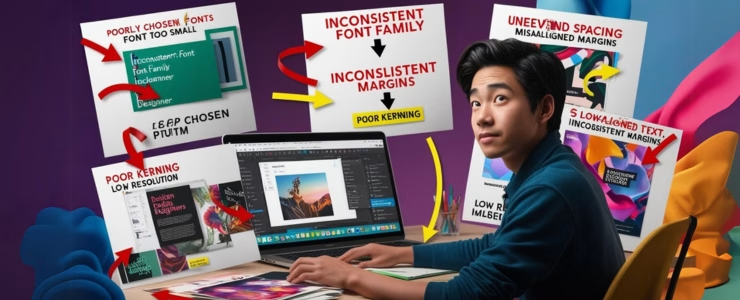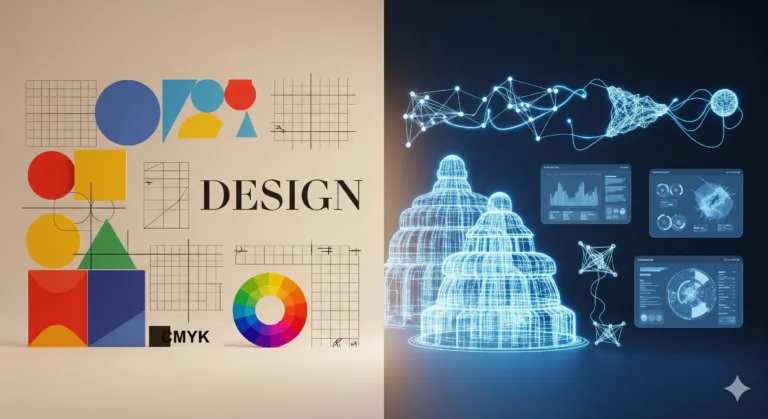Graphic design is an art and a science that demands creativity, precision, and a deep understanding of its principles. For those who are just starting, the journey can be challenging, full of pitfalls that can compromise the quality and effectiveness of the work. This article aims to explore the main mistakes of beginners in design, offering a practical guide with tips and strategies to overcome them and develop more professional and impactful work.
Table of Contents
Key Mistakes of Beginners in Graphic Design and Their Impact
Before diving into specific errors, it’s crucial to highlight the importance of a solid theoretical foundation. Many beginners neglect studying the fundamentals of design, believing that creativity is enough. However, just like a musician needs to know notes and scales, a designer needs to master the principles of composition, typography, color theory, and visual hierarchy. Ignoring these foundations leads to many common mistakes of beginners in graphic design.
The Lack of Knowledge About Design Principles
Ignorance of basic principles, such as alignment, contrast, proximity, repetition, and white space, leads to disorganized and unattractive projects. Alignment, for example, ensures that the elements on the page are organized and easy to follow. A lack of alignment creates a sense of chaos, making it difficult to read and understand the message. Contrast, in turn, is essential to create hierarchy and highlight important elements. Without adequate contrast, all elements on the page compete for attention, making the design confusing.
A classic case study is that of a promotional flyer where the text and images are arranged randomly, without any alignment or hierarchy. The result is a material that looks amateurish and difficult to read. By applying principles such as alignment and contrast, the designer can guide the viewer’s eye through the content, highlighting crucial information and creating a more pleasant visual experience.
Color Theory and the Psychology of Color
Color theory is another fundamental pillar of graphic design. Inappropriate color choices can ruin a well-conceived project. It is necessary to understand how colors interact with each other, what their psychological connotations are, and how they affect the public’s perception. For example, blue is often associated with trust and professionalism, while red can evoke passion and urgency. A beginner who uses excessive red on a medical clinic website may cause discomfort and anxiety in visitors.
Primary Colors: Red, blue, and yellow.
Secondary Colors: Green, orange, and purple.
Complementary Colors: Opposite colors on the color wheel.
Analogous Colors: Neighboring colors on the color wheel.
The psychology of color also plays a crucial role. For example, excessive use of vibrant colors can be tiring to the eyes and create a sense of overload. A balanced and harmonious design uses a coherent color palette designed to reach the target audience and the purpose of the communication. A study by the University of Winnipeg, published in 2018, showed that 90% of evaluations of products are based on colors.
Typography Errors: A Common Issue for Beginners
Typography is one of the most important aspects of design, but also one of the most neglected by beginners in graphic design. The improper use of fonts can compromise the readability and message of the project.
The Excessive Use of Different Fonts
A common mistake of beginners in graphic design is the excessive use of different fonts in the same project. This practice creates visual confusion and undermines the coherence of the design. The ideal is to choose a limited number of fonts – usually two or three – that complement each other to ensure good readability. One font for titles and another for the body text are sufficient for most projects.
For example, a website with five or six different fonts creates a sense of disorder and amateurism. Instead, a website that uses one font for titles and a legible font for the body text, with variations in bold and italics, achieves a cleaner and more professional design. Typographic designer Tobias Frere-Jones, for example, recommends using no more than two fonts to ensure visual cohesion.
The Inadequate Choice of Fonts
The choice of inappropriate fonts for the project is also a common problem. Decorative fonts can be attractive, but they are not always legible, especially in long texts. Additionally, the choice of font must align with the message and the target audience. A serif font, such as Times New Roman, may be suitable for an academic text, but not for a party flyer, which may benefit from a more modern, sans-serif font, such as Arial or Helvetica.
Serif Fonts: Have small strokes at the ends of the letters, such as Times New Roman and Georgia.
Sans-Serif Fonts: Do not have these strokes, such as Arial and Helvetica.
Script Fonts: Simulate handwriting, such as Brush Script and Pacifico.
Decorative Fonts: Are generally used for titles and highlighted elements.
Readability is crucial. According to studies from the Typography Society, easy-to-read fonts improve information retention by 20%. Using fonts that are too small or with inadequate spacing also impairs reading and causes frustration for the audience.
Problems with Visual Hierarchy
Visual hierarchy is the art of organizing the elements of a design to guide the viewer’s eye and highlight the most important information. Many beginners fail to create a clear hierarchy, resulting in confusing and ineffective designs.
The Lack of Prioritization of Information
The lack of prioritization of information is a common mistake of beginners in graphic design. All elements on the page compete for attention, making it difficult for the public to identify what is most important. Techniques such as size, color, contrast, and spacing should be used to highlight crucial information. For example, titles should be larger and more prominent than the body text, and call-to-action buttons should stand out from the rest of the content.
On an e-commerce website, for example, the product name and price should be highlighted, while secondary information, such as detailed descriptions and return policies, can be presented in a smaller size and in a secondary place on the page. The correct application of visual hierarchy ensures that the user finds what they need quickly and efficiently.
The Absence of White Space
Another common mistake of beginners in graphic design is the absence of white space. Often, beginners have a tendency to fill all available space with graphic elements, resulting in a polluted and overloaded design. White space, or negative space, is as important as the graphic elements themselves. It helps to separate elements, guide the viewer’s eye, and improve readability.
A design with well-used white space looks cleaner, more organized, and professional. In a magazine article, for example, white space around paragraphs helps to separate them and make reading more comfortable. The proper use of white space improves the user experience and facilitates the understanding of the message. Designer Paul Rand emphasized the importance of negative space as a crucial element in design.
Mistakes in the Choice of Images and Illustrations
Images and illustrations are powerful visual elements that can add value to a project, but they can also harm it if used inappropriately.
The Use of Low-Quality Images
The use of low-quality images is a serious mistake of beginners in graphic design. Pixelated, blurry, or poorly cropped images convey amateurism and lack of care in the project. It is essential to use high-resolution images with good sharpness and vibrant colors. Additionally, the images must be relevant to the content and be aligned with the visual identity of the brand or project.
On an institutional website, for example, the use of low-quality photos can compromise the company’s image. The ideal is to invest in professional photos, with good lighting and framing, that convey trust and credibility. A survey by the Content Marketing Institute (2021) revealed that content with high-quality images has 94% more views.
The Use of Generic or Irrelevant Images
The use of generic images, such as those found in free stock image banks and widely used, is also a problem. These images do not create identification with the public and may seem impersonal. Furthermore, the use of images irrelevant to the content confuses and disinterests the observer.
The ideal is to use original images that convey the personality of the brand and connect with the target audience. In an advertising campaign, for example, the use of photos with real people who identify with the brand creates greater engagement than the use of generic images. It is important to remember that images should complement the content and not just decorate it.
The Lack of Alignment and Organization
Alignment and organization are crucial elements for creating a clean and professional design. The lack of alignment creates a sense of disorder, while the lack of organization makes it difficult to understand the content.
The Disorganization of Visual Elements
The disorganization of visual elements is a common mistake of beginners in graphic design. Graphic elements, text, and images are arranged randomly on the page, without any logic or pattern. This practice creates visual confusion and impairs the user experience. The ideal is to organize the elements clearly and intuitively, following an alignment grid and creating a visual hierarchy.
In a website layout, for example, the elements should be consistently aligned, following a grid that organizes the arrangement of the content and guides the user’s eye. A disorganized layout makes navigation difficult and tiring.
The Inconsistency in Alignment
The inconsistency in alignment is also a problem. A design that uses different types of alignment without a logical reason looks disorganized and unprofessional. It is important to choose one type of alignment—left, centered, or right—and use it consistently throughout the project.
Left Alignment: The most common and recommended for long texts.
Centered Alignment: Can be used for titles and highlighted elements.
Right Alignment: Less common, used in specific cases.
Justified Alignment: Used in long texts, fills the entire width.
Consistency in alignment ensures a professional appearance and facilitates the reading and understanding of the content.
The Neglect of Feedback and Review
Many beginners in design become too attached to their creations and neglect feedback and review. However, feedback is crucial to identify mistakes and improve the quality of the work.
The Resistance to Constructive Criticism
The resistance to constructive criticism is an obstacle to professional growth. It is necessary to be open to suggestions and comments, even if they are negative. Feedback from other designers, clients, and users can help to identify areas for improvement and refine the project.
It is important to have a professional attitude and see criticism as an opportunity to learn. The feedback should be analyzed objectively, seeking to identify the weaknesses of the project and the possible solutions. Designer Paula Scher, for example, has always emphasized the importance of feedback in the design process.
The Absence of Project Review
The absence of project review is another common mistake of beginners in graphic design. Many beginners deliver work without carefully reviewing it, which can result in spelling, grammar, and design errors. It is essential to review the project carefully, checking all the details and ensuring that it is impeccable before presenting it to the client or the public.
The review should include not only the reading of the text, but also the analysis of the layout, colors, images, and all other elements of the project. The practice of careful review is essential to ensure the quality and effectiveness of the design. A review checklist can be useful to identify errors and details that go unnoticed.
The Lack of Continuous Study and Practice
Graphic design is a constantly evolving field, with new trends and technologies emerging all the time. The lack of continuous study and practice can lead to professional stagnation.
The Neglect in Following Design Trends
The neglect in following design trends is a common mistake of beginners in graphic design. Many beginners settle for what they learned at the beginning of their careers and do not seek to update themselves. It is important to keep up with market news, read specialized magazines and blogs, attend events and courses, and experiment with new techniques and tools.
The designer needs to be a lifelong learner, always seeking to learn and improve. Following design trends does not necessarily mean following them blindly, but rather being aware of what is happening in the design world and knowing how to apply these trends creatively and effectively. The Behance website, for example, is a great source of inspiration and knowledge.
The Absence of Regular Practice
The absence of regular practice also hinders professional development. As with any other skill, design requires constant practice to improve techniques and develop creativity. It is important to dedicate time to create personal projects, experiment with different styles and tools, and seek challenges that stimulate professional growth.
Regular practice helps to consolidate knowledge, develop a critical eye, and refine personal style. Design is a continuous journey of learning and improvement, and practice is the key to success. The book “The Non-Designer’s Design Book” by Robin Williams highlights the importance of practicing basic design principles to improve creative ability.
In short, avoiding the mistakes of beginners in graphic design is a continuous process of learning, practice, and reflection. By mastering the fundamentals, practicing, and seeking feedback, any beginner can evolve to become a talented and effective designer.
To master the basics of design, I recommend reading the article “What is Graphic Design? Essential Concepts for Aspirants” which is the first step to becoming a good designer.