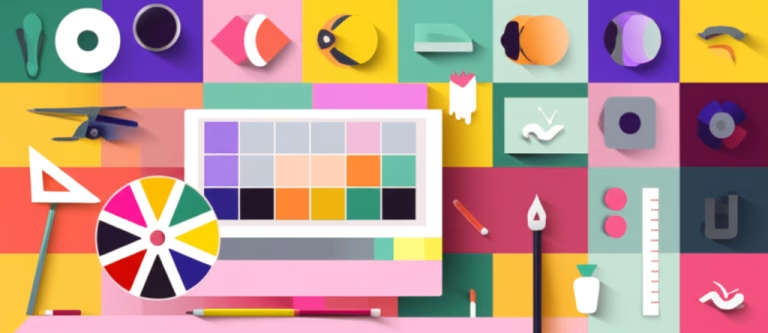Why 5 Easy Design Tips is Fundamental in Design?
Starting out in design can feel like standing before a vast, complex landscape. You see amazing visuals everywhere, but how do you even begin to create something similar? The good news is you don’t need to master everything at once. There are fundamental principles, simple yet powerful, that can immediately elevate your work. These aren’t secrets of the pros; they are accessible tools for anyone. Understanding these basics is like learning your ABCs before writing a novel. They provide the foundation upon which all great design is built. Ignoring them can lead to visuals that feel off, cluttered, or simply ineffective, no matter how creative your ideas might be. By focusing on just a few key areas, you can gain confidence and start producing designs that look polished and professional much faster than you might think. This article will walk you through five such essential tips, explaining them in plain language and showing you how to put them into practice right away.
Table of Contents
What Exactly are These Easy Design Tips?
At its core, design is about communication. It’s about arranging visual elements – like text, images, and shapes – in a way that is clear, appealing, and achieves a specific purpose. “Easy design tips” refer to foundational guidelines or rules of thumb that help you make better visual decisions without needing complex software skills or years of training. Think of them as the basic ingredients in a recipe. You don’t need to be a gourmet chef to make a tasty dish if you know how to combine simple ingredients correctly. Similarly, these tips help you combine visual elements effectively to create harmonious and impactful designs.
Imagine you’re organizing a messy desk. You wouldn’t just shove everything into drawers randomly. You’d group similar items together (pens with pens, papers with papers), align stacks neatly, leave some clear space to work, and perhaps use different colored folders to distinguish categories. These are intuitive organizing principles we use daily. Design tips are similar; they are intuitive principles applied to visual layouts. They help bring order, clarity, and visual appeal to your creations, whether it’s a social media post, a simple flyer, or a presentation slide. Mastering these basics is the first step toward building your design skills and confidence.
The Essential Pillars of Simple Design
- Use Contrast Effectively: Contrast is about making different elements stand out from each other. This could be through differences in color (light text on a dark background), size (a large headline vs. small body text), shape, or texture. Strong contrast helps guide the viewer’s eye, creates visual interest, and makes important information pop. Without enough contrast, everything blends together, making your design hard to read and understand. It’s like trying to read a book printed in light gray ink on light gray paper – nearly impossible. Good contrast ensures that the most important parts of your design are immediately visible and legible, establishing a clear hierarchy of information.
- Maintain Consistency: Consistency means using the same styles for similar elements throughout your design. If you use a certain font for your headings on one page, use the same font and size for headings on other pages. If you use a specific color for buttons, use that color for all buttons. Consistency creates a sense of harmony and professionalism. It makes your design feel cohesive and well-thought-out, rather than a random collection of elements. Inconsistent design can confuse the viewer and make your work look amateurish. Think of a brand logo; it looks the same whether you see it online, on a product, or on a billboard. That repetition builds recognition and trust.
- Master Alignment: Alignment is about arranging elements so they line up along common edges or axes. This could be left-aligning text, centering elements, or aligning images to a vertical line. Proper alignment creates order and makes your design look neat and organized. Misaligned elements look messy and can make the viewer feel uneasy, even if they don’t consciously know why. Using a grid or simply ensuring text blocks and images share a common vertical or horizontal line can dramatically improve the visual structure of your design. It brings a sense of calm and professionalism to the layout, making it easier for the eye to follow the information.
- Group Related Elements (Proximity): Proximity is the principle of placing related items close together. When elements are near each other, the viewer perceives them as belonging to a group or being related. For example, a headline should be closer to the paragraph it introduces than to the image above it. Grouping related items helps organize information and makes your design easier to scan and understand. Conversely, placing unrelated items too close together can cause confusion. Good use of proximity helps break down complex information into digestible chunks, guiding the viewer through the content logically and efficiently.
- Utilize Whitespace: Whitespace, also known as negative space, is the empty area around and between elements in your design. It’s not just “blank” space; it’s an active design element that helps define and separate sections. Generous use of whitespace can make your design feel clean, modern, and easy on the eyes. It prevents your layout from looking cluttered and allows the elements that are present to breathe and stand out. Think of a well-designed magazine page; there’s often plenty of space around the text and images, making it inviting to read. Lack of whitespace makes a design feel cramped and overwhelming, like a room packed with too much furniture.
Mistakes That Can Ruin Your Simple Designs
Even when you know the basic principles, it’s easy to stumble into common traps. Being aware of these pitfalls can save you a lot of frustration and help you refine your work more effectively. Avoiding these mistakes is just as important as applying the tips themselves, as a single error can sometimes undermine all the good decisions you’ve made in other areas of your design. Learning to spot these issues in your own work, and the work of others, is a crucial part of developing your design eye. It’s like learning to proofread your writing for grammatical errors; it ensures your message is received clearly and professionally.
- Ignoring Contrast:
Problem description: Using colors that are too similar (like dark blue text on a black background) or making text too small. This makes your design inaccessible and difficult for anyone to read, especially those with visual impairments. Your key message gets lost in the visual noise.
Solution: Always ensure there is a strong difference in value (lightness/darkness) between your text and its background. Use tools to check color contrast ratios for accessibility. Make sure important headlines and calls to action are significantly larger or bolder than surrounding text to draw attention. - Inconsistent Styling:
Problem description: Using multiple different fonts for headings, varying the spacing between paragraphs randomly, or using a chaotic mix of colors. This makes your design look unprofessional, disjointed, and can confuse the viewer about which elements are related or important. It creates a feeling of disarray.
Solution: Define a limited style guide for your project: choose 1-2 fonts, a consistent color palette, and standard spacing for headings, paragraphs, and lists. Stick to these styles throughout your design to build visual unity and a predictable experience for the viewer. - Poor Alignment:
Problem description: Elements are scattered randomly across the page, text blocks have ragged edges that don’t line up, or images are placed haphazardly. This creates a sense of chaos and disorganization, making your design look messy and difficult to scan. The viewer’s eye doesn’t know where to go.
Solution: Always align your elements. Use a baseline grid for text, align elements along a strong vertical or horizontal axis, or center them consistently. Even subtle alignment improvements can make a dramatic difference in how polished and professional your design appears. Think of how magazines and newspapers use columns and grids to keep everything tidy. - Incorrect Proximity:
Problem description: A caption is placed far away from the image it describes, or related text blocks are separated by large gaps while unrelated items are crammed together. This makes it hard for the viewer to understand the relationships between different pieces of information, leading to confusion and frustration as they try to decipher your layout.
Solution: Group related items visually by placing them closer together than unrelated items. Use whitespace to create clear separation between distinct sections or groups of information. This helps the viewer quickly understand the structure and flow of your content, making your design intuitive to navigate. - Neglecting Whitespace:
Problem description: Filling every available corner of the design with text, images, or graphics. This makes the design feel cramped, overwhelming, and busy. It gives the viewer no visual resting place and makes it difficult for any single element to stand out or grab attention. It’s like trying to listen to five people talking at once.
Solution: Be intentional about using whitespace. Don’t be afraid of empty areas. Use margins around your content, add space between paragraphs and sections, and give images and graphics room to breathe. Whitespace improves readability, enhances focus on key elements, and contributes to a sense of elegance and clarity. It’s a powerful tool for creating visual hierarchy.
Step by Step: Applying These Tips to Your Projects
Knowing the tips is one thing; putting them into practice is another. Don’t feel like you need to master all five simultaneously on your first attempt. Start by focusing on incorporating them gradually into your design process. Each project is an opportunity to practice and reinforce these fundamental principles. The more you consciously apply them, the more intuitive they will become, eventually feeling like a natural part of your creative workflow. This step-by-step approach makes the learning process manageable and allows you to see tangible improvements with each piece you create.
- Step 1 – Understand Your Goal: Before you even start placing elements, take a moment to understand the purpose of your design and its target audience. What message do you need to convey? Who are you trying to reach? This clarity will help you make better decisions about which elements are most important and how to prioritize them visually using principles like contrast and size. A clear objective provides a roadmap for your design choices and helps ensure that your final output is effective and serves its intended function.
- Step 2 – Focus on Layout and Structure: Start by arranging your main elements using alignment and proximity. Think about how the viewer will scan the information. Group related text and images. Use alignment to create clean edges and a sense of order. Don’t worry too much about colors or fonts yet; focus on the underlying structure. This foundational step ensures that your design has a solid framework before you start adding stylistic details. A well-structured layout is like a strong building foundation – essential for stability and clarity.
- Step 3 – Apply Contrast and Whitespace: Once your basic layout is in place, introduce contrast to highlight the most important information, like headlines or calls to action. Simultaneously, use whitespace to separate distinct sections and give your elements room to breathe. Step back and look at the overall visual flow. Is it easy to see what’s most important? Does the layout feel cluttered or open? Adjust spacing and element sizes to improve hierarchy and readability.
- Step 4 – Refine with Consistency and Details: Now, apply consistency across your design. Choose your fonts and colors and use them uniformly. Ensure that elements meant to look similar actually do look similar. Pay attention to smaller details like the spacing between lines of text (leading) and the spacing between letters (kerning), although these are slightly more advanced refinements. Review your design one last time, checking for any remaining inconsistencies or areas that could be improved with a little more attention to these five core principles.
Frequently Asked Questions about Easy Design Tips
Embarking on your design journey often comes with questions. It’s natural to wonder how these basic tips fit into the bigger picture or how quickly you can expect to see results. Here are answers to some common queries that beginners often have when they start applying these fundamental design principles to their own projects and ideas.
Q: Are these 5 tips all I need to become a professional designer?
A: No, these tips are foundational principles, an excellent starting point for beginners to improve their visual work immediately. Professional design involves mastering many more concepts, tools, and techniques, but these tips are crucial building blocks.
Q: Can these design tips be used for any type of project, like websites, print, or social media?
A: Absolutely! The principles of contrast, consistency, alignment, proximity, and whitespace are universal to visual communication and apply whether you’re designing for digital screens, printed materials, or social media graphics.
Q: How quickly can I expect to see improvement in my designs by using these tips?
A: You can often see immediate improvements in clarity, organization, and visual appeal simply by consciously applying these tips to your next project. Consistent practice will lead to continuous progress and more polished results over time.
Conclusion: Simple Design in Practice
Mastering design is a journey, but it doesn’t have to start with complex software or abstract theories. By focusing on these five easy-to-apply tips – using contrast, maintaining consistency, mastering alignment, grouping related elements, and utilizing whitespace – you have the power to transform your visual projects today. These principles are the bedrock of effective visual communication, making your work clearer, more professional, and more engaging for your audience. Don’t be intimidated; start small, practice consistently, and you’ll be amazed at the difference these simple changes can make. Every design you create is an opportunity to hone your skills and build your confidence.
Deepen your knowledge by reading our article about Design Fundamentals!