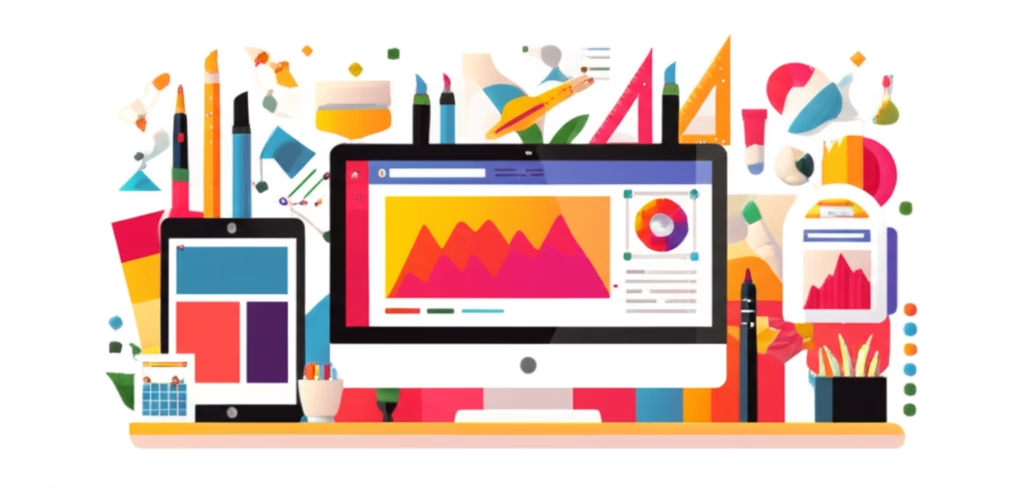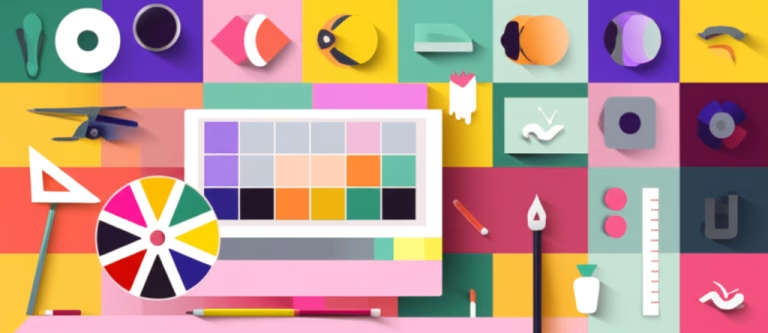Why Design Tips are Fundamental for Beginners?
Starting out in design can feel like standing at the bottom of a huge mountain. There’s so much to learn, so many tools, and it’s easy to feel completely overwhelmed. You might look at amazing designs online and think, “How will I ever create something like that?” It’s a common feeling, and you’re not alone.
But here’s a little secret: every great designer started somewhere. They didn’t master everything overnight. They began with the basics, piece by piece. That’s where simple, easy-to-follow design tips come in. They break down the complexity into manageable steps, giving you a clear path forward.
These tips aren’t just shortcuts; they are foundational principles that will help you create visually appealing projects right from the start. By focusing on a few key ideas, you can quickly build confidence and see real improvement in your work. This article will guide you through five essential tips designed specifically for total beginners, helping you overcome that initial hurdle and start creating with purpose.
Table of Contents
What Exactly are Easy Design Tips?
Think of easy design tips as the essential ingredients you learn when you first start cooking. You don’t begin by attempting a five-course gourmet meal. You learn how to boil water, chop vegetables, or fry an egg. Easy design tips are the equivalents for visual creation.
They are fundamental concepts presented in a simple, actionable way. Instead of diving into complex theories of color harmony or grid systems, you focus on practical advice you can apply immediately to make your design look better. It’s about understanding simple principles like making the most important thing stand out, choosing colors that work well together, or arranging elements neatly.
These tips are designed to remove the intimidation factor. They prove that you don’t need a degree or expensive software to start making good design choices. They are the building blocks that demystify the process and empower you to start creating visuals that communicate effectively and look polished, even as a complete novice.
The Essential Pillars of Easy Design Tips
Understanding the core ideas behind these simple tips makes them even more powerful. They are built on a few essential pillars that support your learning journey and practical application.
- Simplicity: This pillar is crucial because it prevents overwhelm. Easy tips focus on one concept or action at a time. By mastering one simple idea, like using enough space around elements, you build confidence before moving on to the next. It’s about making progress without feeling buried in complexity.
- Practicality: Design isn’t just theory; it’s about creating. These tips are highly practical. You can take one today and apply it to a social media post, a simple flyer, or even just arranging text on a page. Their immediate applicability makes learning engaging and rewarding.
- Foundation: While simple, these tips introduce you to core design principles. Concepts like contrast, repetition, alignment, and proximity (often remembered with the acronym CRAP, though we’ll keep it friendly!) are subtly woven into these easy actions. They are the ground floor of your design knowledge.
- Confidence: Nothing builds confidence like seeing your efforts pay off. When you apply an easy tip and your design instantly looks better or is easier to read, it’s incredibly motivating. These small wins encourage you to keep practicing and learning, turning potential frustration into enjoyable progress.
Mistakes That Can Ruin Your First Designs
Even with simple tips, beginners often fall into common traps. Recognizing these mistakes early can save you a lot of frustration and help you improve faster. Learning what *not* to do is just as important as learning what *to* do.
- Ignoring Hierarchy
Problem: When everything on your page or screen is the same size, color, or style, nothing stands out. The viewer doesn’t know where to look first or what information is most important. This makes your design confusing and hard to understand quickly.Solution: Use visual cues to guide the viewer’s eye. Make titles larger and bolder than body text. Use a contrasting color for important calls to action. Place the most critical information in a prominent position. Think about the path you want the viewer’s eye to follow.
- Overusing Fonts
Problem: It’s tempting to use lots of different fonts because they look interesting individually. However, combining too many typefaces in one design creates a messy, unprofessional look. It distracts from your message and makes the design feel chaotic.Solution: Stick to a maximum of two or three fonts in a single design. A common approach is to use one font for headings and another for body text. Choose fonts that are easy to read. Ensure there’s enough contrast between your fonts (e.g., a bold display font for titles and a simple sans-serif for paragraphs).
- Cluttering the Layout
Problem: Beginners often try to fill every empty space, packing in as much text, images, and graphics as possible. This results in a crowded, overwhelming design that’s difficult to process. Elements compete for attention, and the main message gets lost.Solution: Embrace negative space, also known as whitespace. This is the empty area around and between elements in your design. Whitespace doesn’t have to be white; it’s just space without content. It gives your elements room to breathe, improves readability, and helps guide the viewer’s eye. Don’t be afraid to leave some areas empty.
Step by Step: Applying Design Tips to Your Projects
Now that you know some common pitfalls, let’s look at how to start applying simple design principles to your own projects. This step-by-step guide will help you put those easy tips into action.
- Step 1 – Understand Your Goal: Before you even open a design tool, take a moment to think about what you want your design to achieve. Who is your audience? What is the main message you need to convey? What action, if any, do you want people to take after seeing your design? Knowing your purpose will guide all your subsequent design decisions and help you make choices that serve your objective.
- Step 2 – Choose a Focus Element: Based on your goal, identify the single most important piece of information or visual in your design. This could be a headline, a key image, or a call-to-action button. This element should be the first thing the viewer notices. Make it stand out using size, color, position, or contrast. Everything else in your design should support or lead the viewer’s eye to this focal point.
- Step 3 – Select a Simple Color Palette: Don’t get lost in hundreds of colors. Start simple. Choose one or two main colors that fit the mood or brand of your project, plus one neutral color like white, black, or gray. You can use online tools to find color palettes that work well together. Using a limited palette makes your design look cohesive and professional, even if you’re just starting.
- Step 4 – Arrange with Space in Mind: Place your chosen elements on your canvas. Group related items together (e.g., a headline and its subheading, an image and its caption). Leave ample negative space around these groups and individual elements. Ensure text is easy to read by giving it enough room. Align elements along invisible lines to create a sense of order and neatness. This simple step dramatically improves the perceived quality of your design.
Frequently Asked Questions about Easy Design Tips
It’s natural to have questions when you’re learning something new. Here are answers to some common queries beginners have about applying simple design concepts.
Q: Do I need expensive software to start?
A: Absolutely not! Many powerful and user-friendly design tools are available for free. Programs like Canva are excellent for creating social media graphics, presentations, and more with simple drag-and-drop interfaces. GIMP and Inkscape are free alternatives to Photoshop and Illustrator for more complex image editing and vector graphics, though they have a steeper learning curve. Start with what’s accessible to you.
Q: How do I know if my design looks good?
A: Developing a good eye for design takes practice, but you can get objective feedback. Share your work with friends, family, or online design communities and ask for constructive criticism. Compare your design to examples you admire in magazines, websites, or social media – what makes those designs effective? This comparison helps you identify areas for improvement in your own work.
Q: How long does it take to get better?
A: Progress in design, like any skill, depends on consistent practice. You’ll likely see improvement very quickly by applying these easy tips to your projects. Significant growth happens over time with dedicated effort. Don’t get discouraged if your first attempts aren’t perfect. Keep practicing regularly, even if it’s just for short periods, and you will definitely get better. Every project is a learning opportunity.
Conclusion: Design Tips in Practice
Embarking on your design journey doesn’t have to be intimidating. By focusing on these easy-to-apply design tips, you’ve already taken significant steps toward creating more effective and appealing visuals. Remember the power of simplicity, practicality, building a strong foundation, and the confidence gained from each successful application.
You’ve learned how to avoid common mistakes like ignoring hierarchy, overusing fonts, and cluttering your layout. More importantly, you now have a simple, four-step process to apply these principles to your own projects: understand your goal, choose a focus, select a simple color palette, and arrange elements with space. These aren’t just abstract ideas; they are actionable steps you can take today.
Don’t wait to feel like an expert. Start creating now, using these tips as your guide. Pick a small project – perhaps a social media post for a hobby or a simple invitation – and consciously apply one or two tips. Observe the difference it makes. Celebrate the small improvements. Design is a skill developed through doing, experimenting, and learning from each piece you create. You have the tools; now it’s time to use them. The world is waiting to see what you’ll design!
Deepen your knowledge by reading our article about Understanding Color Theory in Design!