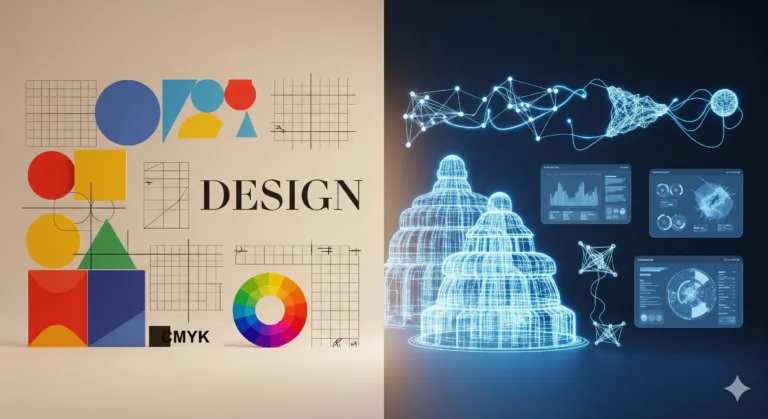Starting your journey into the world of design can feel a bit overwhelming, right? You see amazing visuals everywhere – on websites, in magazines, on social media – and wonder how they are created. It seems like magic, but it’s actually built on a solid foundation: design fundamentals. Understanding these core concepts is like learning the alphabet before writing a story. It gives you the building blocks to create anything visually appealing and effective. This guide will walk you through the essential principles and elements that underpin all great design, helping you turn that overwhelm into excitement and confidence.
Table of Contents
Why Design Fundamentals is Fundamental in Design?
Ever looked at a website or a poster and felt something was just… off? Maybe it was hard to read, looked messy, or didn’t grab your attention. This often happens when the basic rules of design are overlooked. Mastering design fundamentals isn’t just about making things look pretty; it’s about making them work. These principles guide how we arrange visual information so it’s clear, engaging, and communicates the intended message effectively. They are the universal language of visual communication, essential whether you’re designing a logo, a website, a flyer, or even just a social media post. Without a grasp of the basics, your designs might lack impact, confuse your audience, or simply fail to achieve their purpose. Learning these fundamentals early on saves you time, helps you avoid common pitfalls, and sets you on the path to creating truly impactful work that resonates with viewers. You’ll learn to make deliberate choices that elevate your creations from ordinary to outstanding.
What Exactly is Design Fundamentals?
At its heart, design fundamentals refers to the core set of principles and elements that designers use to create effective and visually appealing compositions. Think of elements as the ingredients you use – like line, shape, color, texture, type, and space. These are the visual components you place on a page or screen. Principles, on the other hand, are the recipes or guidelines for how you combine and arrange those ingredients. They include concepts like balance, contrast, emphasis, movement, pattern, rhythm, unity, and hierarchy. Together, these elements and principles form the grammar and structure of visual communication. They help you organize visual information in a way that is not only aesthetically pleasing but also functional and easy for the viewer to understand and interact with. It’s about making intentional choices about every visual aspect to guide the viewer’s eye and convey meaning.
Imagine you’re building a house. The design fundamentals are like the basic architectural rules and materials – the foundation, the walls, the roof, the wood, the bricks. You can’t build a stable or functional house without understanding how these pieces fit together and the properties of the materials. Similarly, you can’t create a strong design without understanding how lines create form, how colors evoke emotion, how space provides breathing room, or how contrast draws attention. These fundamentals provide a reliable framework, a starting point from which you can then experiment and develop your unique style, ensuring your creations are always grounded in solid visual logic.
The Essential Pillars of Design Fundamentals
Understanding the core elements and principles is crucial. They are the building blocks of any visual creation.
- Line: A line is the most basic element, defining shape and form. It can be straight, curved, thick, thin, solid, or broken. Lines create outlines, suggest movement, and divide space. They are fundamental in drawing and illustration, but also in layout and structure.
- Shape: Shapes are created when lines enclose a space. They can be geometric (like squares and circles) or organic (like freeform blobs). Shapes are used to represent objects, organize content, and create visual interest. They are key components of icons and illustrations.
- Color: Color is a powerful tool that evokes emotion and grabs attention. It has hue (the color itself), saturation (intensity), and value (lightness or darkness). Understanding color theory helps you create harmonious palettes and use color effectively to communicate mood and meaning.
- Space: Space is the area around and between design elements. It’s often called “white space” or “negative space.” Effective use of space improves readability, highlights key elements, and creates a sense of balance and structure. Don’t be afraid of empty areas; they are vital.
- Typography: Typography is the art of arranging type. This includes choosing fonts, setting type size, line height, and spacing. Good typography ensures text is readable, accessible, and contributes to the overall aesthetic and message of the design.
- Texture: Texture refers to the perceived surface quality of an object. It can be physical (like rough paper) or visual (like a pattern that looks rough). Texture adds depth and sensory interest to a design, making it feel more tactile and engaging for the viewer.
- Balance: Balance is the distribution of visual weight in a composition. It can be symmetrical (elements mirrored on either side) or asymmetrical (elements are different but still create equilibrium). Balance makes a design feel stable and harmonious.
- Contrast: Contrast uses differences in elements like color, size, shape, or typography to create visual interest and highlight important information. It helps guide the viewer’s eye and creates hierarchy, making certain elements stand out from others.
- Hierarchy: Visual hierarchy is the arrangement of elements to show their order of importance. By varying size, color, position, and contrast, you direct the viewer’s eye through the information, ensuring they see the most important parts first.
- Repetition: Repetition involves using the same element or style multiple times throughout a design. This could be a color, font, shape, or spacing. Repetition creates consistency, strengthens the design, and helps unify different parts of a project.
Mistakes That Can Ruin Your Design Fundamentals
Even with a basic understanding, it’s easy to fall into common traps that can weaken your design. Being aware of these mistakes is the first step to avoiding them and creating stronger work.
- Ignoring Hierarchy
Problem description: Presenting all information with equal visual weight makes it hard for the viewer to know where to look first or what is most important. The design feels flat and confusing, and the key message gets lost in the clutter.
Solution: Use variations in size, color, font weight, and spacing to clearly differentiate between headings, subheadings, body text, and calls to action. Guide the viewer’s eye logically through the content. - Poor Color Choices
Problem description: Using too many colors, clashing colors, or colors with insufficient contrast can make a design difficult to look at, unreadable, and unprofessional. It can also convey the wrong mood or message.
Solution: Stick to a limited color palette (usually 2-4 main colors). Use a color wheel or online tools to choose harmonious combinations. Always ensure sufficient contrast between text and background for readability, especially for important information. Consider the emotional impact of colors. - Cluttered Layout
Problem description: Trying to cram too much information or too many elements into a small space overwhelms the viewer and makes the design feel busy and chaotic. This often happens when designers are afraid of “empty” space.
Solution: Embrace white space! Give elements room to breathe. Use grids and alignment tools to organize content logically. Prioritize information and remove anything non-essential. A clean layout is easier to process and more visually appealing. - Inconsistent Typography
Problem description: Using too many different fonts or applying font styles (like bold or italic) inconsistently makes a design look unprofessional and disjointed. It confuses the visual hierarchy and can make the text harder to read.
Solution: Limit yourself to 1-3 font families per project. Choose fonts that complement each other and fit the project’s tone. Define clear rules for how fonts are used for headings, body text, captions, etc., and stick to them throughout the design. - Lack of Balance
Problem description: Placing all heavy or dominant elements on one side of the composition makes the design feel lopsided, unstable, and uncomfortable to view. It can unconsciously make the viewer feel uneasy.
Solution: Distribute visual weight evenly across the design. Use symmetrical balance for a formal, stable feel or asymmetrical balance for a more dynamic but still balanced look. Consider the size, color, and complexity of elements when assessing their visual weight.
Step by Step: Applying Design Fundamentals to Your Projects
Ready to put theory into practice? Here’s a simple process to help you apply these fundamentals to your own design projects, big or small.
- Step 1 – Understand the Goal: Before you even open design software, understand what your design needs to achieve. Who is your audience? What is the main message? What action should the viewer take? Knowing the purpose will guide all your design decisions, from color choice to layout.
- Step 2 – Sketch Initial Ideas: Don’t start digitally. Grab a pencil and paper and sketch out a few rough ideas. This helps you quickly explore different layouts and arrangements of elements without getting bogged down in details. Focus on the placement of key information and visual flow.
- Step 3 – Choose Key Elements: Based on your sketches and goals, select the primary elements you will use. What shapes are needed? What kind of lines will define structure? What images or icons are essential? What text needs to be included? Gather your raw materials.
- Step 4 – Apply Principles: Now, arrange your chosen elements using the principles. Think about how you’ll create balance, where you’ll use contrast to draw attention, how you’ll establish visual hierarchy, and what kind of rhythm or pattern will guide the eye. Use space intentionally.
- Step 5 – Select Color and Typography: Choose a color palette that fits the mood and message, ensuring good contrast. Select 1-3 fonts that are readable and appropriate for the project. Define how different levels of text (headings, body) will look using size, weight, and style.
- Step 6 – Refine and Iterate: Your first digital draft won’t be perfect. Review your design critically. Is the hierarchy clear? Is it balanced? Is the text readable? Get feedback from others. Make adjustments based on the fundamentals until the design effectively meets its goal. This iterative process is key to improvement.
Frequently Asked Questions about Design Fundamentals
New designers often have similar questions as they start out. Here are some common ones.
Q: Do I need expensive software to learn design fundamentals?
A: No, you don’t. Many free tools like Canva, Figma, or even simple drawing apps allow you to practice applying these principles. Understanding the concepts is more important than the tool itself.
Q: How long does it take to master design fundamentals?
A: Mastery takes time and practice, often years. But you can understand and start applying the basic fundamentals within weeks or months with dedicated learning and practice on real projects. Consistency is key.
Q: Are design fundamentals the same for print and digital design?
A: Yes, the core principles and elements are universal. However, their application might differ slightly due to medium specifics (like screen resolution, color modes, or interactivity). The underlying concepts remain the same.
Q: Can I break the rules of design fundamentals?
A: Absolutely, but it’s crucial to understand the rules first. Breaking them intentionally, knowing the effect it will create, is how innovative design happens. Breaking them out of ignorance often leads to poor results. Learn the rules, then experiment wisely.
Q: Where can I find inspiration to see fundamentals in action?
A: Look everywhere! Study well-designed websites, magazines, packaging, and advertisements. Analyze why they work. Websites like Behance and Dribbble are great resources, but also observe the world around you.
Conclusion: Design Fundamentals in Practice
Stepping into the world of design is an exciting adventure, and understanding the fundamentals is your essential compass. These core principles and elements are not just academic concepts; they are practical tools that empower you to create visuals that are not only beautiful but also clear, communicative, and effective. By paying attention to line, shape, color, space, typography, texture, and applying principles like balance, contrast, hierarchy, and repetition, you gain control over your visual message. Don’t be discouraged if your first attempts aren’t perfect; design is a skill that improves with practice and observation. Keep learning, keep creating, and keep applying these fundamentals to every project. They are the bedrock upon which great design is built, and mastering them will unlock your potential to create truly impactful work that connects with your audience and achieves your creative goals.
Deepen your knowledge by reading our article about Design Tools!