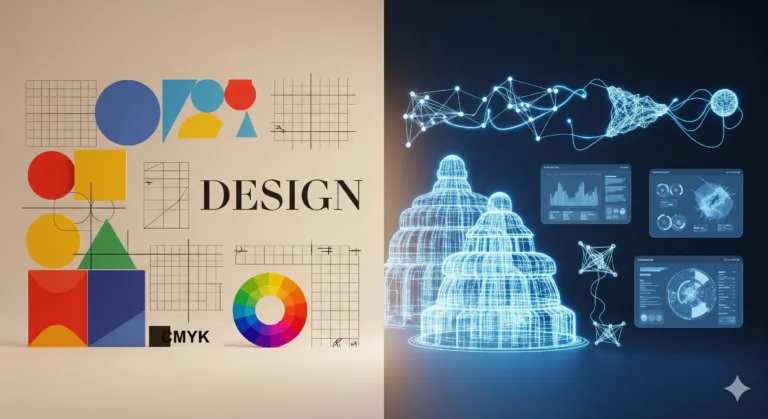Hey there, aspiring designers! Ever look at a website, app, or even a poster and instantly know where to look? Or maybe you’ve seen something that feels messy, where you don’t know what’s important? That feeling isn’t random; it’s the magic (or lack thereof) of something called visual hierarchy.
Think of it like a friendly guide leading you through a new place. Without a guide, you might wander aimlessly. With a good guide, you see the most important sights first, understand the layout, and have a great experience. That’s what visual hierarchy does for your designs. It guides your viewer’s eye, showing them what matters most.
If you’ve ever struggled to make your designs clear, impactful, or easy to navigate, mastering visual hierarchy is your next big step. It’s a fundamental skill that makes everything you create better. Ready to learn how to become that friendly guide for your audience? Let’s dive in and make your designs shine!
Table of Contents
The Challenge Every Designer Faces
In today’s world, we’re bombarded with information. Every screen, every page screams for attention. For designers, this creates a big challenge: how do you make sure your message cuts through the noise? How do you ensure people see the *most important* things first, understand the flow, and take the action you want them to?
Without a clear path, users get lost, frustrated, and often leave. Important calls to action are missed, key information is overlooked, and your beautiful design becomes ineffective. It feels like shouting into a crowd and hoping someone hears the right thing. This is a common hurdle for beginners, but thankfully, there’s a powerful tool to overcome it.
The Science Behind Visual Hierarchy
Visual hierarchy is all about arranging elements on a page or screen so that the most important items are the most prominent, and less important items are less so. It’s based on how our brains naturally process visual information. We’re wired to look for patterns, differences, and things that stand out.
Our eyes scan quickly, jumping from one point of interest to another. Good hierarchy leverages this natural scanning behavior, creating a visual flow that moves the viewer’s eye through the content in a deliberate order. It’s not just about making things look pretty; it’s about making them work effectively by aligning with human perception and psychology.
Fundamental Principles
Understanding how our eyes and brains work gives us powerful tools. These tools are the fundamental principles of visual hierarchy. By playing with these elements, you can control what your viewer sees first, second, and third, creating a clear path through your design.
Size: Bigger elements naturally catch the eye before smaller ones. A large headline grabs attention faster than body text. Use size to indicate importance; the most critical elements should be the largest.
Color: Bright, saturated colors stand out against muted tones. A vibrant red button on a grayscale page will be seen instantly. Use color strategically to highlight key information or actions, but don’t overdo it, or everything will scream for attention.
Contrast: This is about difference. High contrast (like dark text on a light background, or a bold element next to a thin one) creates visual separation and draws the eye. Low contrast can make elements recede, useful for secondary information.
Placement: Where you put something matters. Elements placed higher or more centrally on a page are often seen sooner. In Western cultures, our eyes tend to follow F or Z patterns when scanning text-heavy or image-heavy layouts, respectively. Placing key info along these paths helps.
Repetition: Repeating visual elements (like headings always being the same color and size, or buttons having a consistent style) creates consistency and helps users understand relationships between different pieces of content. It builds familiarity and predictability.
Whitespace (Negative Space): The empty space around elements is crucial. It gives elements room to breathe and helps them stand out. Cramming everything together makes a design feel cluttered and makes it hard to discern what’s important. Generous whitespace improves readability and focus.
Alignment: Aligning elements creates order and structure. A neatly aligned layout feels organized and professional, while misaligned elements feel messy and distracting. Consistent alignment helps the eye flow smoothly down the page.
Proximity: Grouping related items together visually helps users understand their relationship. Placing a photo, caption, and article text close together signals they belong to the same story. Separating unrelated items with space or lines prevents confusion.
By skillfully combining these principles, you build a visual roadmap for your audience, ensuring they navigate your design effortlessly and grasp the intended message without confusion.
Practical Strategies for Visual Hierarchy
Knowing the principles is one thing; applying them is another. Here are some actionable strategies you can use right away to start implementing strong visual hierarchy in your projects. These techniques help you translate the concepts into real-world design decisions that guide your viewer effectively.
- Prioritize Your Content: Before you even start designing, figure out what the absolute most important piece of information or action is. What’s second most important? And so on. List everything and rank it. This ranking is your blueprint for hierarchy.
- Use Size and Weight Wisely: Make your primary headline the largest and maybe boldest text. Your subheadings should be smaller than the main headline but larger and perhaps bolder than the body text. Body text should be readable but less prominent than headings.
- Leverage Color for Calls to Action: If you have a button you want people to click, make it a color that stands out from the rest of the design. Ensure sufficient contrast against its background. This makes the desired action visually obvious.
- Don’t Fear Whitespace: Give important elements plenty of space around them. This isolation makes them pop. Use space to group related items and separate unrelated ones. Whitespace isn’t empty space; it’s design space that enhances focus and readability.
- Create a Clear Visual Flow: Think about the path you want the user’s eye to follow. Use placement, size, and contrast to lead them from the main headline to the subheading, then to key information, and finally to the call to action. Imagine drawing lines connecting the elements in order of importance.
- Maintain Consistency: Once you establish a style for headings, body text, buttons, or other elements, stick to it throughout your design. Consistency reinforces the hierarchy and makes the design predictable and easier to understand for the user.
- Use Typography to Differentiate: Varying fonts (carefully!) or using different weights and styles within a font family can create hierarchy. A bold, sans-serif font for a heading contrasts nicely with a lighter, serif font for body text, for example.
- Employ Visual Cues: Use arrows, icons, or lines to subtly guide the eye or connect related pieces of information. These elements act as visual breadcrumbs, helping users navigate complex layouts and understand relationships between different sections.
Implementing these strategies helps you transform a collection of elements into a structured, purposeful design that effectively communicates its message and guides the user toward the desired outcome. Practice applying these on different types of projects to see their impact.
Real Cases: When Visual Hierarchy Goes Wrong
Sometimes, the best way to understand how something works is to see what happens when it doesn’t. Mistakes in visual hierarchy can lead to designs that are confusing, frustrating, or simply ineffective. Learning to spot these issues in other designs (and your own!) is a crucial step in mastering the skill.
Poor hierarchy can make a website look cluttered and unprofessional, cause users to miss critical information like pricing or contact details, or result in low conversion rates because calls to action are invisible. Let’s look at a couple of common scenarios where hierarchy failures cause problems.
Case 1: The “Everything is Important” Syndrome
Problem: Imagine a page where every heading is the same size, every paragraph of text is the same length and style, and multiple elements have bright, flashing colors or bold fonts. There’s no variation in size, color, or weight. Nothing stands out more than anything else.
Lesson: When you try to make everything important, nothing is important. The viewer’s eye doesn’t know where to focus. The design feels overwhelming and chaotic. You must prioritize ruthlessly. Decide what the single most vital piece of information is and make it clearly dominant. Then, establish clear steps down in importance for other elements using varying visual weight.
Case 2: The Hidden Call to Action
Problem: You land on a product page, read about the amazing features, and decide you want to buy it. But where’s the “Add to Cart” button? It’s tiny, the same color as the background, or buried at the very bottom of a long page after paragraphs of less important details.
Lesson: The primary goal of many designs is to get the user to take a specific action (buy, sign up, contact, etc.). If the visual hierarchy doesn’t lead the eye directly to this action, it will be missed. Ensure your most critical calls to action are visually prominent through size, color, contrast, and prime placement. Make it easy for users to do what you want them to do.
Learning from these common pitfalls helps you build more effective and user-friendly designs. Always ask yourself: “What do I want the viewer to see first?” and “What do I want them to do next?” Let your visual hierarchy answer those questions clearly.
Your Action Plan for Visual Hierarchy
Mastering visual hierarchy isn’t something you learn overnight. It takes practice and conscious effort. But by breaking it down into small, manageable steps, you can start applying these principles today and see real improvement in your design work very quickly. Consistency is key!
Think of this as a roadmap for building your skills. Don’t feel pressured to get everything perfect immediately. Focus on one aspect at a time, experiment, and observe the results. Your design eye will get sharper with every project you tackle with hierarchy in mind.
- Today: Pick a website, app screen, or magazine layout you admire. Analyze its visual hierarchy. What element catches your eye first? What next? How is size, color, and space used to guide you? Try to identify the hierarchy blueprint the designer followed.
- This Week: Take a simple design you’ve created (or create a new one, like a basic flyer or social media graphic). Identify the most important element, second most important, etc. Now, revise the design *only* focusing on improving the hierarchy using size, contrast, and placement.
- This Month: Work on a slightly more complex project, like a simple homepage layout. Before adding any visuals, create a wireframe or sketch focusing purely on the placement and relative size of different content blocks based on their importance. Then, apply basic styling, again prioritizing hierarchy.
- Next 3 Months: Make visual hierarchy a conscious consideration in every design project. Seek feedback specifically on whether your designs feel easy to navigate and if the intended message or action is clear. Continuously refine your approach based on this feedback and your own observations.
By actively incorporating these steps into your design process, you’ll build a strong foundation in visual hierarchy, making your work more professional, effective, and enjoyable for your audience. It’s a skill that pays dividends in every type of design you create.
Clear Your Doubts about Visual Hierarchy
It’s natural to have questions when learning a new fundamental concept like this. Visual hierarchy might seem abstract at first, but it’s very practical. Let’s tackle a couple of common doubts beginners often have to help clarify things further.
Don’t hesitate to experiment and break the “rules” once you understand them, but always start with the fundamentals. These answers should help solidify your understanding of the core ideas.
Q: Is visual hierarchy just about making the logo or headline the biggest thing?
A: Not at all! Size is just one tool. Hierarchy uses a combination of size, color, contrast, spacing, placement, and other elements to create a flow. The biggest element isn’t always the most important in the overall flow, but it’s usually the entry point.
Q: How do I know what’s most important to highlight in my design?
A: This depends entirely on the goal of your design. Is it to inform, entertain, or get a user to perform an action? Identify the primary objective, and the content or action that supports that objective becomes the most important element to highlight.
Q: Can I have multiple important elements?
A: Yes, but you still need levels. You might have a primary call to action (most important) and a secondary call to action (less prominent but still important). Hierarchy isn’t about having only one important thing, but about clearly defining the *relative* importance of everything.
The Next Step in Your Journey
Understanding visual hierarchy is a game-changer. It shifts your focus from just making things look good to making them work effectively for the viewer. It’s a skill that empowers you to control the narrative of your design and ensure your message is received loud and clear.
Keep practicing, keep observing the world around you, and keep applying these principles. Every design you create is an opportunity to refine your eye and your ability to guide the viewer’s journey. You’ve taken a significant step today.
Continue evolving with our guide about Understanding Typography! Learning how different fonts and text styles impact readability and mood is a perfect complement to mastering visual hierarchy.