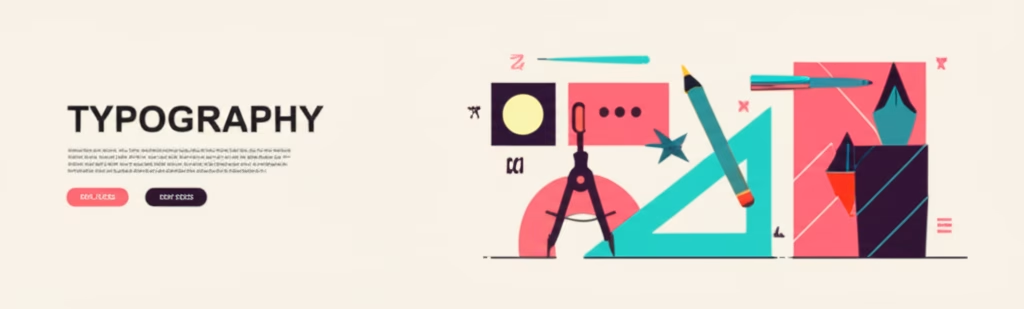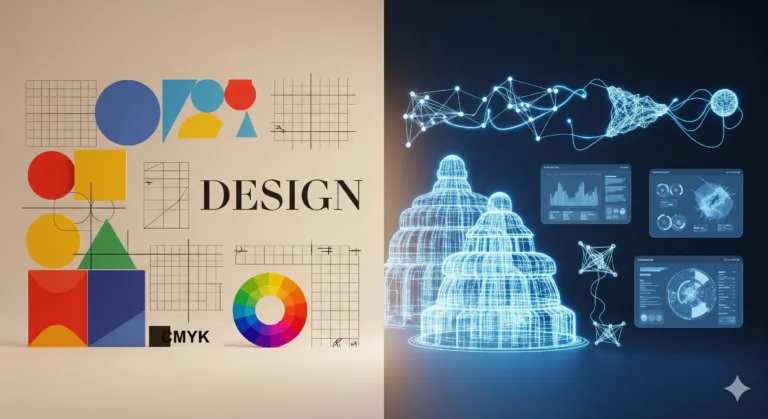The Transformation That Stunning Typography Can Bring
Have you ever looked at a design and just felt… good about it? Like everything fit perfectly, and the message was crystal clear? Often, the unsung hero behind that feeling is incredible **typography**. For many starting out in design, diving into the world of fonts, weights, and spacing can feel overwhelming. It seems like a secret language only experts understand. But what if I told you that mastering typography isn’t about memorizing countless rules, but about understanding a few core ideas that can completely transform your creative work? It’s true! Learning the fundamentals of arranging text beautifully can elevate your projects from amateur to amazing, boosting your confidence and impact. In this article, we’ll uncover these secrets together, making typography accessible and exciting for every aspiring designer.
Table of Contents
The Hidden Power of Typography
Typography is far more than simply selecting a font. It’s a powerful tool that shapes how your message is received, influencing mood, tone, and readability. Think of it as the voice of your design. Just as a speaker uses tone and inflection to convey meaning, typography uses style, size, and spacing to add layers of communication. It can make a design feel trustworthy and professional, or fun and playful, or even urgent and bold. Great typography doesn’t just present information; it enhances it, guiding the reader’s eye and creating an emotional connection. Consider iconic brands or memorable book covers – their typography is often instantly recognizable and plays a huge role in their identity and impact.
The Three Dimensions of Typography
1. The Emotional Dimension
Fonts have feelings! Seriously. They evoke emotions and set the overall mood for your design. A classic serif font might feel traditional and reliable, while a clean sans-serif can seem modern and approachable. Script fonts often suggest elegance or a personal touch, and bold display fonts scream for attention. Understanding these emotional connections helps you choose typefaces that align with the message and purpose of your project, speaking directly to your audience’s feelings.
- Practical application 1: Using a friendly sans-serif like Open Sans for a community blog to feel welcoming.
- Practical application 2: Opting for an elegant script font such as Great Vibes for a wedding invitation to convey sophistication.
2. The Functional Dimension
Beyond feeling, typography must work. This is its functional side – ensuring text is easy to read and understand. This involves paying attention to details like leading (the space between lines of text), kerning (the space between individual letters), tracking (the space between groups of letters), font size, and line length. When these elements are balanced correctly, reading becomes effortless and enjoyable, allowing your audience to absorb your message without visual strain.
- Practical application 1: Ensuring sufficient line spacing (leading) for long blocks of body text on a website to improve readability.
- Practical application 2: Adjusting kerning to prevent awkward gaps or overlaps between letters in headlines or logos.
3. The Aesthetic Dimension
Typography is also a key visual element that contributes significantly to the overall beauty and style of a design. This is its aesthetic dimension. It’s about arranging type to create visual harmony, contrast, and hierarchy. By varying font sizes, weights (like bold or light), and styles, you can create visual interest and guide the viewer’s eye through the content, emphasizing important information and creating a balanced, appealing layout.
- Practical application 1: Using a larger font size and bold weight for headings to create a clear visual hierarchy.
- Practical application 2: Pairing a simple sans-serif body font with a more decorative display font for contrast in a poster design.
Advanced Techniques That Make the Difference
Once you grasp the basics, exploring more refined techniques can truly make your designs stand out. These aren’t necessarily complicated, but they require thoughtful application and practice to achieve a polished look.
Technique 1 – The Harmony Blend: Thoughtful Font Pairing
This technique is all about selecting two or three fonts that work beautifully together, creating a harmonious visual language for your design. The key is to find fonts that offer enough contrast to be interesting but aren’t so different that they clash. Often, pairing a serif with a sans-serif, or a simple font with a more decorative one, works well. The goal is to create a cohesive family of typefaces that serves different purposes (headings, body text, accents) while maintaining a unified style.
Expected result: A visually cohesive and professional look that enhances the overall design aesthetic and readability.
Technique 2 – The Hierarchy Architect: Mastering Visual Flow
Becoming a hierarchy architect means skillfully using typographic elements – size, weight, color, spacing, and placement – to guide the reader’s eye through your content. You want to make it immediately clear what information is most important, what comes next, and so on. This creates a visual flow that makes the design easy to scan and understand. Effective hierarchy ensures your message is communicated efficiently and effectively.
Expected result: Improved readability and emphasis on key information, making the design easy to navigate and digest for the viewer.
Technique 3 – The Responsive Flow: Adapting for Any Screen
In today’s digital world, your designs need to look good everywhere. The Responsive Flow technique focuses on adapting your typography for different screen sizes and devices, which is crucial for **web typography**. This means choosing fonts that are legible at various sizes, adjusting line lengths and spacing for optimal reading on mobile devices, and ensuring your typographic hierarchy translates effectively from a large monitor to a small phone screen.
Expected result: A seamless and pleasant reading experience across desktop, tablet, and mobile devices, ensuring accessibility and usability.
Obstacles That Can Limit Your Potential
Every designer encounters challenges, especially when learning something new like typography. Recognizing these potential roadblocks is the first step to overcoming them and continuing your growth journey.
- Mental Obstacle: Overwhelm from Choices
Problem: Walking into the world of fonts feels like being in a massive library with millions of books – where do you even begin? The sheer volume of available typefaces can be paralyzing.
How to overcome mindset limitations: Start simple. Focus on learning a few basic font categories (serif, sans-serif, script, display) and understanding their general uses and moods. Don’t try to know every font out there. Begin by experimenting with curated font libraries like Google Fonts or Adobe Fonts, which often highlight popular and versatile options. Focus on mastering the *principles* of typography before trying to master every font. - Technical Obstacle: Software Struggles
Problem: You understand the concepts of leading and kerning, but you can’t figure out how to adjust them precisely in your design software. The tools might seem confusing or hidden.
How to overcome technical limitations: The best way is hands-on practice and targeted learning. Watch tutorials specific to the software you are using (like Adobe Illustrator, Photoshop, Figma, or even Canva). Many platforms offer guides on using their type tools. Start with simple exercises, focusing on adjusting one or two settings at a time until you feel comfortable. Practice is key to making the software intuitive. - Resource Obstacle: Finding Quality Fonts
Problem: You know you need good fonts, but finding high-quality, versatile typefaces that are either free or affordable can be difficult. You might stumble upon poorly made fonts that look bad or have technical issues.
How to overcome resource limitations: Stick to reputable sources for fonts. Google Fonts offers a vast library of free, high-quality fonts suitable for both web and print. Adobe Fonts (included with Creative Cloud) provides access to thousands of professional typefaces. Font Squirrel is another excellent resource for free fonts with commercial licenses. Look for font *families* that include multiple weights (light, regular, bold) and styles (italic), as these offer more flexibility for creating hierarchy and contrast in your designs.
Your Journey to Mastery in Typography
Mastering typography is an ongoing adventure, not a race. It happens step by step, project by project. Here’s a possible path you can follow as you develop your skills.
Beginner Level (0-3 months)
At this stage, focus on building your foundational vocabulary and understanding. Learn the difference between serif and sans-serif fonts and start recognizing how different styles make you feel. Practice identifying leading, kerning, and tracking in existing designs. Experiment with simple **font pairing** using easy-to-access font libraries. The goal here is familiarity and basic recognition of typographic elements and their impact.
Intermediate Level (3-12 months)
Now, you can start actively applying typographic principles in your own projects. Focus on creating clear visual hierarchy using size, weight, and style variations. Practice adjusting spacing elements like leading and kerning to improve readability. Experiment with different **typography tips** you learn from tutorials and articles, applying them to various design types like social media graphics, simple flyers, or blog post layouts. Begin to think critically about why certain font combinations work.
Advanced Level (1+ years)
With a solid foundation, you can delve into more nuanced aspects of typography. This includes exploring font licensing, understanding variable fonts, and focusing on accessibility standards, especially in **web typography**. You’ll develop a more critical eye for detail, noticing subtle adjustments in professional work. At this level, you might even start experimenting with customizing type or creating your own lettering, pushing the boundaries of your creative expression.
Questions That Shape the Future of Typography
As design and technology evolve, so does the world of type. Thinking about these questions can inspire your own learning and experimentation.
Q: What are the next big trends in font design?
A: Look out for more dynamic, variable fonts that can adapt in exciting ways based on user interaction or design needs, and a continued interest in unique, expressive display typefaces that push creative boundaries for branding and headlines.
Q: How can I keep improving my typography skills over time?
A: The best way is continuous engagement: Keep observing typography in the world around you, practice applying principles in all your design projects, seek feedback, and never stop experimenting with new font combinations, layouts, and techniques.
Conclusion: The Beginning of Your New Creative Era
Unlocking the secrets of stunning typography isn’t about having some innate talent; it’s about learning fundamental principles and practicing consistently. You now know that typography is a powerful force that affects emotion, function, and aesthetics in design. By understanding its dimensions, avoiding common pitfalls, and following a path of continuous learning, you can transform your work. Embrace the journey, experiment with confidence, and watch as your designs become more impactful and beautiful. This is just the beginning of your new creative era, where text isn’t just read – it’s experienced.
Accelerate your evolution by discovering our article about typography basics!