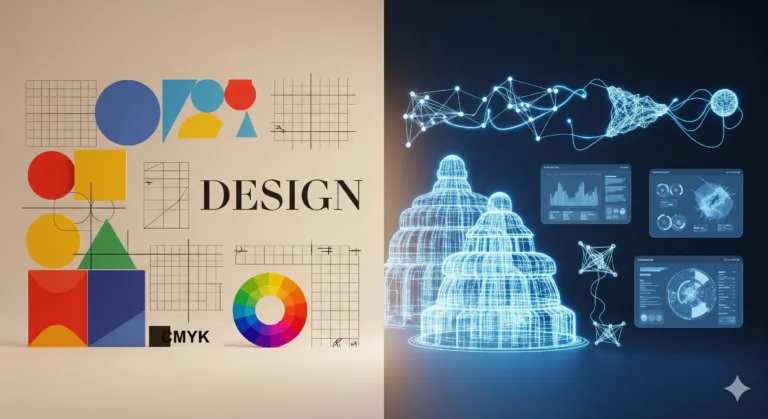Typography for Beginners: A Comprehensive Guide
Have you ever looked at a poster, website, or even a book and wondered why some designs just feel better than others? Often, the answer lies in the typography. It’s more than just picking a pretty font; it’s about how the text looks and feels, and how it communicates the message. For beginners, typography can seem overwhelming, but don’t worry! This guide will break down the basics and show you how to use typography effectively in your designs. You’ll learn the core principles, avoid common mistakes, and start creating visually appealing and readable designs.
What is Typography?
At its core, typography is the art and technique of arranging type to make written language legible, readable, and appealing when displayed. It involves selecting typefaces, adjusting their size, spacing, and other characteristics to create a visual hierarchy and convey a specific tone or message. Think of it as the voice of your design – it can be loud and bold, soft and elegant, or anything in between. Typography is about much more than just choosing fonts; it’s about crafting a visual experience that enhances the content and engages the viewer.
Why is it Important in Design?
Typography is crucial because it directly impacts how your message is received. Good typography enhances readability, making it easy for people to understand your content. It establishes a visual hierarchy, guiding the reader’s eye and highlighting important information. Typography also contributes to the overall aesthetic and branding of a design, conveying personality and creating a memorable impression. Poor typography, on the other hand, can make your design look unprofessional, confuse the reader, and even deter them from engaging with your content. Simply put, effective typography is the key to clear communication and impactful design.
Basic Principles of Typography
Understanding the basic principles of typography is essential for any aspiring designer. These principles provide a foundation for making informed decisions about font selection, layout, and overall visual communication.
Font Selection
Serif vs. Sans-serif: Serif fonts (like Times New Roman) have small decorative strokes at the ends of letters, often used for traditional and formal designs. Sans-serif fonts (like Arial) lack these strokes, offering a cleaner, more modern look.
Limit Font Choices: Stick to a maximum of two or three fonts per project to maintain consistency and avoid visual clutter. One font for headings and another for body text is a common approach.
Consider Readability: Choose fonts that are easy to read in both print and digital formats. Avoid overly decorative or script fonts for large blocks of text.
Hierarchy
Size and Weight: Use different font sizes and weights (e.g., bold, light) to create a visual hierarchy. Headings should be larger and bolder than body text.
Color and Contrast: Employ color and contrast to draw attention to key elements. Use contrasting colors for headings and backgrounds to improve visibility.
Spacing: Adjust line height (leading) and letter spacing (tracking) to improve readability and create visual breathing room.
Alignment
Left Alignment: The most common and readable alignment for body text, creating a clean and consistent left edge.
Center Alignment: Best used for headings, short quotes, or decorative elements. Avoid centering large blocks of text, as it can be difficult to read.
Right Alignment: Typically used for captions or decorative elements, but rarely for body text.
Justified Alignment: Creates a clean, even edge on both sides of the text block. Use with caution, as it can lead to uneven spacing and “rivers” of white space.
Kerning, Tracking, and Leading
Kerning: Adjusts the space between individual letters to improve visual balance and readability.
Tracking: Adjusts the overall spacing between all letters in a word or block of text.
Leading: Adjusts the vertical space between lines of text, also known as line-height.
Common Mistakes (and How to Avoid Them)
Even experienced designers can fall into typography traps. Here’s how to avoid some common pitfalls:
Too Many Fonts
Using too many fonts creates a cluttered and unprofessional look. Stick to a maximum of two or three fonts per project. Choose fonts that complement each other and create a cohesive visual style.
Poor Hierarchy
Failing to establish a clear visual hierarchy makes it difficult for readers to scan and understand your content. Use different font sizes, weights, and colors to distinguish headings, subheadings, and body text.
Ignoring Readability
Choosing fonts that are difficult to read, especially for body text, can frustrate your audience and deter them from engaging with your content. Prioritize readability by selecting clear, legible fonts and adjusting line height and letter spacing.
Inconsistent Spacing
Inconsistent letter spacing (tracking) and line height (leading) can make your text look uneven and unprofessional. Pay attention to these details and make adjustments to create a visually balanced and readable text block.
Using All Caps Excessively
While all caps can be effective for short headings or calls to action, using them for large blocks of text makes the text difficult to read. All caps slow down reading speed and can be perceived as shouting.
Step-by-Step: How to Apply Typography in Your Projects
Here’s a step-by-step guide to applying typography effectively in your design projects:
1. Define Your Message: Before you even think about fonts, clarify the message you want to convey. What is the tone and personality of your design? Is it formal, playful, serious, or something else?
2. Choose Your Fonts: Select one or two fonts that align with your message and target audience. Consider the context of your design (e.g., web, print) and choose fonts that are appropriate for the medium. A good practice is to pair a serif font with a sans-serif font to add contrast and visual interest.
3. Establish a Visual Hierarchy: Use different font sizes, weights, and colors to create a clear visual hierarchy. Make sure headings are larger and bolder than body text, and use color to highlight important information.
4. Adjust Line Height and Letter Spacing: Fine-tune the line height (leading) and letter spacing (tracking) to improve readability and create visual breathing room. Experiment with different settings until you find what looks best for your chosen fonts and layout.
5. Pay Attention to Alignment: Choose an alignment style that is appropriate for your content and design. Left alignment is generally the most readable for body text, while center alignment can be effective for headings or short quotes.
6. Test Your Typography: Before finalizing your design, test your typography on different devices and screen sizes. Make sure your text is legible and visually appealing in all contexts.
7. Get Feedback: Ask for feedback from others on your typography choices. A fresh pair of eyes can often spot issues that you may have missed.
FAQ Section
Here are some frequently asked questions about typography for beginners:
Q: What’s the best font pairing for beginners?
A: A classic and safe pairing is a serif font like “Merriweather” for headings with a sans-serif font like “Open Sans” for body text. These fonts are widely available and offer excellent readability.
Q: How do I choose the right font size?
A: The ideal font size depends on the context and the font itself. A good starting point is 16px for body text on the web and 12pt for print. Adjust the size as needed to ensure readability and visual balance.
Q: What is the difference between kerning and tracking?
A: Kerning adjusts the space between individual letters to improve visual balance, while tracking adjusts the overall spacing between all letters in a word or block of text.
Q: Where can I find free fonts for my projects?
A: There are many websites that offer free fonts, such as Google Fonts, Font Squirrel, and DaFont. Be sure to check the licensing terms before using any free font in your projects.
Conclusion
Mastering typography is a journey, not a destination. By understanding the basic principles, avoiding common mistakes, and practicing regularly, you can significantly improve the visual appeal and effectiveness of your designs. Remember, good typography is about more than just choosing pretty fonts; it’s about crafting a visual experience that enhances the content and engages the viewer. So, go ahead, experiment with different fonts, spacing, and alignment styles, and discover the power of typography in your design work.
Ready to dive deeper into the world of design? Check out our free guide to color theory for beginners and learn how to create stunning color palettes for your projects!