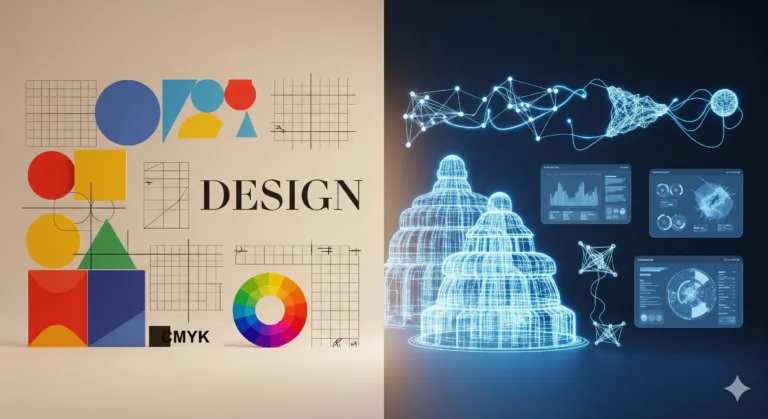Why Simple Secrets of Great Design is Fundamental in Design?
Are you just starting your journey into the world of creating visuals? Maybe you feel overwhelmed by all the rules, tools, and techniques out there. It’s easy to think that great design is complex, something only experts can achieve after years of study. But what if I told you it doesn’t have to be that way? There are simple secrets, core ideas, that can transform your work and make it stand out, even if you’re a complete beginner.
Understanding these simple design principles is like having a compass in a vast forest of creative choices. It guides you towards effective, appealing results without getting lost in unnecessary details. This guide will break down these fundamental concepts, showing you how to apply them easily to your own projects. You’ll learn the essential building blocks that underpin all successful visual communication, making your path to becoming a confident designer much clearer and more enjoyable.
Table of Contents
What Exactly are the Simple Secrets of Great Design?
At its heart, great design isn’t about adding more; it’s about refining, clarifying, and communicating effectively. The “secrets” aren’t hidden complex formulas, but rather foundational principles focused on simplicity and clarity. Think of it like building with LEGOs. You don’t need every single brick to build something amazing. You need a few key types of bricks and a clear plan for putting them together. Similarly, great design uses fundamental elements like lines, shapes, colors, and type in a thoughtful, organized way. It’s about making intentional choices that serve a purpose, ensuring your message is easily understood and visually appealing.
Another way to look at it is like a well-organized room. A cluttered room with things everywhere is hard to navigate and feels chaotic. A room with only essential furniture, placed thoughtfully, feels calm, spacious, and functional. Great design aims for that same sense of calm and functionality, guiding the viewer’s eye and mind effortlessly through the information or visual experience. It’s about achieving maximum impact with minimum fuss, making your work accessible and memorable. Mastering these design fundamentals is key to creating visuals that truly connect with your audience.
The Essential Pillars of Simple Design
- Simplicity: This is perhaps the most crucial secret. Simplicity in design means removing anything that doesn’t serve a purpose. It’s about clarity over clutter. When you strip away unnecessary elements, the important parts of your design shine through, making your message stronger and easier to grasp. A simple layout, a limited color palette, and carefully chosen fonts contribute to a clean, professional look that avoids overwhelming the viewer. Embrace the idea that less can often be more impactful in visual communication. Simple visuals are easier for the brain to process quickly, making your communication more efficient. Think about iconic logos or minimalist websites – their power often lies in their restraint and focus.
- Clarity: Your design must communicate its message clearly and instantly. This means ensuring text is readable, images are relevant, and the overall layout guides the viewer’s eye logically. Clarity is achieved by using good hierarchy (making important things stand out), sufficient contrast, and intuitive arrangement of elements. If someone has to work hard to understand your design, it’s not clear enough. Focus on making the user experience effortless and the information readily accessible. Good clarity means the viewer knows exactly what they are looking at and what they should do next, whether it’s reading a headline or clicking a button. It removes ambiguity and frustration.
- Balance: Visual balance gives a design stability and structure. It refers to the distribution of visual weight within your layout. This weight can come from the size, color, or density of elements. Balance can be symmetrical (elements mirrored on either side of a central axis, creating a formal feel) or asymmetrical (elements of different weights balanced around a central point or axis, creating a more dynamic feel). Achieving balance makes a design feel harmonious and well-composed, preventing it from looking lopsided or chaotic. A balanced design feels stable and professional, whereas an unbalanced one can feel unsettling or amateurish. It’s about creating a sense of visual equilibrium.
- Hierarchy: Visual hierarchy is about guiding your audience through the information in a specific order. It involves making certain elements more prominent than others based on their importance. You can create hierarchy using size, color, placement, and typography. For example, a headline is usually larger and bolder than body text. A call-to-action button might be a vibrant color to grab attention. Effective hierarchy ensures that the most important information is seen first, making your design both functional and persuasive. These are core design basics for any aspiring creator. Good hierarchy helps the viewer scan the design quickly and understand the main points without having to read everything.
Mistakes That Can Ruin Your Simple Design
Even with the best intentions, beginners often fall into common traps that undermine the simplicity and effectiveness of their designs. Being aware of these pitfalls is the first step to avoiding them and creating better work. Learning from the missteps of others is a valuable part of developing your skills. Let’s look at some frequent errors and how to steer clear of them.
- Using Too Many Fonts or Colors
Problem description:
A common mistake is getting excited about all the options available and using a wide variety of fonts and colors in a single design. This can make the design look chaotic, unprofessional, and difficult to read. Too many different styles compete for attention, overwhelming the viewer and diluting the message. It’s like trying to have five conversations at once – none of them will be clear.
Solution:
Stick to a limited palette. Choose one or two primary fonts that work well together (one for headings, one for body text) and a small, cohesive color scheme (perhaps 2-3 main colors plus neutrals). Consistency creates harmony and makes your design look polished. This is a fundamental graphic design tip. Limiting your choices forces you to be more creative and intentional with the ones you keep, often leading to stronger results. - Ignoring White Space
Problem description:
Beginners often feel the need to fill every inch of the canvas, packing elements tightly together. This lack of “white space” (or negative space) makes the design feel cramped, busy, and difficult to process. Elements don’t have room to breathe, and it becomes hard to distinguish between different parts of the layout. It feels visually noisy and tiring to look at.
Solution:
Embrace white space! Think of it as an active design element. Giving elements room to breathe improves readability, helps define sections, and draws attention to the key content. White space is essential for creating a clean, modern, and simple aesthetic. It’s not empty space; it’s strategic space that gives your design structure and elegance. Use it to group related items and separate unrelated ones, improving comprehension. - Lack of Clear Focus
Problem description:
Without a clear hierarchy, a design can lack a defined focal point. Everything seems equally important, or the eye doesn’t know where to look first. This confusion prevents the viewer from quickly understanding the main message or purpose of the design. If everything screams for attention, nothing truly gets it. The viewer’s eye wanders aimlessly.
Solution:
Decide what the single most important element or message is. Then, use size, color, placement, or typography to make it stand out above everything else. Create a visual path for the viewer to follow, leading them from the most important information to the less important details. Having a clear focus makes your design effective and persuasive, guiding the viewer towards the desired outcome. Emphasize one thing strongly rather than several things weakly.
Step by Step: Applying Simple Design to Your Projects
Ready to put these simple secrets into practice? Here’s a straightforward process you can follow for any design project, whether it’s a social media graphic, a flyer, or a simple website layout. This step-by-step approach helps you stay focused and make intentional design choices from the beginning.
- Step 1 – Define Your Goal: Before you even open design software, ask yourself: What is the purpose of this design? Who is the audience? What message do I need to convey? What action should the viewer take? Having a clear understanding of your objectives will guide every design decision you make and help you prioritize elements. Knowing the goal makes it easier to decide what is essential and what is not. Write this down clearly. This foundational step ensures your design has a solid purpose.
- Step 2 – Sketch and Simplify: Start with rough sketches or wireframes. Don’t worry about perfection; just get your ideas down quickly on paper or digitally. Focus on the layout and placement of the main elements. At this stage, actively look for ways to simplify. Can you remove any text? Can you combine any shapes? Can you reduce the number of images? Sketching helps you experiment quickly and identify the simplest effective arrangement before you invest time in detailed design work. Eliminate anything that doesn’t directly support your goal from Step 1.
- Step 3 – Build with Core Principles: Now, translate your simplified sketch into a digital draft using your chosen design tool. As you build, consciously apply the core principles: use limited fonts and colors (Simplicity), ensure text is readable and elements are logically placed (Clarity), arrange elements for visual equilibrium (Balance), and make the most important information stand out (Hierarchy). Use white space intentionally to structure the layout and improve readability. Build layer by layer, always checking back against your simplified plan.
- Step 4 – Refine and Get Feedback: Once you have a draft, step back and look at it critically. Does it meet the initial goal? Is the message clear? Is it easy to understand? Get feedback from others, especially people who represent your target audience. Are they confused by anything? Is the main call to action obvious? Use their input to make refinements, simplifying further where possible, until the design is as effective and clear as it can be. This iterative process is vital for creating great work. Don’t be afraid to make changes based on constructive criticism. Follow these beginner design steps to improve quickly and create impactful visuals.
Frequently Asked Questions about Simple Design
As you begin to explore simple design, you might have some questions. Here are answers to a few common ones that aspiring designers often ask.
Q: Does simple design mean boring design?
A: Absolutely not! Simple design is about focus and effectiveness, not blandness. It uses elements thoughtfully to create impact, often resulting in elegant, modern, and sophisticated visuals that capture attention precisely because they aren’t cluttered.
Q: Can simple design be used for complex information?
A: Yes, definitely. Simple design principles are incredibly useful for presenting complex data or topics in an easily digestible and less intimidating way. By simplifying the visual presentation, you help the audience focus on the information itself, making it much easier to understand and process. Clarity is key!
Q: What’s the easiest way to start simplifying a design?
A: A great starting point is reducing the number of fonts and colors you are using. Limit yourself to one or two fonts and a small, consistent color palette. Another effective technique is to look for elements you can remove entirely without losing the core message – often, there are unnecessary decorative items or redundant information.
Conclusion: Simple Design in Practice
You’ve now been introduced to the simple secrets that underpin great design. Remember, mastering design isn’t about learning a million complex tricks; it’s about understanding and applying fundamental principles like simplicity, clarity, balance, and hierarchy. These aren’t just theoretical concepts; they are practical tools that you can use right now to improve your projects.
Start practicing these ideas in your own work. Don’t be afraid to strip away elements, experiment with layout, and focus on making your message crystal clear. The more you practice, the more intuitive these principles will become. You’ll find that creating effective, beautiful designs is well within your reach, even as a beginner. Embrace the power of simplicity, and watch your designs transform from cluttered to captivating.
To continue building your foundation in visual communication, deepen your knowledge by reading our article about Design Fundamentals!