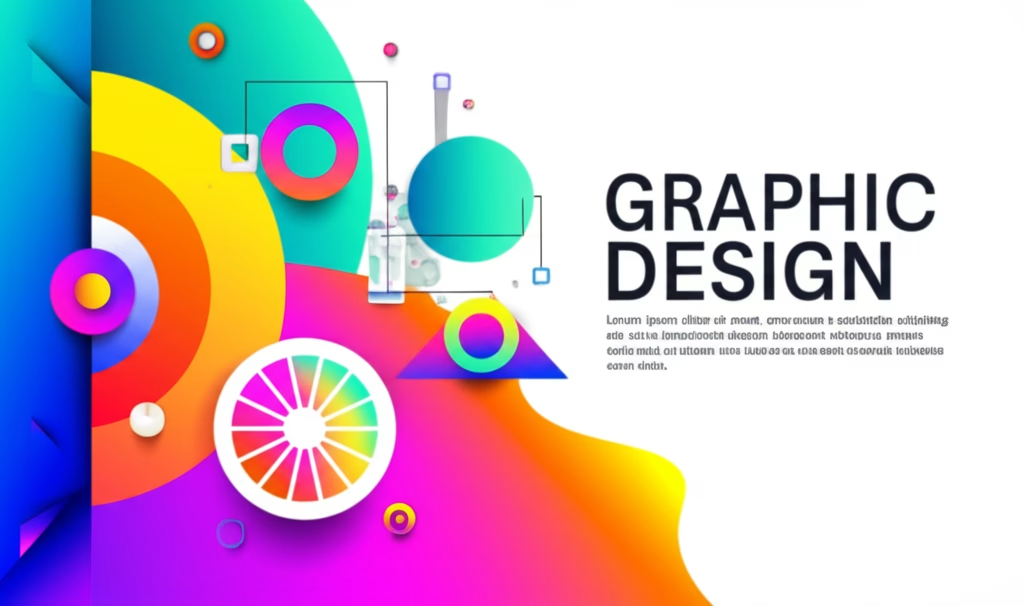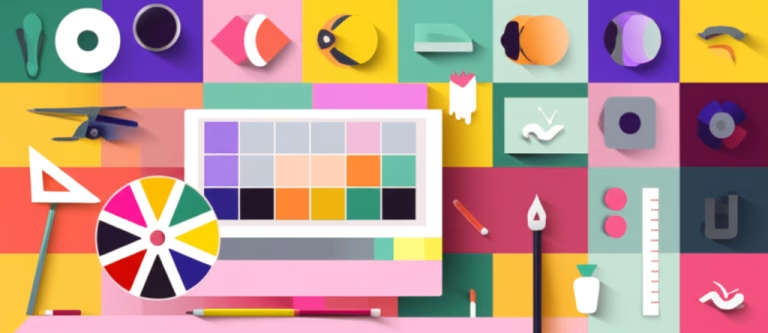Unlock Your Design Potential: Crafting Simple Flyers for Beginners
Do you want to create an effective flyer for your event, small business, or community group but don’t know where to start? You’re in the right place! This comprehensive guide will walk you through the process of creating a professional and eye-catching simple flyer design from scratch, even if you’ve never touched a design tool before. We’ll focus on practical steps, using free and accessible online tools to ensure you can achieve great results without any prior experience.
By the end of this article, you’ll have the confidence and skills to design your own basic flyers, understanding the core principles that make them effective. Get ready to transform your ideas into tangible designs that grab attention and convey your message clearly. Let’s dive into the world of easy graphic projects!
Table of Contents
Materials You’ll Need:
- A computer or laptop with a stable internet connection.
- A free online design tool like Canva or Adobe Express (we’ll use Canva for this tutorial).
- The text content for your flyer (headline, event details, contact info, call to action).
- Any images or logos you wish to include (optional, but recommended for visual appeal).
- About 30-60 minutes of your time.
Step-by-Step Guide to Your First Flyer
Step 1: Choose Your Tool and Template Wisely
First things first, open your web browser and navigate to Canva. If you don’t have an account, it’s quick and free to sign up. Once logged in, use the search bar at the top and type “flyer.” You’ll be presented with thousands of templates. For a simple flyer design, look for templates that are clean, uncluttered, and have a clear layout. Avoid templates that are too busy or have too many elements, as these can be overwhelming for a beginner to customize. Select one that vaguely matches the purpose or aesthetic you have in mind. Remember, this is just a starting point; you’ll make it your own!
Step 2: Define Your Message and Layout Strategy
Before you start dragging and dropping, think about the primary goal of your flyer. What is the single most important piece of information you want your audience to take away? Is it an event date, a special offer, or contact information? With that in mind, identify your main headline, a few supporting points, and a clear call to action. A good layout guides the viewer’s eye. Place the most crucial information prominently, usually at the top or center. Use white space (empty areas) around your text and images to make your content breathe and appear less cramped. This is crucial for create marketing flyers that are easy to read.
Step 3: Customize Text and Fonts for Impact
Now, it’s time to personalize your chosen template. Click on the placeholder text boxes and replace them with your own content. When it comes to fonts, less is often more. Stick to a maximum of two or three different fonts throughout your flyer. One for headlines (something bold and attention-grabbing) and one or two for body text (something highly readable). Ensure there’s a clear hierarchy in your text sizes: headlines should be the largest, followed by subheadings, and then body text. Always ensure good contrast between your text color and the background color so that your message is easily legible, even from a distance.
Step 4: Add Images and Graphics Thoughtfully
Visuals are powerful! If you have your own high-quality images or logos, upload them to Canva and incorporate them into your design. If not, Canva offers a vast library of stock photos, icons, and illustrations. When selecting visuals, choose ones that are relevant to your message and enhance it, rather than distract from it. Avoid pixelated or low-resolution images. Position your images strategically so they complement your text and don’t overpower it. For a simple flyer design, a single strong image or a few well-placed icons can be more effective than many busy graphics.
Step 5: Select Your Color Palette with Purpose
Colors evoke emotions and convey meaning. For beginners, it’s best to start with a limited color palette, perhaps 2-3 main colors that either reflect your brand, the theme of your event, or simply colors that look good together. You can use online tools or explore color palettes within Canva itself. Consider the impact of different colors; for instance, blues often convey trust, while reds can signify urgency. For a deeper dive into how colors affect perception, explore resources like Canva Design School’s guide on color theory. Choosing the right colors is key to making your flyer design tutorial efforts pay off.
Step 6: Review and Refine Your Design
Once you’ve laid out all your elements, take a step back and review your flyer with fresh eyes. Check for any typos or grammatical errors – these can significantly undermine your credibility. Double-check all dates, times, addresses, and contact information. It’s also a good idea to get a second opinion from a friend or colleague. Ask them if the message is clear, if anything is confusing, or if any elements seem out of place. This feedback is invaluable for improving your simple flyer design before it goes public. Ensure your beginner print design is flawless.
Step 7: Download and Share Your Masterpiece
Congratulations, your simple flyer is ready! Now, it’s time to download it. For printing, choose the “PDF Print” option in Canva, which ensures high quality and proper settings like bleed and crop marks if needed. If you’re sharing it digitally (e.g., on social media or via email), “PNG” or “JPG” formats are usually best. Remember to check the file size and quality to ensure it’s suitable for its intended use. You’ve just completed your first easy graphic projects!
Tips, Common Mistakes, and Improvement Suggestions
- Keep it Concise: Flyers have limited space. Get straight to the point.
- Clear Call to Action: Always tell your audience what you want them to do next (e.g., “Visit our website,” “Call now,” “RSVP by Friday”).
- High-Quality Assets: Blurry images or pixelated logos make your flyer look unprofessional.
- Proofread Meticulously: Typos are easily missed but highly noticeable to others.
- Embrace White Space: Don’t feel the need to fill every inch of the flyer. White space makes your design look clean and professional.
- Practice Makes Perfect: The more flyers you design, the more intuitive the process will become. Experiment with different layouts and color schemes.
Creating a simple flyer design doesn’t require advanced software or a design degree. With the right tools and a clear understanding of basic principles, anyone can design effective and appealing flyers. The key is to keep your message clear, your design clean, and your audience in mind. Start practicing today, and you’ll be surprised at what you can achieve!
Recommended reading:
- Understanding Basic Design Principles for Beginners – Learn about fundamental design concepts like balance, contrast, and hierarchy to enhance your future projects.