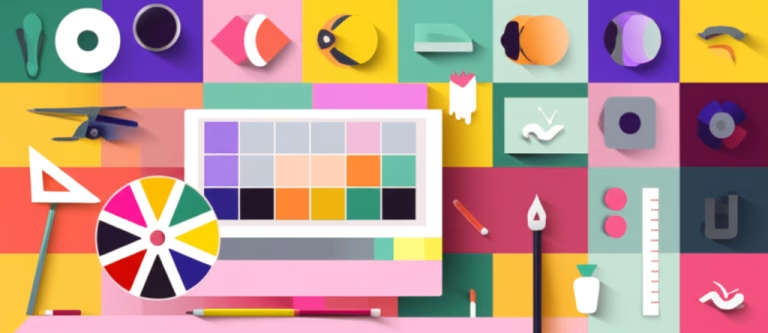Hey there, aspiring designers! Ever look at a beautiful website or poster and feel your eyes just effortlessly glide across the page? Like there’s a gentle hand guiding you from one interesting bit to the next? That’s not magic; it’s intentional design! Specifically, it’s the power of visual flow.
Learning how to create this smooth path for your audience is one of the most valuable skills you can develop. It turns a static image into a dynamic experience, making your work more engaging and easier to understand. Ready to unlock this secret? Let’s dive in and learn how to make your designs truly move!
Table of Contents
The Challenge Every Designer Faces
Have you ever put together a design, stepped back, and felt like something was… off? Maybe it felt cluttered, confusing, or like your eyes didn’t know where to look first. This is a super common hurdle, especially when you’re just starting out. Without a clear path, your message can get lost, and your audience might feel frustrated or simply click away. The lack of natural visual flow is a silent project killer.
It’s like trying to navigate a city with no street signs or clear directions. People get lost! In design, this means your viewers miss key information, don’t follow your intended hierarchy, and don’t experience the piece as a cohesive whole. Mastering how to guide the eye is essential for effective communication through design. This article will show you exactly how to solve that problem and create compelling experiences.
The Science Behind Visual Flow
Our brains are hardwired to seek order and patterns. When we look at a design, our eyes don’t just randomly bounce around. They naturally try to find connections and follow lines, shapes, and areas of contrast. Visual flow taps into these innate psychological tendencies, particularly principles from Gestalt psychology, which explain how we perceive objects as unified wholes rather than just collections of parts.
Concepts like continuity (following lines or curves) and common fate (elements moving in the same direction) play a huge role. By understanding these principles, you can intentionally arrange elements to create a predictable and comfortable “eye path” for the viewer. This guided design movement feels natural and makes processing information effortless.
Fundamental Principles
Direction: This is about guiding the eye along a specific path, often left-to-right or top-to-bottom in Western cultures, but it can also be diagonal or circular. Using lines, shapes, and the placement of elements can create this sense of movement and direct the viewer’s gaze through the composition logically.
Hierarchy: Not all elements are equally important. Visual hierarchy uses size, color, contrast, and placement to show the viewer what to look at first, second, and so on. A clear hierarchy is fundamental to establishing a logical visual flow, ensuring the most critical information is seen early in the viewing process.
Grouping: Placing related items close together makes them perceived as a single unit. This principle, known as proximity, reduces clutter and helps the eye process information in chunks. Effective grouping simplifies the layout and supports a smoother path through the content.
Whitespace: Also called negative space, this is the empty area around and between elements. It’s not just blank space; it’s a powerful tool for separating content, defining relationships between elements, and giving the eye room to breathe. Strategic whitespace enhances readability and clarity, contributing significantly to pleasant visual flow.
Practical Strategies for Visual Flow
- Use Alignment Consistently: [When to use] – Always align elements to a grid or to each other. [How to apply] – Choose a baseline or edge and stick to it for related objects. This creates invisible lines that the eye naturally follows, making the design feel organized and intentional. Consistent alignment is key for smooth visual progression.
- Vary Contrast: [When to use] – To draw attention to important areas and create focal points. [How to apply] – Use differences in color, size, shape, or typography. High contrast elements grab the eye first, starting the flow. Lower contrast elements can then guide the eye to secondary information, creating a clear path.
- Employ Repetition: [When to use] – To create rhythm and visual cues throughout the design. [How to apply] – Repeat colors, fonts, shapes, or spacing patterns. Repetition makes the design feel cohesive and predictable, helping the viewer anticipate the layout and follow the intended path more easily. It builds familiarity and strengthens the design narrative.
- Create Directional Cues: [When to use] – To explicitly point the viewer towards the next piece of information. [How to apply] – Use arrows, lines, pointers, or even the implied direction of elements like a person looking or an object moving. These cues provide clear instructions for the eye’s journey through the composition, enhancing the sense of movement and guiding the viewer’s attention effectively.
Real Cases: When Visual Flow Goes Wrong
Learning from mistakes, both your own and others’, is a fast track to improving your skills. Poor visual flow can make even great content ineffective. Let’s look at a couple of common scenarios where the intended eye path breaks down, causing confusion and diminishing the impact of the design.
Understanding these pitfalls helps you recognize them in your own work and avoid them before they derail your project. It’s not just about aesthetics; it’s about usability and communication. A design that’s hard to navigate fails its primary purpose, no matter how pretty it looks. Recognizing these issues is the first step toward creating better design movement.
Case 1: Busy Homepage
Problem: A website homepage crammed with too many competing elements – multiple headlines, flashing banners, pop-ups, and navigation spread everywhere. There’s no clear focal point or path to follow. The eye jumps around erratically, feeling overwhelmed and unsure where to start or what to click. This often leads to high bounce rates.
Lesson: Lack of clear hierarchy and excessive clutter destroys visual flow. Identify the single most important action or piece of information and make it the primary focal point. Use whitespace to separate sections and guide the eye through content in a logical sequence. Simplify the layout to create a calming and direct path.
Case 2: Confusing Infographic
Problem: An infographic with data points and illustrations scattered randomly across the canvas. Text boxes aren’t aligned, lines connecting concepts zigzag unpredictably, and there’s no consistent visual rhythm. The viewer has to work hard to piece together the information, losing the narrative thread. The story the data tells gets obscured by the chaotic layout.
Lesson: Inconsistent alignment and lack of directional cues disrupt visual flow. Use a grid to align elements, creating invisible lines the eye can follow. Employ actual lines or arrows to show relationships and guide the viewer through the data points in a logical order. Ensure consistent spacing and typography to build a predictable rhythm for the eye.
Your Action Plan for Visual Flow
Ready to put these ideas into practice? Improving your ability to create compelling visual flow is a journey, not a destination. Start small, experiment, and gradually build your skills. Here’s a simple plan to get you started and keep you moving forward in your design journey.
Consistency and conscious effort are key. Don’t expect to master it overnight, but by incorporating these steps into your regular design process, you’ll see significant improvement in how your audience interacts with your work. Your designs will become more effective, engaging, and professional. Let’s make your layouts move!
- Today: [Immediate action] – Pick a design you admire (a website, a poster, a magazine spread) and analyze its visual flow. Where does your eye go first? What path does it follow? What elements guide you? Try to sketch out the eye path. Then, look at a design you find confusing and analyze why the flow is broken.
- This Week: [Short-term action] – Practice creating simple layouts focused on flow. Take a few text blocks and images and arrange them in different ways using only alignment, proximity, and whitespace. See how different arrangements change the eye path. Experiment with a simple two or three-element composition to grasp the basics of guiding the viewer’s gaze.
- This Month: [Medium-term action] – Apply visual flow principles to a small personal project, like a simple social media graphic or a basic flyer. Before you start, sketch out the intended eye path. As you design, consciously use hierarchy, contrast, and directional cues to guide the viewer along that path. Reflect on whether the final design achieves the desired movement.
- Next 3 Months: [Long-term action] – Make analyzing and intentionally designing for visual flow a standard part of your design process. For every project, big or small, start by considering the desired eye path. Practice using all the strategies discussed. Seek feedback specifically on how easy it is to navigate your designs. Continuously refine your approach based on observation and critique.
Clear Your Doubts about Visual Flow
It’s natural to have questions when learning a new concept. Let’s address some common points of confusion about creating natural design movement. Getting these clarified will help you apply the principles more confidently and effectively in your own projects.
Remember, practice and experimentation are your best teachers. Don’t be afraid to try different approaches and see how they impact the viewer’s experience. Design is often about iteration and refinement, and mastering flow is a key part of that process. Let’s tackle those questions head-on!
Q: Does font choice affect visual flow?
A: Absolutely! Typography plays a huge role. Size, weight, style (serif vs. sans-serif), and spacing all impact readability and hierarchy, which are crucial for guiding the eye through text content smoothly.
Q: How does flow differ for print vs. web?
A: The principles are similar, but the medium impacts application. Web designs often have more horizontal scrolling and interactive elements, while print is static. You might use different cues (like buttons on web) or rely more on traditional reading patterns (like magazines) to establish the path.
The Next Step in Your Journey
Mastering visual flow is a significant step in elevating your design skills. It’s about more than just making things look good; it’s about making them work effectively, guiding your audience through your message with ease and intention. This concept is fundamental to creating engaging and successful designs.
Keep practicing, keep analyzing, and keep experimenting. The more you consciously think about the viewer’s eye path, the more intuitive it will become. You’re well on your way to creating designs that don’t just sit there, but truly move and captivate. Your design journey is exciting, and flow is a powerful tool in your belt.
Continue evolving with our guide about Establishing Clear Visual Hierarchy!