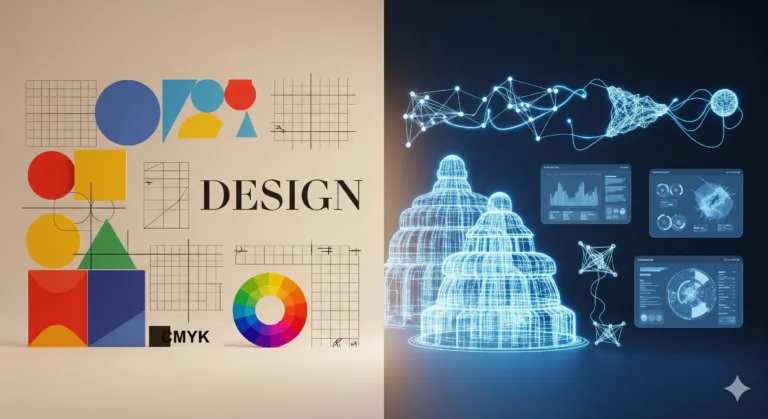The Challenge Every Designer Faces
Have you ever looked at a design – maybe a website layout, a poster, or even just a simple social media graphic – and felt like something was just… off? It might not be the colors or the fonts, but the overall feeling is unsettled, maybe even a little chaotic. This common struggle is often about design balance and symmetry.
Getting things to feel “right” visually is a key part of creating effective and pleasant designs. When elements are placed without considering their visual weight, the result can be distracting and unprofessional. But don’t worry, it’s a skill you can definitely learn.
Understanding how to arrange elements so they feel stable and harmonious is fundamental. It helps guide the viewer’s eye and makes your message clearer. This guide will break down these concepts into simple steps you can start using right away.
Table of Contents
The Science Behind Design Balance and Symmetry
At its heart, design balance taps into how our brains naturally perceive and process visual information. We are wired to seek order and stability. When a design feels balanced, it feels comfortable and easy to look at, almost like a perfectly arranged room.
Visual elements aren’t just shapes and colors; they have “visual weight.” Think of it like a seesaw. A large, dark shape on one side has more weight than a small, light shape. Balance is achieved when the visual weight is distributed evenly, creating a sense of equilibrium across the composition.
Symmetry is one specific way to achieve balance. It occurs when elements on one side of a central axis are mirrored on the other side. This creates a very formal, stable, and often elegant feeling. It’s a straightforward path to visual harmony, though not the only one.
Fundamental Principles
Visual Weight: Every element in your design – text, images, shapes, even negative space – has weight. Size, color, contrast, texture, and density all contribute to how heavy an element feels visually. A large, bold headline has more weight than a small paragraph of light gray text.
Axis: Both balance and symmetry often relate to an imaginary central line, either vertical or horizontal. Elements are arranged around this axis. In perfect symmetry, elements are identical mirror images across this line.
Equilibrium: This is the goal of balance. It’s the state where all visual forces in a composition cancel each other out, resulting in a sense of stability and harmony. It doesn’t require identical elements, just equal distribution of visual weight.
Practical Strategies for Design Balance and Symmetry
Applying these ideas is simpler than it sounds. It’s about mindful placement and understanding how elements interact. Here are some ways to put balance and symmetry into practice in your projects.
- Symmetrical Balance: When to use: For formal, stable, or elegant designs. Think wedding invitations, traditional logos, or official documents. How to apply: Place identical or nearly identical elements on opposite sides of a central axis.
- Asymmetrical Balance: When to use: For dynamic, modern, or more visually interesting designs. It feels less rigid than symmetry. How to apply: Use different elements with equal visual weight on either side of an axis. A large light object can balance a small dark object, for example.
- Radial Balance: When to use: To draw attention to a central point. Think mandalas, sunbursts, or targets. How to apply: Arrange elements in a circular pattern radiating outwards from a central focal point.
- Mosaic Balance (All-Over Balance): When to use: For busy, detailed patterns or textures where no single element dominates. Think complex patterns or abstract art. How to apply: Distribute visual weight evenly throughout the entire composition, without a strong focal point or axis.
Real Cases: When Design Balance and Symmetry Goes Wrong
Learning from mistakes is a fast track to improving your design skills. Seeing how balance and symmetry issues can negatively impact a design helps you recognize and avoid them in your own work. Let’s look at some common pitfalls.
Case 1: The Tilted Layout
Problem: Imagine a website layout where all the images and large headlines are crammed onto the left side, leaving the right side feeling empty with only small text. The page feels heavy on one side, making it visually uncomfortable and hard to scan.
Lesson: This is a clear case of poor asymmetrical balance. The visual weight isn’t distributed evenly. The user’s eye gets stuck on the heavy side, and the overall composition feels unstable. Remember to consider the weight of all elements across the entire layout.
Case 2: Overdone Symmetry
Problem: A brand logo uses perfect, mirrored symmetry for every single element. While balanced, it feels stiff, predictable, and lacks personality. It doesn’t stand out among other brands.
Lesson: While symmetry is easy to achieve, relying on it too heavily can make designs feel static or boring, especially for brands that need to convey energy or creativity. Asymmetrical balance often provides more visual interest while still feeling stable.
Your Action Plan for Design Balance and Symmetry
Ready to put these concepts into action? Here’s a simple plan to start practicing balance and symmetry in your own design projects. Start small and build your skills gradually.
- Today: Look at designs around you – websites, magazines, packaging. Try to identify the type of balance used (symmetrical, asymmetrical, radial) and how visual weight is distributed. Notice what feels balanced and what doesn’t.
- This Week: Take a simple project, like designing a basic social media post or a business card. First, try creating a version using strict symmetrical balance. Then, create a second version using asymmetrical balance with different elements. Compare how they feel.
- This Month: Work on a slightly more complex layout, like a simple flyer or a two-column webpage section. Actively plan the placement of elements, considering their visual weight, before you start designing. Sketch out your layout ideas focusing on balance.
- Next 3 Months: Integrate balance and symmetry into your regular design workflow. Before finalizing any project, take a step back and evaluate its visual balance. Does it feel stable? Is the visual weight distributed effectively? Adjust elements as needed.
Clear Your Doubts about Design Balance and Symmetry
Here are some quick answers to common questions beginners have about these essential design principles.
Q: Do all designs need to be perfectly symmetrical?
A: Absolutely not! Many strong designs use asymmetrical balance for a more dynamic and modern feel. Symmetry is just one tool.
Q: How can I tell if something has “visual weight”?
A: Elements are heavier if they are larger, darker, brighter, more complex, or have higher contrast against their background.
Q: Is negative space important for balance?
A: Yes, very! Empty space (negative space) also has visual weight and is crucial for balancing the positive elements in a composition.
The Next Step in Your Journey
Mastering design balance and symmetry is a significant step in developing your eye as a designer. It helps your work look polished, professional, and intentional. Don’t aim for perfection immediately; focus on understanding the principles and practicing regularly.
Keep experimenting with different layouts and element arrangements. Pay attention to how adjusting one element affects the entire composition. With practice, achieving visual harmony will become more intuitive.
Continue evolving with our guide about Understanding Design Hierarchy!