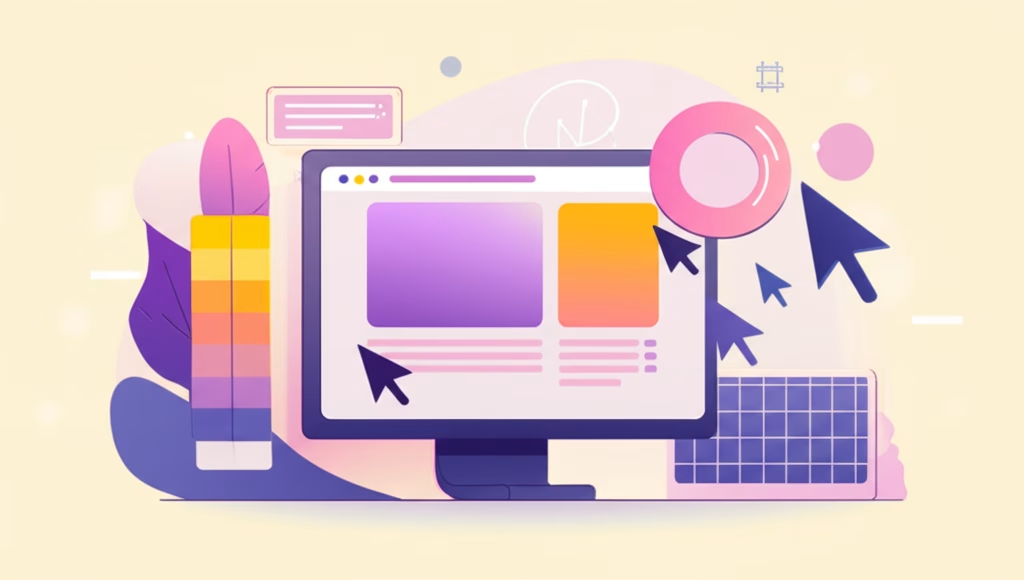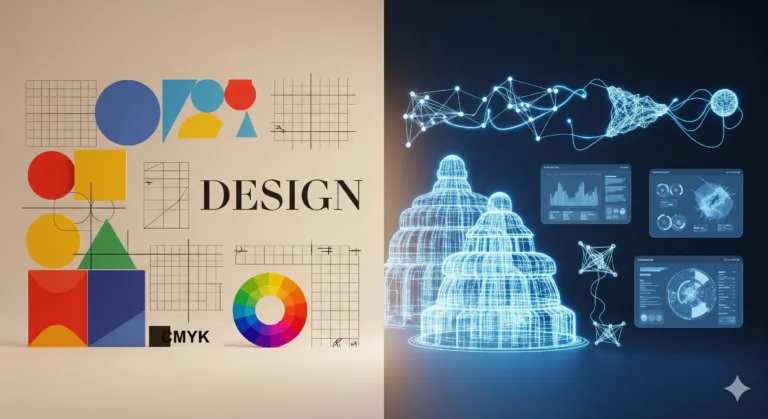The Power of Design Harmony
Ever wondered why some designs just ‘feel right’? Why certain websites are easy to navigate, or some posters immediately grab your attention in a pleasant way? The secret often lies in a fundamental principle of visual design: Design Harmony. This concept is about bringing unity to your visuals, making all the different elements work together seamlessly to create a cohesive and pleasant experience for the viewer.
For beginners who want to create more beautiful, organized, and functional materials, understanding Design Harmony is an essential first step. It’s not about being a natural artist; it’s about learning a set of principles that guide your choices, even without prior experience. Think of it as the conductor of an orchestra, ensuring every instrument plays in tune and at the right time, creating a beautiful symphony instead of a cacophony.
Table of Contents
What is Design Harmony?
At its core, Design Harmony is the feeling that all parts of a design belong together. It’s when every element – from text and images to colors and shapes – contributes to a single, unified message and aesthetic. When a design lacks harmony, it often feels cluttered, confusing, or even chaotic. Elements might compete for attention, leading to a disjointed and unprofessional look.
Imagine a room where every piece of furniture is from a different era, in clashing colors, and arranged without any thought to flow. It would feel disorienting. Now, picture a room where the furniture, colors, and decor complement each other, creating a calm and inviting atmosphere. That’s the difference between disharmony and Visual Unity in design. Achieving this unity is key to effective communication and a positive user experience.
The Pillars of Visual Unity: Key Elements of Design Harmony
To achieve Design Harmony, designers rely on several interconnected principles. While many elements contribute, repetition, proximity, alignment, and consistency are particularly powerful in forging a strong sense of Cohesive Design.
Repetition: Creating Visual Rhythms
Repetition is perhaps the most straightforward way to establish Design Harmony. It involves repeating visual elements throughout a design, such as colors, fonts, shapes, textures, or even the spacing between elements. This creates a sense of rhythm and connection, signaling to the viewer that these elements are related and part of the same visual language.
For instance, if you’re designing a social media graphic series, using the same brand color for titles, the same font for body text, and a recurring graphic element (like a small icon or a specific border style) across all your posts will instantly create Visual Consistency. This repetition helps users recognize your brand and understand the content’s structure, even before reading it fully. It builds familiarity and strengthens your brand identity.
Consider a simple flyer for an event. If all headings use the same bold sans-serif font, and all event details use a lighter serif font, you’re employing repetition effectively. If you also use a specific shade of blue for all calls to action, that’s another layer of repetition creating harmony. This makes the flyer easy to scan and understand, guiding the viewer’s eye naturally.
Proximity: Grouping Related Information
The principle of proximity states that objects close to each other appear more related than objects that are farther apart. This is a fundamental concept for organizing information and achieving Design Harmony. By grouping related items, you reduce visual clutter and help the viewer understand the relationships between different pieces of content.
Think about a website’s navigation menu. All the links for “About Us,” “Services,” and “Contact” are typically grouped together because they are functionally related. If these links were scattered randomly across the page, the user would struggle to find what they need. Similarly, in a document, a heading should be placed closer to the paragraph it introduces than to the paragraph above it. This subtle arrangement vastly improves readability and comprehension.
When designing a resume, for example, grouping your job experiences, education, and skills into distinct, well-spaced sections, rather than having everything run together, utilizes proximity. This creates clear blocks of information that are easy for a recruiter to scan and digest, contributing to an overall sense of order and Cohesive Design.
Alignment: Bringing Order and Cleanliness
Alignment is about arranging elements so their edges line up. This simple yet powerful principle instantly creates a sense of order, cleanliness, and professionalism in a design. Misaligned elements, even by a small margin, can make a design look sloppy and unprofessional, disrupting Design Harmony.
Whether you’re aligning text to a left margin, centering images on a page, or distributing elements evenly across a canvas, alignment provides a visual connection between disparate elements. It creates invisible lines that guide the viewer’s eye, making the design feel stable and intentional. For instance, in a multi-column layout, ensuring all columns start and end at the same horizontal or vertical points makes the entire page feel organized and balanced.
In graphic design, aligning elements like a logo with a tagline, or a title with its accompanying image, ensures that they are perceived as a single unit rather than separate pieces floating independently. This attention to detail is crucial for achieving Visual Unity.
Consistency: The Glue for Lasting Impressions
Consistency is the overarching principle that ties repetition, proximity, and alignment together. It means maintaining a uniform style and approach throughout your entire design project or brand. While repetition focuses on repeating specific elements, consistency emphasizes adherence to a set of rules or a predefined visual language across all touchpoints.
For a brand, consistency means using the same logo, color palette, typography, and even tone of voice across its website, social media, advertisements, and physical products. This unwavering Visual Consistency builds brand recognition and trust. Users come to expect a certain look and feel, which enhances their experience and reinforces your brand’s identity.
Imagine a website where every page has a different navigation style, or buttons change color and shape randomly. This inconsistency would be incredibly frustrating for the user and would quickly erode trust. Conversely, a consistent user interface makes a website intuitive and pleasant to use, demonstrating strong Design Harmony.
Applying Design Harmony in Practice
Understanding these principles is one thing; applying them is where the real magic happens. Design Harmony isn’t just theoretical; it’s a practical toolkit for any visual creation.
Websites and Applications
In web design, Design Harmony is paramount for user experience. Consistent navigation bars, uniform button styles, and a cohesive color palette across all pages ensure that users feel comfortable and know what to expect. If your headlines are always a specific size and color, and your body text follows another consistent style, users can quickly differentiate content types. This level of Visual Consistency makes a site intuitive and professional.
Marketing Materials (Flyers, Posters, Social Media)
For print and digital marketing, applying Design Harmony means your brand is instantly recognizable. A flyer with a consistent grid system (alignment), repeated brand colors (repetition), and related information grouped together (proximity) will be far more effective than a chaotic one. Social media posts should also reflect this; using templates with consistent layouts and visual elements ensures your brand’s presence is strong and unified across platforms.
Branding and Logos
Even within a single logo, harmony is crucial. The different elements of a logo – its icon, typography, and colors – must work together harmoniously. Beyond the logo itself, a strong brand identity guide ensures that the logo is applied consistently across all materials, maintaining Visual Unity and strengthening brand recognition. This consistent application is a direct result of understanding and applying Design Harmony principles.
Why Design Harmony is Crucial for Your Designs
The benefits of integrating Design Harmony into your work are immense, especially for beginners:
- Improved Readability and Usability: Harmonious designs are easier to read and navigate, reducing cognitive load for the viewer.
- Enhanced Professionalism: A cohesive design looks polished and well-thought-out, conveying credibility and attention to detail.
- Stronger Brand Recognition: Consistent visual elements make your brand memorable and easily identifiable.
- Positive User Experience: When designs feel unified and intuitive, users have a more pleasant and effective interaction.
- Clearer Communication: Harmony ensures that your message is conveyed without visual distractions, making it more impactful.
Start Observing and Applying Design Harmony Today
Now that you understand the core principles of Design Harmony, the best way to learn is to start observing. Look at the world around you: websites, advertisements, product packaging, even street signs. Can you identify instances of repetition, proximity, and alignment? Can you see where consistency has been applied, or where its absence creates visual chaos?
Then, start applying these principles in your own projects, no matter how small. Even arranging text on a document or organizing icons on a presentation slide can benefit from a conscious effort to create Visual Unity. Remember, every design choice contributes to the overall harmony – or lack thereof. With practice, you’ll develop an intuitive understanding of how to bring your visuals together, making them more effective, appealing, and professional.
For further reading on fundamental design principles and how they interact, consider exploring resources like The Interaction Design Foundation’s articles on Design Principles, which offer in-depth insights into the building blocks of great design. This will further solidify your understanding of how elements like Design Harmony contribute to a compelling visual experience.