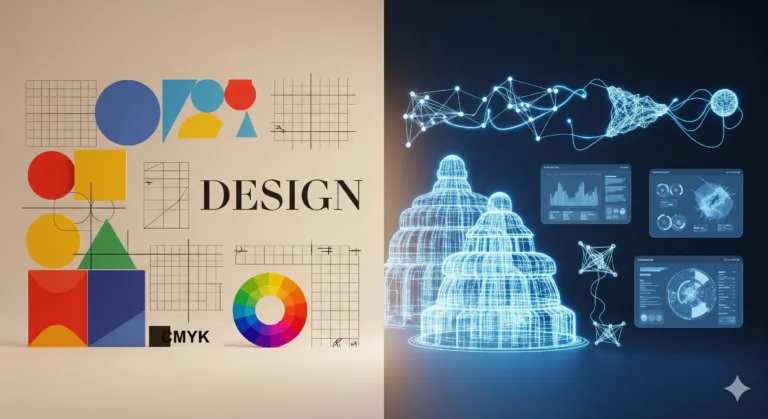Welcome to the World of Design!
Ever looked at a beautiful website or magazine page and felt like it just… flowed? Like everything had its place? Often, the secret isn’t just about what’s there, but what isn’t there. That empty space, that breathing room, is a powerful design tool many beginners overlook. It’s called white space (or negative space), and mastering it can totally transform your projects. In this guide, we’ll explore this essential concept together, making it simple and easy to understand so you can start using it right away.
Table of Contents
What Is White Space in Design?
Think of white space not as empty or wasted space, but as the deliberate absence of content, graphics, or other elements. It’s the padding around text, the margins on a page, the gaps between images, and the distance between lines of text. It doesn’t have to be white; it can be any background color, texture, or image. Its purpose is to create visual hierarchy, improve readability, and give elements room to shine. It’s the quiet pause that makes the important parts stand out.
Why Is White Space Important?
Using white space effectively is crucial for creating designs that are not only visually appealing but also functional. It helps organize information, making complex layouts easier to scan and understand. Good use of negative space guides the viewer’s eye through the design, highlighting key elements and calls to action. It also contributes significantly to the overall aesthetic, making a design feel clean, modern, and sophisticated. Without it, designs can appear cluttered and overwhelming, causing users to disengage quickly. It provides structure and clarity.
Key Principles of White Space
Understanding how to apply white space involves a few core ideas. It’s not just randomly adding space; it’s a thoughtful process. These principles help you use empty areas intentionally to enhance your design’s effectiveness and beauty. They guide decisions about layout and element placement. Mastering these will elevate your work from beginner to polished.
- Micro White Space: This refers to the small gaps within and between elements. Think of the spacing between letters (kerning), words, and lines of text (leading). It also includes the space between list items or buttons. Adjusting micro space directly impacts readability and the perceived density of content. Tight micro space can feel cramped, while too much can make elements feel disconnected.
- Macro White Space: This is the larger empty area around major elements or sections in your layout. Margins, padding around blocks of text or images, and the space between different content sections are examples of macro space. This type of negative space helps separate distinct parts of a design, creating clear divisions and giving the layout structure. It provides visual breathing room for the main content blocks.
- Active White Space: This is intentionally added empty space used to guide the viewer’s eye or emphasize specific elements. It’s not just a result of layout constraints; it’s a deliberate design choice. For example, leaving a large empty margin on one side of a heading can draw attention to it. Active space creates movement and focus within the design. It’s dynamic and purposeful.
- Passive White Space: This is the empty space that naturally occurs as a result of layout and element placement, such as the space between words on a line or the empty area at the bottom of a page. While not intentionally added for emphasis, passive space is still important for overall balance and readability. It contributes to the general spaciousness and feel of the design. While less strategic than active space, it’s still vital.
Applying these principles helps you move beyond just filling space and start using empty areas as integral components of your design composition. It’s about balance and purpose in every blank spot.
Consider the relationship between elements. More white space around an object makes it appear more important or isolated. Less space suggests elements are related. This proximity principle is key to using negative space effectively to communicate relationships between different parts of your design. It’s a visual language in itself.
Consistency in using white space is also vital. Maintain consistent margins and padding around similar elements throughout your design. This creates rhythm and harmony, making the layout predictable and comfortable for the viewer. Consistency builds trust and professionalism in your visual communication. It makes the design feel cohesive.
Common White Space Mistakes and How to Avoid Them
Even though white space seems simple, it’s easy to misuse. Beginners often struggle with finding the right balance. Avoiding these common pitfalls will help you create cleaner, more effective designs. It’s about learning to see the empty areas as tools, not just blank spots to fill. Identifying these errors early saves time and improves outcomes.
- Not enough space, making the design feel cramped and cluttered.
How to Avoid: Be generous! Add more padding around elements and increase margins. Step back and look at the design from a distance to see if it feels overwhelming. Compare it to designs you admire that use empty space well. Don’t be afraid of “empty” areas; they are functional. - Too much space, causing elements to feel disconnected or lost.
How to Avoid: While generosity is good, excessive space can break the visual flow. Ensure related elements are close enough to be perceived as a group. Use negative space to group items logically, not just spread them out randomly. Find the sweet spot where elements have room but still feel connected. - Inconsistent spacing between similar elements.
How to Avoid: Define and stick to a consistent spacing system. Use predetermined values for margins, padding, and gaps between elements like headings, paragraphs, and images. Using a grid system or design tokens can help maintain uniformity across your project. Consistency builds trust and makes the design predictable. - Ignoring micro space (space between lines, words, letters).
How to Avoid: Pay attention to typography details. Adjust line height (leading) for readability, especially in long blocks of text. Check the spacing between words and letters to ensure they are comfortable to read. Good micro space makes text inviting, while poor micro space makes it a chore to read. - Using white space passively instead of actively.
How to Avoid: Think about how you can use empty areas to intentionally draw attention to key content or guide the eye. Don’t just let space happen; design with it. Use asymmetrical spacing or larger gaps around important calls to action to make them pop. Make your empty space work for you.
Recognizing these issues and actively working to correct them will significantly improve the quality and impact of your visual communication. It’s a skill that develops with practice and observation. Look at professional designs and analyze how they use empty areas.
Applying White Space to Your Projects
Now that you know what white space is and why it’s important, how do you actually use it in your own design projects? Here are some practical steps you can take, whether you’re designing a website, a flyer, or a presentation. These steps provide a framework for incorporating negative space mindfully into your creative process from the beginning to the end. It’s about building spaciousness in.
- Start with Structure: Before adding content, define your margins and basic layout grid. This establishes the outer boundaries and foundational spacing for your design. Think about the overall page or screen and how much breathing room it needs around the edges. Setting this early helps prevent clutter later on and provides a framework for placing elements.
- Group Related Elements: Use less space between items that belong together (like a heading and its paragraph) and more space to separate distinct groups (like two different sections of content). This uses the principle of proximity to create visual relationships and hierarchy naturally. Grouping with negative space makes information digestible.
- Prioritize Readability: Pay close attention to the space around and within your text. Adjust line height (leading) to make paragraphs comfortable to read. Ensure enough space between paragraphs and headings to clearly delineate sections. Good typographic spacing is fundamental to inviting the reader in and keeping them engaged with the content.
- Emphasize Key Content: Use ample white space around your most important elements, such as calls to action, main images, or primary headings. This creates visual weight and draws the viewer’s eye directly to what you want them to see first. More empty space acts like a spotlight, highlighting the star performers in your design.
- Iterate and Refine: Design is rarely perfect on the first try. Create your layout, then step back and look at it critically. Does it feel crowded? Does it feel too empty? Is the flow clear? Adjust the spacing, add more padding here, reduce margins there, and continue refining until the design feels balanced, clear, and comfortable to view. Get feedback from others.
Applying these steps consistently will help you harness the power of empty space to create designs that are not only beautiful but also clear, effective, and user-friendly. Practice makes perfect, so keep experimenting with different amounts of negative space in your projects. Observe how small adjustments can make a big difference in the overall feel and readability of your work. It’s a subtle but impactful skill.
Frequently Asked Questions (FAQ) about White Space
Q: Does white space always have to be white?
A: No, not at all! White space is just a term for empty or negative space. It can be any color, texture, or background image you choose.
Q: How much white space is enough?
A: There’s no single rule. It depends on the design’s purpose, audience, and overall aesthetic goals. A minimalist design uses a lot, while a dense newspaper page uses less. It’s about balance and readability.
Q: Can using too much white space be bad?
A: Yes, excessive negative space can make elements feel disconnected, require excessive scrolling, or make the design feel incomplete or cold. The key is finding a harmonious balance.
Q: Is white space the same as padding and margin?
A: Padding and margin are specific ways to create white space (padding is space inside an element, margin is space outside). White space is the broader concept of any empty area.
Wrapping Up Your White Space Journey
You’ve now taken a big step towards understanding one of the most powerful yet often underestimated elements in design: white space. You learned it’s not just empty background but a vital tool for organization, readability, and visual appeal. We covered what it is, why it matters, its key principles, common missteps, and practical ways to use it. Remember, mastering negative space takes practice, but the results are well worth the effort. Your designs will become clearer, more elegant, and much more effective at communicating your message. So, open up your design tools and start experimenting with adding that crucial breathing room to your next project!