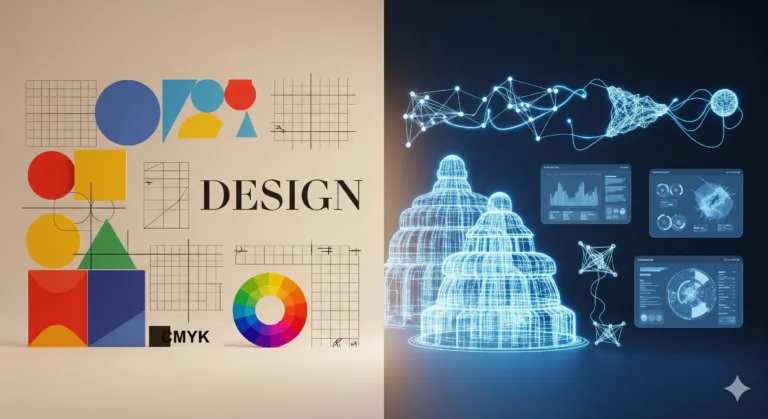Have you ever looked at a beautiful design – maybe a poster, a website layout, or a cool graphic – and thought, “How did they even start?” It can feel like a secret club with complex rules, right? Especially when you’re just beginning your creative adventure. Don’t worry, you’re not alone! Design can seem overwhelming, but like learning anything new, breaking it down makes all the difference. This post is your friendly guide, offering a simple, step-by-step path to tackling your first design projects. We’ll explore the basics together, making the journey clear and enjoyable. Get ready to turn that “How?” into “I can do this!”
Table of Contents
What is a Step-by-Step Approach in Design?
Think of a step-by-step approach as a recipe for your design project. Instead of trying to cook everything at once, you follow instructions in a logical order. It means breaking down a big task, like creating a visual, into smaller, manageable actions. This makes the process feel less intimidating and helps you focus on one thing at a time. It’s like building with blocks – you start with a base, then add piece by piece until you have the final structure.
Why is Using Steps Important for Beginners?
Using a structured approach is super helpful when you’re starting out because it provides clarity. It gives you a roadmap, so you know what comes next and don’t feel lost. Following steps helps you organize your thoughts, manage your time effectively, and build confidence as you complete each stage. It also makes troubleshooting easier because you can pinpoint where things might have gone off track in the process. It builds a solid foundation for more complex projects later.
Key Principles of a Step-by-Step Design Process
- Start Simple: Don’t try to design a complex magazine layout for your first project. Choose something manageable, like a small social media graphic or a simple poster. This allows you to focus on learning the basic steps without getting bogged down in complexity. Mastering simple tasks first builds confidence and understanding.
- Define Your Goal: Before you even open design software, know what you want to achieve. Who is this design for? What message should it convey? Having a clear objective guides your decisions throughout the entire process. It’s like knowing your destination before you start driving.
- Plan Before Doing: Spend some time thinking and sketching before you jump into execution. This could be rough drawings, gathering inspiration, or outlining your content. Planning saves time and prevents you from making significant changes late in the process. A little planning goes a long way in creating effective visuals.
- Iterate and Refine: Design is rarely perfect on the first try. Be prepared to make changes, adjust elements, and improve your work based on feedback or your own observations. This iterative process is crucial for growth and creating better outcomes. Don’t be afraid to tweak and polish.
- Learn from Each Step: Every project, even a small one, is a learning opportunity. Pay attention to what works and what doesn’t. Reflect on the process itself. What challenges did you face? How did you overcome them? This self-reflection is key to improving your design skills over time.
Understanding these core ideas helps make your design journey smoother and more productive. They are the fundamental building blocks of a good creative workflow.
Common Mistakes Beginners Make and How to Avoid Them
Jumping straight into software without a plan.
How to Avoid: Always start with defining your goal and doing some preliminary planning or sketching on paper or digitally before opening any design tools. This foundational work saves you time and frustration later.
Trying to include too many ideas or elements.
How to Avoid: Keep it simple, especially when you’re new. Focus on conveying one main message clearly. Limit fonts, colors, and graphic elements. Less is often more in effective communication. Simplify your visual language.
Not thinking about the audience.
How to Avoid: Always keep the people who will see your design in mind. What are their needs? What will resonate with them? Designing for your audience ensures your message is received and understood as intended. Tailor your work.
Ignoring basic design principles like balance or contrast.
How to Avoid: Even in simple projects, pay attention to how elements are arranged (layout), how colors and fonts create visual hierarchy, and how different parts relate to each other. Study basic design concepts like alignment, repetition, contrast, and proximity (CRAP) as you work. Apply these fundamentals consciously.
Getting discouraged by imperfections.
How to Avoid: Remember that learning is a process. Your first projects won’t be perfect, and that’s okay! Embrace mistakes as learning opportunities. Focus on progress, not perfection. Keep practicing, and you will improve with every attempt.
Not saving your work frequently.
How to Avoid: Get into the habit of saving your project files regularly, ideally every few minutes or after significant changes. Nothing is worse than losing hours of work due to a software crash or power outage. Use version control if possible, saving different versions as you progress.
Using low-quality images.
How to Avoid: Always use high-resolution images that are appropriate for your project’s intended use (print requires higher resolution than web). Blurry or pixelated images look unprofessional and detract from your design. Source images from reputable stock sites or ensure they are high quality if they are your own.
Overlooking proofreading text.
How to Avoid: Before finalizing any design with text, carefully read through all written content for typos, grammatical errors, and awkward phrasing. Ask someone else to proofread it too, as a fresh pair of eyes can catch mistakes you might miss. Accuracy is key.
Not testing the design in its final format.
How to Avoid: If your design is for print, print it out. If it’s for a website, view it in a browser. Check how it looks on different devices if applicable. What looks good on your screen might look different elsewhere. Always check the final output.
Being afraid to ask for feedback.
How to Avoid: Share your work with trusted friends, mentors, or online design communities and ask for constructive criticism. Feedback helps you see your design from different perspectives and identify areas for improvement that you might not have noticed yourself. Be open to suggestions.
How to Apply a Step-by-Step Approach to Your Projects
- Understand the Brief: Start by clearly defining what the project is about. What is the main goal? Who is the audience? What are the requirements (size, format, content)? Write it down. This forms the foundation of your project. A solid understanding here prevents rework later.
- Research and Ideate: Look for inspiration! Explore existing designs, color palettes, and layouts that you like or that are relevant to your topic. Sketch out rough ideas, brainstorm concepts, and don’t be afraid to explore multiple possibilities before settling on one direction. This is the creative exploration phase.
- Structure Your Design: Create a basic layout or wireframe. Decide where text, images, and other elements will go. Think about hierarchy – what is the most important information, and how will you make it stand out? This stage is about organizing your content logically and visually.
- Add Visual Elements: Now, bring in your chosen colors, fonts, images, and graphics. Pay attention to how these elements work together. Ensure your color scheme is harmonious and your fonts are legible. Use strong visuals that support your message. This is where your design starts to come to life.
- Refine and Polish: Review your design carefully. Check alignment, spacing, and consistency. Make sure all elements are sharp and clear. Get feedback from others and make necessary adjustments. This is the stage for fine-tuning details and ensuring everything looks professional. Proofread all text!
- Prepare for Output: Save your design in the correct format and resolution for its intended use (e.g., JPEG for web, PDF for print). Ensure all files are correctly named and organized. Double-check all specifications before exporting. This final step ensures your hard work is ready for the world.
Following these stages helps you manage the design process effectively, making it less daunting and more enjoyable as you build your creative skills. Each phase builds upon the last, leading you systematically towards a finished piece.
Frequently Asked Questions (FAQ) about Design Steps
Q: Do I need expensive software to start??
A: Absolutely not! Many great free tools like Canva or GIMP are perfect for beginners. Focus on learning the concepts first.
Q: How long should each step take??
A: It varies greatly depending on the project and your experience. Don’t rush. Spend enough time on planning and refining to ensure a good outcome.
Q: What if I get stuck on a step??
A: It’s normal! Take a break, look for inspiration, or ask for help from online communities or friends. Sometimes stepping away helps you see things differently.
Q: Is this process only for digital design??
A: No, this systematic approach applies to any creative project, whether it’s graphic design, web design, illustration, or even crafting. The principles of planning and execution are universal.
Embrace the Process, Build Your Skills
Learning design is a journey, not a race. By adopting a clear, step-by-step method, you make that journey manageable and rewarding. You’ve learned that breaking down projects, planning ahead, and iterating are powerful tools. Don’t be afraid to start small, experiment, and learn from every project you undertake. Each step you take builds your skills and confidence. Keep practicing, keep creating, and enjoy watching your abilities grow!
Continue your studies by reading our article on Basic Design Principles!