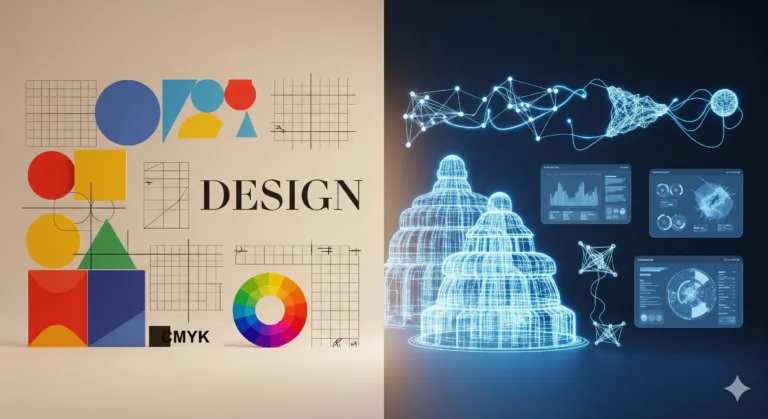Design Contrast: Make Your Visuals Pop for Beginners
Have you ever looked at a design and felt like it was a bit… flat? Like everything blended together, and nothing really grabbed your attention? Or maybe you’ve seen a design that just *pops* – vibrant, dynamic, and instantly engaging. Often, the secret ingredient that makes a design come alive is design contrast.
For beginners, understanding and using contrast effectively can feel like a superpower. It’s not just about using different colors; it’s a fundamental principle that helps you organize information, create focus, and make your work visually exciting. Mastering contrast is essential for creating designs that are not only beautiful but also clear, readable, and impactful. It’s a core concept in visual design.
In this guide, we’ll dive deep into what design contrast is, why it’s so important, and how you can start using it right away to make your designs stand out. Get ready to transform your flat visuals into dynamic, eye-catching creations! This is a key part of learning design basics.
What Exactly is Design Contrast?
At its simplest, design contrast is the difference between two or more elements in a composition. It’s what makes one thing stand out from another. Think of it as creating visual variety and separation. This principle is fundamental across all types of graphic design.
This difference can be in color (light vs. dark, warm vs. cool), size (large vs. small), shape (geometric vs. organic), texture (smooth vs. rough), or even space (crowded vs. empty). Contrast is everywhere in design, and your eye is constantly seeking it out. It’s a natural part of how we perceive the world.
Its primary job is to create visual interest and draw attention. Without contrast, a design can look monotonous and unengaging. Elements blend together, making it hard to distinguish different parts or understand the message. Imagine a newspaper with all the headlines, body text, and captions in the exact same small, grey font – impossible to read!
Understanding design contrast is a core part of learning design principles. It’s the tool that helps you make deliberate choices about what elements should be prominent and how they should relate to everything else on the page or screen. It’s about guiding the viewer’s eye intentionally.
Why is Contrast So Important in Design?
Contrast is far more than just an aesthetic choice; it’s a functional necessity in good design. It plays several critical roles that directly impact how your design is perceived and understood.
Grabs Attention
Our eyes are naturally drawn to differences. High contrast elements immediately stand out from their surroundings, making them the first thing a viewer notices. This is vital for drawing attention to key messages or calls to action, like a bright button on a webpage. This initial pull is crucial in busy visual environments.
Creates Hierarchy
Contrast helps establish a clear visual hierarchy. By making some elements more visually prominent than others, you guide the viewer’s eye through the design, showing them what information is most important and in what order to process it. Headlines are larger and bolder than body text to create this hierarchy.
Improves Readability
Sufficient contrast between text and its background is absolutely crucial for readability. Without enough contrast, text can be difficult, if not impossible, to read, leading to frustration and a failed communication. This is a key accessibility consideration that ensures your message reaches everyone. Poor text contrast is a common design mistake for beginners.
Adds Visual Interest
Contrast prevents designs from being boring or monotonous. It adds dynamism, energy, and visual excitement, making the design more engaging and memorable for the viewer. A design with varied contrasts feels more alive and inviting. It keeps the eye moving and the mind engaged.
Organizes Information
By using contrast to differentiate between sections or types of content (like headings, body text, and captions), you help organize information and make the layout easier to scan and understand. It creates clear visual separation, making complex information feel less daunting. This is fundamental to good layout design.
In essence, design contrast is the principle that makes your design work hard. It ensures your message is seen, understood, and remembered. It’s a fundamental tool in any designer’s toolkit, especially when you’re starting with graphic design basics. It’s about using difference to create clarity and impact.
Types of Design Contrast
Contrast can be achieved in numerous ways, using different elements of design. Understanding these different types allows you to use contrast creatively and strategically in your work. Mixing and matching these types of contrast can create sophisticated and engaging designs.
Color Contrast
This is perhaps the most obvious type of contrast. It involves using colors that are visually different. The strongest color contrast is often between complementary colors (like red and green, or blue and orange) or between light and dark values (like black text on a white background). Using warm colors against cool colors also creates contrast.
Example: A bright yellow headline on a dark blue background. A vibrant red button on a mostly grayscale webpage. Using a color from one side of the color wheel against a color from the opposite side.
Size Contrast
Making one element significantly larger than another creates size contrast. This is a very effective way to immediately draw attention to the larger element and establish hierarchy. Headlines are typically much larger than body text for this reason.
Example: A huge hero image on a website contrasted with smaller images in a gallery below. A large, bold price tag next to a smaller product description. A single large icon surrounded by smaller icons.
Typography Contrast
Typography offers many ways to create contrast. You can contrast different font families (like a classic serif heading with a modern sans-serif body text), different weights (bold vs. light), different styles (italic vs. roman), or even different cases (uppercase vs. lowercase). This is a core element of typography.
Example: Using a decorative script font for a title and a simple, clean sans-serif for the accompanying text. A heavy, black font for a call to action and a regular weight for explanatory text. Pairing a tall, narrow font with a short, wide one.
Shape Contrast
Contrasting different shapes adds visual interest and can create dynamism. This could involve using geometric shapes (squares, circles) alongside organic or freeform shapes. It can also be about contrasting simple shapes with complex ones.
Example: A design dominated by sharp, angular rectangles introducing a soft, circular element to draw attention. Using a complex illustration next to simple, geometric icons. Placing a jagged shape next to a smooth curve.
Texture Contrast
Contrasting different textures can add depth and tactile interest to a design. This might be a smooth area against a rough texture, a detailed pattern next to a flat color, or a glossy finish contrasted with a matte one (in print).
Example: A background with a subtle paper texture behind smooth, clean typography. A photographic element with lots of detail contrasted with a flat, colored shape. Placing a busy pattern next to a solid color block.
Space Contrast
This refers to the contrast between areas of dense content and areas of white space (or negative space). Using ample white space around an element makes it stand out and feel more important than elements clustered together. This is a powerful tool for creating focus.
Example: A single image placed in the center of a page with large margins (lots of white space) around it. A paragraph of text with generous line spacing contrasted with a block of text with tight spacing. A minimalist design with significant empty areas around key elements.
By intentionally using these different types of contrast, you can create designs that are visually dynamic, easy to navigate, and highly effective at communicating their intended message. It’s about making deliberate choices to guide the viewer’s eye and highlight what matters most. This is a key skill in visual design.
Practical Applications of Design Contrast
Understanding design contrast in theory is great, but seeing how to apply it in real-world projects is even better. Here are some ways you can use contrast in common design scenarios to make your work pop.
In a Poster Design
A poster needs to grab attention quickly and communicate key information. Contrast is your best friend here.
- Use a large, bold headline with high color contrast against the background to immediately tell people what the poster is about.
- Contrast the main image or illustration (perhaps with complex detail) against areas of solid color or simple typography.
- Use size and weight contrast in typography to differentiate between the main headline, sub-headline, event details, and contact information, creating a clear hierarchy.
- Employ color contrast for important details like the date, time, or call to action (e.g., “Get Tickets”).
In a Social Media Post
Social media feeds are busy, so your post needs to stand out. Contrast helps you cut through the noise.
- Ensure text has high contrast against the image or background color for easy readability on a small screen.
- Use a punchy headline with size or typographic contrast compared to the body text.
- If using multiple images or graphics, contrast their shapes, colors, or textures to make the composition more dynamic.
- Use space contrast by giving key text or a call to action button some breathing room.
In a Logo Design
Logos need to be memorable and work at various sizes. Contrast is vital for clarity and impact.
- Contrast shapes (e.g., a circle within a square, a sharp element within a curved form).
- Use color contrast for the logo mark and the brand name.
- Contrast a bold or unique typeface for the brand name with a simpler tagline font (typographic contrast).
- Employ negative space effectively to make the logo mark stand out.
On a Website
Contrast is fundamental for usability and guiding users through content and actions.
- High contrast between body text and background is essential for readability.
- Use size, weight, and color contrast for headings and subheadings to create clear hierarchy and scannable content.
- Make interactive elements like buttons visually distinct using color and shape contrast.
- Contrast different sections of the page using background colors, images, or ample white space.
By consciously thinking about design contrast in these contexts, you can make your designs more effective, engaging, and user-friendly. It’s about using difference intentionally to achieve your communication goals. This is a key aspect of becoming an effective beginner designer.
Common Mistakes When Using Contrast
While contrast is powerful, misusing it can actually harm your design. Here are some common pitfalls beginners face and how to avoid them. Recognizing these design mistakes is crucial for improvement.
Not Enough Contrast
This is the most frequent mistake. Designs look flat, text is hard to read, and nothing stands out. Everything blends together, and the viewer doesn’t know where to look. This is a major accessibility issue.
How to Avoid: Actively seek out opportunities to create difference. Use online contrast checker tools for text and backgrounds (like the WebAIM Contrast Checker at WebAIM Contrast Checker). Compare your elements and ask, “Does this stand out enough from its surroundings?”
Too Much Contrast
Using too many jarring contrasts (e.g., clashing colors everywhere, wildly different fonts, constant changes in size) can make a design feel chaotic, overwhelming, and unpleasant to look at. It’s like shouting everything at once.
How to Avoid: Use contrast strategically to highlight *specific* elements, not everything. Choose a primary contrast method (e.g., color for calls to action, size for headings) and use it consistently. Balance high-contrast areas with calmer, lower-contrast areas to give the eye a place to rest.
Inconsistent Contrast
Applying contrast randomly (e.g., sometimes headings are bold, sometimes they aren’t; button colors change unexpectedly) confuses the visual hierarchy and makes the design feel messy and unprofessional.
How to Avoid: Establish clear rules for how you will use contrast for different types of elements (e.g., all primary buttons are this color, all level 1 headings are this size/weight). Stick to these rules throughout your design to create consistency and predictability.
Ignoring Text Contrast for Readability
Even if a design looks visually interesting, if the text is hard to read due to poor contrast, the design fails its primary purpose of communication. This is a major accessibility issue that excludes users.
How to Avoid: Always prioritize readability for text. Use online tools to check that your text and background color combinations meet accessibility standards (WCAG guidelines). Ensure sufficient contrast for all essential text content, especially body paragraphs.
Being mindful of these mistakes and actively working to review your work for them will significantly improve your use of design contrast and the overall quality of your designs. It’s about finding the *right* amount and type of contrast for the job, aligned with your design goals and audience.
How to Start Using Contrast in Your Designs (Step-by-Step)
Ready to make your designs pop? Here’s a simple process to start incorporating design contrast into your projects. This step-by-step approach makes applying the principle manageable for beginners.
Step 1: Define Your Most Important Element
For your current project, what is the absolute key piece of information or action you want people to notice first? This will be your primary focal point for contrast. Is it a headline, an image, a button, or a specific piece of text? Identifying this upfront is crucial.
Step 2: Choose Your Contrast Method
How will you make that element stand out? Will you use size (make it bigger)? Color (use a vibrant color)? Typography (make it bold or a different font)? Shape (give it a unique form)? Or a combination? Select the method that best suits the element and the overall design goal. Consider what type of contrast will have the most impact in your specific context.
Step 3: Apply the Contrast
Implement your chosen contrast method to your key element. Make the headline larger, change the button color, use a bolder font, place it in a prominent position with lots of white space around it, etc. Make sure the difference is noticeable and intentional. The goal is to make it impossible to miss.
Step 4: Establish Secondary Contrasts
Identify other elements that are less important than the first but still need to stand out from the general content. Apply a lower level of contrast to these using different methods than your primary contrast (e.g., maybe a different color for subheadings, but not as vibrant as your button). This builds your visual hierarchy.
Step 5: Review and Refine
Step back and look at your design. Is the hierarchy clear? Does the most important element pop? Is the text readable? Is there any area that feels too flat or too chaotic due to contrast? Adjust the contrast levels until the design feels balanced and effective. Get feedback from others! Ask them what they see first and if anything is hard to read.
Practice this process on small projects. Redesign an old flyer, create a social media graphic, or lay out a simple blog post. The more you consciously think about and apply design contrast, the more intuitive it will become. It’s a skill that improves with consistent application.
Frequently Asked Questions about Design Contrast
Here are some common questions beginners ask about contrast to help clear up any lingering doubts.
Q: How much color contrast is enough for text?
A: For body text, aim for a contrast ratio of at least 4.5:1 between the text color and the background color to meet accessibility standards (WCAG AA). For large text (18pt or 24px and larger, or 14pt/18.5px bold), aim for at least 3:1. Use online contrast checker tools to verify.
Q: Can I use contrast with only black and white?
A: Absolutely! Black and white offer the maximum value contrast. You can create strong compositions using only black, white, and shades of gray by varying size, shape, texture, and space. Value contrast is a powerful tool even without color.
Q: Does contrast only apply to visual elements?
A: While primarily visual in graphic design, the concept of contrast can extend to other areas of design, like contrasting quiet and loud sounds in audio design, or fast and slow pacing in animation. In visual design, though, it focuses on the differences between visible elements.
Q: Is high contrast always better?
A: Not necessarily. While high contrast is great for grabbing attention and readability, too much can be jarring and overwhelming. Lower contrast can create a softer, more subtle, or sophisticated feel when used intentionally for background elements or secondary information. The “right” amount depends on your design goals and the desired mood.
Conclusion
You’ve now unlocked the secret power of design contrast! You know it’s not just about making things look different; it’s a fundamental principle that makes your designs effective, readable, and engaging. By intentionally using contrast in color, size, typography, shape, texture, and space, you can guide the viewer’s eye, establish hierarchy, and make your visuals truly pop. It’s a core skill for any beginner designer.
Don’t be afraid to experiment with contrast in your next project. Start by identifying the most important element and deciding how you will make it stand out. Practice using different types of contrast and observe how they change the feel and effectiveness of your design. Like any skill, mastering contrast takes time and practice, but the results are incredibly rewarding for your visual design work.
Keep observing the designs around you, analyzing how contrast is used (or misused). Apply what you learn to your own work, and you’ll soon be creating dynamic, impactful visuals that grab attention for all the right reasons. Happy designing!
Recommended reading:
– Design Principles and Elements – Explore the core building blocks and guiding rules that form the foundation of all visual design.
– The Principle of Contrast in Design – A resource from the Interaction Design Foundation providing further insights into this fundamental concept.