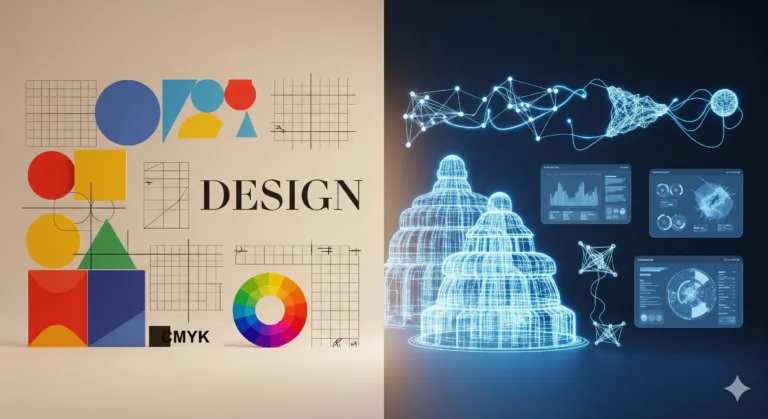Starting your design journey can feel overwhelming. There are so many tools, techniques, and trends to learn! But what if I told you that mastering design isn’t about knowing every single trick? It’s about understanding the fundamental building blocks, the “core” that makes any visual work truly shine. This is where your foundation is built, allowing you to create impactful visuals that connect with people.
Many aspiring designers get lost in complex software before grasping the basics. This often leads to frustration and designs that don’t quite hit the mark. By focusing on the essential principles and elements, you gain the power to make deliberate choices that elevate your work, regardless of the tools you use. In this guide, we will explore these crucial concepts, giving you a clear path to developing your design skills and creating visuals you can be proud of. Let’s unlock the secrets together.
Table of Contents
Why The Design Core is Fundamental for Beginners?
Think of great design like a sturdy building. You wouldn’t start constructing the roof before laying a strong foundation, right? The same applies to visual creation. The core principles and elements are that essential base. Without a solid understanding of how color, shape, space, and arrangement work together, your designs can easily become weak or confusing, failing to communicate your intended message effectively.
For newcomers, grasping these fundamentals provides a roadmap. It helps you understand *why* certain designs look good and others don’t. It moves you beyond simply copying styles and empowers you to make informed decisions. Learning the design core is the most efficient way to build confidence and competence, allowing you to tackle any project with a clear vision and the ability to execute it successfully.
What Exactly is The Design Core?
The design core refers to the foundational elements and principles that underpin all visual communication. Think of the elements as the ingredients you use – things you can see and touch in a design, like lines, shapes, colors, textures, and type. The principles, on the other hand, are the recipes – the rules or guidelines for how you arrange and combine those elements to create a cohesive and effective composition.
Imagine baking a cake. Flour, sugar, eggs, and butter are your elements. The recipe that tells you how much of each to use, in what order, and how long to bake is your principle. Just as a good recipe ensures a delicious cake, understanding design principles helps you arrange elements to create visually appealing and functional designs. It’s the essential knowledge that transforms random elements into meaningful visuals.
The Essential Pillars of The Design Core
- Elements of Design: These are the basic building blocks you use when creating any visual piece. They include things like points, lines, shapes, forms, space, color, and texture. Mastering how to use each element is crucial for effective visual communication. Understanding the properties of each element allows you to make deliberate choices in your work.
- Principles of Design: These are the rules or guidelines for organizing and arranging the elements. They help you create structure, hierarchy, and visual interest. Key principles include balance, contrast, emphasis, movement, pattern, rhythm, and unity. Applying these principles brings harmony and order to your designs.
- Composition and Layout: This involves arranging elements within a space to create a visually pleasing and functional layout. It’s about how you use space, position elements, and guide the viewer’s eye. A strong composition is key to clarity and impact. Effective layout ensures information is easy to read and understand.
- Typography Basics: Understanding how to choose and use fonts is vital. Typography impacts readability, tone, and overall aesthetic. Learning about font families, pairing fonts, and basic typographic rules is fundamental. Good typography enhances the message and visual appeal.
- Color Theory: Color is a powerful tool that evokes emotion and creates mood. Learning about color relationships, harmonies, and the psychology of color helps you make impactful color choices. Strategic use of color can make or break a design. Understanding color theory is essential for creating visually appealing palettes.
- Visual Hierarchy: This principle involves arranging elements to show their order of importance. It guides the viewer’s eye through the design, ensuring they see the most critical information first. Establishing clear hierarchy is crucial for effective communication. It helps users quickly grasp the main points of your design.
- White Space (Negative Space): This is the empty area around and between elements in a design. It’s not just blank space; it’s a crucial design element that improves readability, creates focus, and gives a design breathing room. Effective use of white space can make a design feel clean and sophisticated. It helps prevent designs from looking cluttered.
Mistakes That Can Ruin Your Design Core
Even with a grasp of the fundamentals, beginners often fall into common traps. Recognizing these pitfalls early can save you a lot of frustration and help you improve rapidly. Avoiding these mistakes is just as important as learning the rules themselves. By being mindful of these common errors, you can elevate your designs significantly.
- Ignoring Visual Hierarchy
Problem description:
Designs lack a clear focal point, making it hard for viewers to know where to look first or what information is most important. Everything seems to compete for attention, creating confusion. This often happens when all elements are treated equally in size and placement.
Solution:
Use variations in size, color, contrast, and placement to emphasize key elements. Ensure headings stand out from body text and calls to action are prominent. Guide the viewer’s eye intentionally through the composition. - Poor Color Combinations
Problem description:
Using colors that clash, are difficult to read together, or fail to convey the intended mood or message. This can make a design look unprofessional or even unpleasant to look at. Ignoring basic color harmony principles is a common cause.
Solution:
Study basic color theory and use color palettes that are harmonious and appropriate for the project’s purpose and audience. Test color combinations for readability and emotional impact. Utilize online tools to help build effective palettes. - Overlooking White Space
Problem description:
Filling every available inch of space with elements, resulting in a cluttered, overwhelming, and difficult-to-read design. Lack of white space makes a design feel cramped and busy. Elements feel jammed together without room to breathe.
Solution:
Consciously use white space to separate elements, improve readability, and create a sense of balance and sophistication. Think of white space as an active design element, not just empty background. Give your elements room to stand out. - Inconsistent Typography
Problem description:
Using too many different fonts in one design or using fonts that don’t work well together. This creates a disjointed and unprofessional look. Inconsistent font sizes and styles also contribute to this issue. Lack of typographic hierarchy is also a common problem.
Solution:
Limit your font choices to two or three complementary fonts. Establish a clear typographic hierarchy using different sizes, weights, and styles of your chosen fonts. Ensure readability is prioritized for all text elements. - Lack of Contrast
Problem description:
Elements that are too similar in color, size, or style, making it hard to differentiate them or read text. Low contrast can make a design appear flat and unengaging. This is particularly problematic for accessibility.
Solution:
Intentionally use contrast to create visual interest and highlight important elements. Use contrasting colors, sizes, shapes, and textures effectively. Ensure sufficient contrast between text and background for readability. - Ignoring Target Audience
Problem description:
Creating designs based solely on personal preference without considering who the design is for. A design that appeals to one group might alienate another. Failing to understand the audience’s needs and preferences leads to ineffective communication.
Solution:
Always design with your target audience in mind. Research their demographics, preferences, and needs. Tailor your visual choices (colors, fonts, imagery) to resonate with them. Design is ultimately about communicating effectively with a specific group. - Neglecting Alignment
Problem description:
Elements placed randomly on the page without a clear alignment structure. This makes a design look messy, unprofessional, and unbalanced. Poor alignment disrupts the visual flow and makes it harder to process information.
Solution:
Use grids and guides to align elements consistently. Align text left, right, or center, but maintain consistency. Align objects to edges or centers to create a sense of order and professionalism. Good alignment creates visual connections between elements. - Overcomplicating Designs
Problem description:
Trying to include too many elements, ideas, or effects in a single design. This results in a cluttered, confusing, and overwhelming visual experience. The message gets lost in the visual noise. Beginners often feel the need to use every tool and technique they know.
Solution:
Embrace simplicity. Focus on the essential message and elements needed to convey it effectively. Remove anything that doesn’t add value or clarity. Often, less is more in design. Strive for clarity and impact through simplicity.
- Ignoring Visual Hierarchy
Step by Step: Applying The Design Core to Your Projects
Learning the core is one thing; applying it is another. Here’s a simple process to help you integrate these fundamentals into your design workflow, turning theory into practice. This step-by-step approach will guide you from concept to completion, ensuring you consider the core principles at each stage. Consistent application is key to mastery.
- Step 1 – Understand the Goal: Before you even open design software, understand what the project needs to achieve. Who is the audience? What is the key message? What is the desired action? Clarifying the objective guides all subsequent design decisions. A clear understanding of the goal is the foundation of effective design.
- Step 2 – Research and Gather Inspiration: Look at examples of successful designs, but don’t just copy. Analyze *why* they work. How have they used color, type, and layout? Gather visual references that align with your project’s goals and audience. Inspiration helps spark ideas and informs your approach.
- Step 3 – Sketch and Plan the Layout: Before going digital, sketch out your ideas on paper. Plan the basic arrangement of elements, considering hierarchy, balance, and flow. This helps you quickly explore different compositions without getting bogged down in software details. Planning saves time and helps refine your ideas.
- Step 4 – Choose Your Elements Wisely: Select appropriate colors, fonts, and imagery based on your research and the project’s goals. Consider how these elements will work together according to the principles of harmony and contrast. Make deliberate choices about every visual component.
- Step 5 – Build the Composition: Start placing your chosen elements in your design software based on your sketches and layout plan. Pay close attention to alignment, proximity, and white space. Ensure your visual hierarchy is clear and guides the viewer’s eye effectively. Build your design piece by piece, focusing on structure.
- Step 6 – Refine and Iterate: Once you have a draft, step back and evaluate it based on the core principles. Is the contrast sufficient? Is the hierarchy clear? Is the layout balanced? Be prepared to make adjustments and try different approaches. Design is an iterative process. Seek feedback and be open to making changes to improve your work.
- Step 7 – Check for Readability and Accessibility: Ensure all text is easy to read at different sizes and on various devices. Check color contrast ratios to meet accessibility standards. Designing for accessibility makes your work better for everyone. Prioritize clarity and usability for all potential viewers.
- Step 8 – Get Feedback: Share your design with others and ask for constructive criticism. A fresh pair of eyes can spot issues you might have missed. Be open to feedback and use it to refine your design further. Feedback is invaluable for growth and improvement.
Frequently Asked Questions about The Design Core
As you begin exploring the fundamentals of design, you’re bound to have questions. It’s natural to seek clarity on new concepts. Here are some common queries that arise when beginners delve into the core principles and elements. Getting answers to these questions can help solidify your understanding and confidence as you learn and practice.
Q: How long does it take to master the design core?
A: Mastery comes with consistent practice and application over time. You can grasp the basics relatively quickly, but truly mastering them is a continuous journey of learning and doing.
Q: Do I need expensive software to learn the design core?
A: Absolutely not. You can learn and practice many core concepts with free tools or even just a pencil and paper. Understanding the principles is more important than the software.
Q: Can I break design rules?
A: Yes, but it’s best to understand the rules thoroughly before you break them intentionally for creative effect. Knowing the rules helps you break them effectively, not just randomly.
Q: Are the design principles always applied the same way?
A: No, the application of principles varies depending on the project, audience, and desired outcome. They are guidelines, not rigid laws, offering flexibility in creative expression.
Q: Where can I find good examples of the design core in action?
A: Look at well-designed websites, magazines, advertisements, and packaging. Analyze them critically to see how elements and principles are used effectively. Online galleries are also great resources.
Q: Is the design core the same as having a good eye for design?
A: Having a “good eye” often means instinctively applying the core principles. Learning the core gives you the knowledge to apply them consciously and consistently, developing that “eye” with intention.
Conclusion: The Design Core in Practice
Understanding the core of great design – the fundamental elements and principles – is the most valuable investment you can make in your creative journey. It provides the essential knowledge to move beyond guesswork and create visuals that are not only aesthetically pleasing but also effective in communicating their message. These concepts are the bedrock upon which all great design is built.
Don’t feel pressured to know everything at once. Focus on understanding these core ideas and practice applying them in small projects. With consistent effort and a focus on these fundamentals, you will build confidence and see a significant improvement in your work. The journey of mastering design begins with a strong core. Keep practicing, keep exploring, and enjoy the process of bringing your visual ideas to life.
Deepen your knowledge by reading our article about The 10 Best Graphic Design Tools for Beginners!