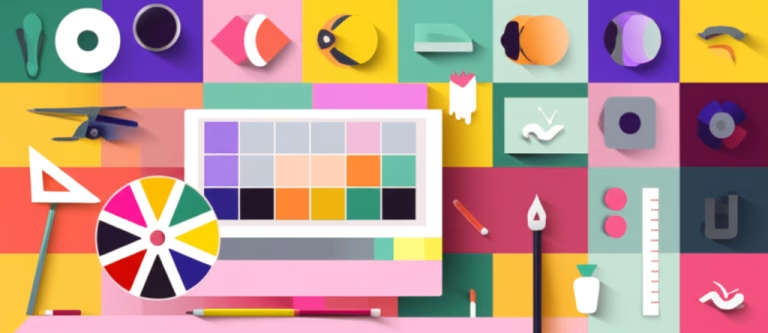Why Design Tips Are Fundamental for Beginners?
Starting out in design can feel like learning a new language. You see incredible work and wonder how they did it. The good news is that even the most amazing designers started with the basics. Learning simple, effective design tips is like getting a roadmap. It helps you avoid common pitfalls, understand why some designs just *work*, and quickly improve your own projects. These fundamental insights are crucial for anyone looking to build a solid foundation and gain confidence. In this article, you’ll discover five straightforward tips that you can start using right away to see a real difference in your work.
Table of Contents
What Exactly Are Design Tips for Beginners?
At its core, a design tip for beginners is a piece of practical advice or a simple technique aimed at helping someone new to design create more effective and visually appealing work. These aren’t complex theories or advanced software tricks. Instead, they focus on foundational concepts and easy-to-apply methods that make a big impact.
Think of it like learning to cook. A beginner’s tip might be “always preheat your oven.” It’s simple, but following it makes a huge difference in the final dish. Similarly, beginner design tips are easy actions that improve your visual “recipe.” For example, a simple tip might be using a limited color palette to create harmony, or ensuring enough space around elements to make your design easy to read. These small adjustments lead to significant improvements in clarity, balance, and overall appeal, making your designs more professional and effective from the start. They are designed to give you quick wins and build your confidence as you learn.
The Essential Pillars of Effective Design Tips
- Simplicity: Good tips are easy to grasp and implement without needing complex software or deep theoretical knowledge. They focus on core principles.
- Practicality: The best advice can be applied immediately to real design projects, yielding visible improvements right away. It’s about doing, not just knowing.
- Foundation: Effective tips often touch upon fundamental design principles like contrast, repetition, alignment, and proximity, building a strong base for future learning.
- Focus: Instead of trying to teach everything at once, good tips focus on one specific aspect or problem, making it easier to learn and master.
Mistakes That Can Ruin Your Beginner Designs
Every designer makes mistakes, especially when starting. It’s a natural part of the learning process! Recognizing common errors is the first step to avoiding them and improving your work. Let’s look at some frequent missteps and how to steer clear of them.
- Overcrowding Your Layout
Problem description: Trying to fit too much information or too many elements into a small space makes your design look cluttered and confusing. The viewer doesn’t know where to look.
Solution: Embrace negative space (the empty areas). Give your elements room to breathe. This makes your design look cleaner, more organized, and easier to understand. Prioritize the most important information. - Ignoring Typography Hierarchy
Problem description: Using the same font size and style for everything makes it hard for people to read and understand the importance of different pieces of text. It all blends together.
Solution: Use different font sizes, weights (like bold), and styles (like italic) to guide the reader’s eye. Make headings stand out, body text readable, and captions distinct. This creates a visual hierarchy that helps users quickly scan and digest information. - Using Too Many Colors (or Clashing Colors)
Problem description: Picking too many colors, or colors that don’t work well together, can make your design look chaotic, unprofessional, and even unpleasant to look at.
Solution: Start with a limited color palette, perhaps 2-3 main colors plus neutrals (like white, black, and gray). Learn basic color theory – understanding complementary, analogous, and monochromatic schemes can help you choose colors that harmonize beautifully.
Step by Step: Applying 5 Design Tips to Your Projects
Ready to put these ideas into action? Here are five actionable tips you can apply to your next design project, whether it’s a social media graphic, a simple flyer, or even a presentation slide.
- Step 1 – Define Your Goal: Before you even open design software, know what you want to achieve. Who is your audience? What is the main message? What action do you want people to take? Having a clear goal will guide all your design decisions and make the process much smoother. This clarity is key for effective communication through design.
- Step 2 – Limit Your Fonts: Choose just one or two font families for your entire project. Too many fonts look messy and unprofessional. Select one for headings (a display font or a more impactful one) and one for body text (usually a more readable, simpler font). Ensure they complement each other visually. This simple step instantly improves visual consistency.
- Step 3 – Create Contrast: Make important elements stand out. Use contrasting colors (light text on a dark background), sizes (large headings vs. small body text), or shapes. Contrast helps create visual interest and guides the viewer’s eye to the most important parts of your design. It makes your message pop!
- Step 4 – Align Everything: Don’t just randomly place elements on the page. Use invisible lines (like the edges of other objects, or a grid) to align your text, images, and shapes. Consistent alignment creates a sense of order and professionalism. It makes your design feel balanced and intentional, even if you’re just starting out.
- Step 5 – Get Feedback: Share your design with someone else – a friend, a mentor, or an online community. Ask for honest feedback, especially from other beginners or people who represent your target audience. A fresh pair of eyes can spot issues you missed and offer valuable suggestions for improvement. Be open to constructive criticism; it’s how you grow.
Frequently Asked Questions about Beginner Design Tips
Q: Do I need expensive software to start applying design tips?
A: Absolutely not! Many powerful and free tools like Canva, Figma, or GIMP allow you to practice and apply these tips effectively.
Q: How long will it take to see improvement using these tips?
A: You can see improvement in your very next project! Consistent practice and mindful application of these basics will lead to noticeable progress quickly.
Q: Where can I find inspiration for my designs?
A: Look at design galleries online (like Behance or Dribbble), study websites and magazines you like, and pay attention to the design around you every day.
Conclusion: Design Tips in Practice
Mastering design is a continuous journey, but you don’t need to feel overwhelmed. By focusing on fundamental design tips, like those we’ve discussed – defining your goal, limiting fonts, creating contrast, aligning elements, and seeking feedback – you can significantly boost your skills and confidence today. These aren’t just abstract concepts; they are practical tools you can use in every project. Start small, practice consistently, and don’t be afraid to experiment. Every design you create is an opportunity to learn and grow. Keep creating, keep learning, and enjoy the process of bringing your ideas to life visually. You’ve got this!
Deepen your knowledge by reading our article about Design Fundamentals!