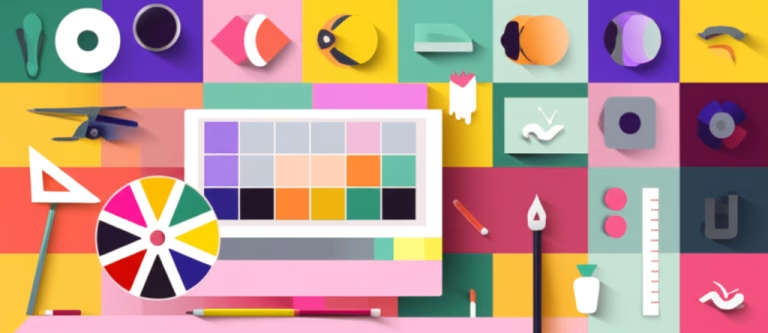Welcome, fellow design enthusiasts and aspiring creatives! If you’re just starting out or looking to refine your skills, you might have encountered the world of flat design. It’s clean, modern, and super popular. But sometimes, flat design can feel a little… well, flat! It can lack that certain something that makes a design pop or feel more real.
That’s where adding subtle elements like texture and depth comes in. They are like secret ingredients that can transform a simple, two-dimensional layout into something much more engaging and visually interesting. Don’t worry, we’re not going back to overly complex styles. We’re talking about smart, tasteful additions that enhance, not clutter. Let’s dive into how you can master this!
Table of Contents
The Challenge Every Designer Faces
Designing with a flat aesthetic is fantastic for clarity and speed, especially online. However, sticking strictly to flat principles can sometimes make designs feel a bit sterile or indistinguishable. Users might struggle to figure out what’s clickable or important because everything looks the same. This lack of visual hierarchy and tactile feel is a common hurdle.
The good news is you don’t have to abandon flat design to overcome this. By strategically introducing elements of texture and depth, you can give your designs more personality, improve usability, and guide the user’s eye effectively. This article will show you simple, effective ways to achieve this balance and make your work stand out.
The Science Behind Using Texture and Depth
Our brains are wired to understand the world in three dimensions. When we see variations in light, shadow, and surface quality (texture), we instantly interpret them as signals of depth, form, and material. Even subtle cues in a digital design can tap into this innate understanding, making the interface feel more intuitive and grounded.
Adding these elements isn’t just about making things look pretty; it’s about leveraging psychological principles to enhance user experience. Depth helps establish visual hierarchy, showing what elements are closer or more important. Texture can add a sense of realism or tactility, making the design feel more approachable and less purely digital.
Fundamental Principles
Visual Hierarchy: Depth cues, like shadows or layering, naturally draw the eye to certain elements. This helps users quickly understand the layout and identify key interactive components. Think of how a button with a shadow seems to lift off the page, inviting a click.
Tactile Feel: While you can’t physically touch a screen texture, visual textures can evoke a sense of material or surface. This might be a subtle paper grain, a fabric weave, or even a digital noise effect. It adds a layer of sensory richness to the visual experience.
Spatial Relationships: Depth helps define the relationship between different elements on the screen. Layers, shadows, and overlapping objects create a sense of space and order, making complex interfaces easier to navigate and understand at a glance.
Practical Strategies for Texture and Depth
- Subtle Gradients:
When to use: To give objects a slight sense of volume or highlight a direction.
How to apply: Use small, almost imperceptible shifts in color or brightness across an element instead of a single flat fill. Avoid harsh transitions. - Soft Shadows:
When to use: To lift elements off the background and indicate interactivity or importance.
How to apply: Apply shadows with low opacity, a large blur radius, and a small spread. Don’t make them look like harsh drop shadows from the past. - Noise or Grain:
When to use: To add a touch of organic imperfection and prevent large flat areas from feeling too sterile.
How to apply: Overlay a very fine, low-opacity noise or grain texture on backgrounds or large color blocks. It should be barely noticeable but break up perfect flatness. - Layering Elements:
When to use: To create clear visual hierarchy and a sense of spatial depth.
How to apply: Arrange elements so some appear to be in front of others. This is naturally achieved through layout but can be enhanced with subtle shadows on overlapping elements. - Line Patterns or Halftones:
When to use: To introduce texture in a graphic, non-photorealistic way that aligns with the flat aesthetic.
How to apply: Use subtle patterns of lines, dots, or geometric shapes within shapes or backgrounds. Keep the contrast low so it doesn’t overpower the main content.
Real Cases: When Texture and Depth Goes Wrong
While adding texture and depth can elevate your flat designs, it’s easy to go overboard. Learning from common missteps helps you find that perfect balance. The goal is enhancement, not distraction or visual clutter.
Case 1: Overdoing Shadows
Problem: Using dark, sharp, high-opacity shadows on every element makes the design look heavy, dated, and messy. It can create visual noise and make it hard to focus on the important content.
Lesson: Shadows should be subtle hints, not dominant features. Use them sparingly and with restraint, primarily to indicate interactive elements or separate distinct layers. Think soft, diffused light sources.
Case 2: Textures That Distract
Problem: Applying busy or high-contrast textures to large areas or interactive elements makes text hard to read and overwhelms other design elements. The texture becomes the focus instead of supporting the content.
Lesson: Textures should be subtle and complementary. They should add interest without competing with text or core visuals. Test textures against different elements to ensure they don’t hinder readability or usability.
Your Action Plan for Texture and Depth
Ready to start adding that extra dimension to your flat designs? Here’s a simple plan to get you started and build your skills over time. Practice is key, so don’t be afraid to experiment!
- Today:
Start observing. Look at websites and apps you admire. Can you spot subtle gradients, shadows, or textures? Try to identify how they are used and what effect they create. - This Week:
Experiment with one technique. Choose either subtle gradients or soft shadows. Open a simple flat design you’ve made and try adding just that one element to a few key areas (like a button or a card) and see how it changes the feel. - This Month:
Try combining techniques subtly. Work on a small project and attempt to use a few different methods – maybe layering with soft shadows and a very faint background texture. Focus on keeping everything minimal and harmonious. - Next 3 Months:
Refine your eye. Continuously practice on different types of projects. Get feedback on your work. Learn to distinguish between tasteful use of texture and depth and overuse. Build a library of subtle textures you like.
Clear Your Doubts about Using Texture and Depth
Adding these elements to flat design can feel like breaking the rules, but it’s more about evolving the style. Here are some common questions beginners ask.
Q: Won’t adding shadows and textures make my design stop being “flat”?
A: Modern flat design often incorporates subtle depth and texture. The key is restraint; avoid realism or heavy skeuomorphism.
Q: How do I know if I’m using too much texture?
A: If the texture distracts from the content, makes text hard to read, or makes the design feel busy, you’ve likely gone too far. Less is often more.
The Next Step in Your Journey
Adding texture and depth to your flat designs is a skill that evolves with practice and observation. It allows you to create interfaces that are not only clean and modern but also engaging and intuitive for the user. Keep experimenting, keep learning, and trust your eye.